Linkurious 2.1: undo function, revamped alert system and SAML2 SSO
The new major release of Linkurious Enterprise is now available. This new version brings novelties to the interface with new features such as the undo function. It also comes with a complete revamp of alerts and access rights management. Linkurious Enterprise henceforth supports JanusGraph and Stardog database systems.
The undo function
There are two new buttons in the workspace that let you “undo” your previous action (or redo it).
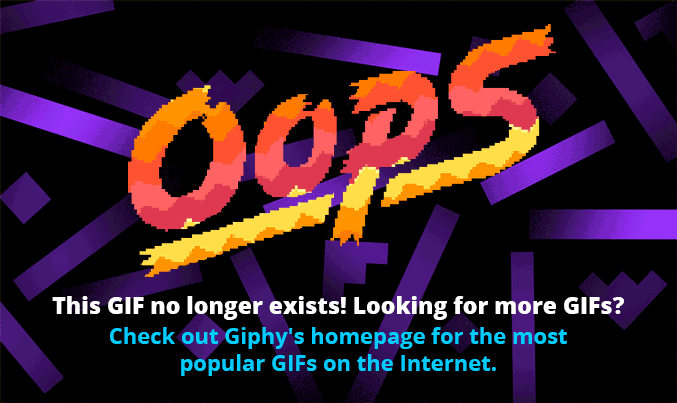
New keyboard shortcuts
Keyboard shortcuts are now triggered by the “Ctrl” key on Windows and Linux and “cmd” on Mac OSX. It will be more intuitive to use and save you time.
Improved multi-select function
You can now properly add or remove nodes and edges from your selection by holding the “Ctrl” key (“Cmd” on Mac OSX) and selecting elements. You also can activate the toggle lasso by hitting the “Ctrl” (or “Cmd”) key, to quickly select node groups.
New alert system
We revamped the alert system to ease alert creation, management, and investigation. When creating alerts, you get an instant preview of your query results. You can define custom columns and ranking parameters to ensure a fast review of alert results. There is also a streamlined view for alert review that will help analysts focus on their investigation.
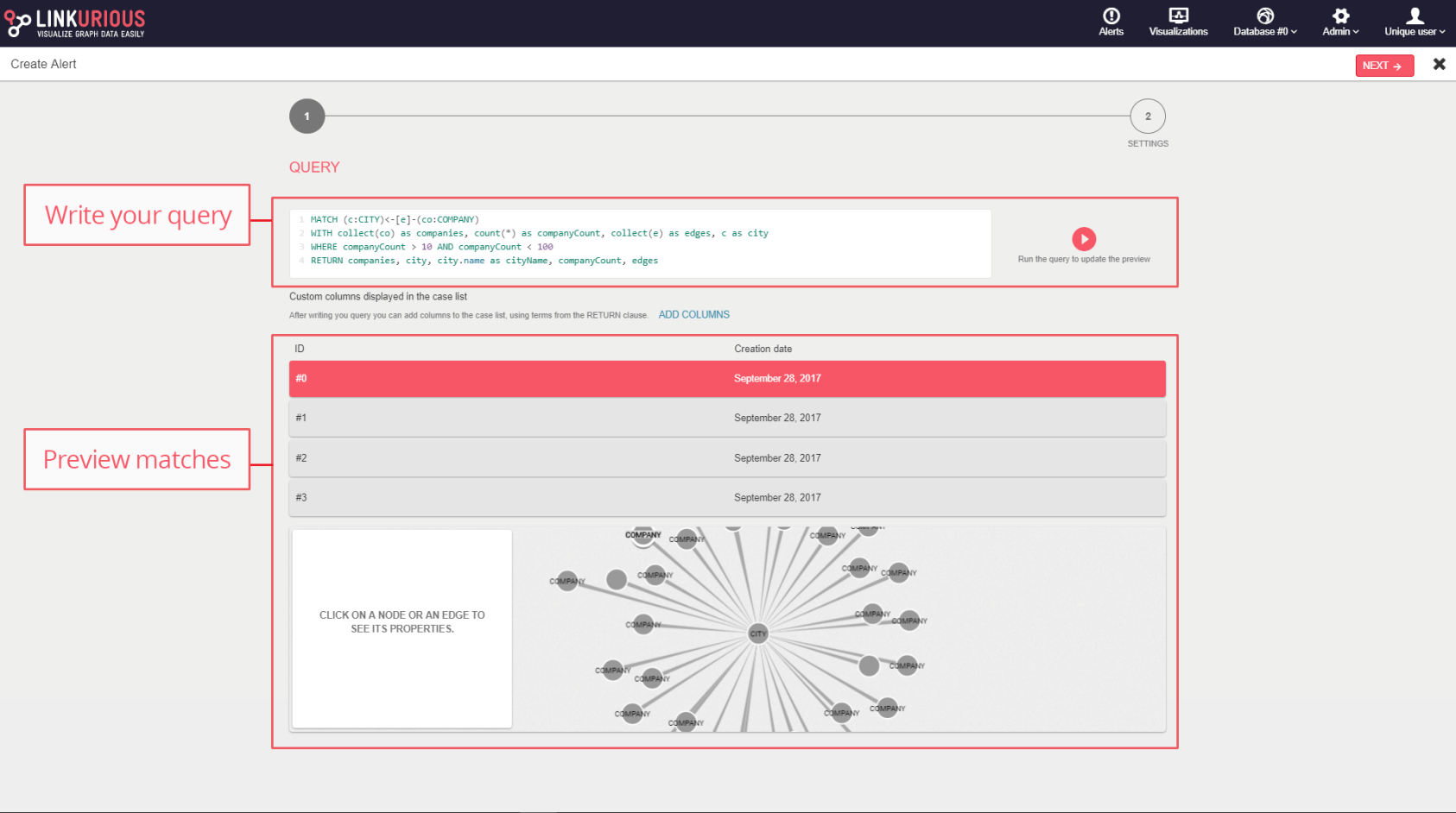
New access rights model
Administrators can now use built-in groups for a faster setup. Customizable groups are still available for advanced access-right fine-tuning.
Administrators can also define a source manager for each of their data sources (when there are several) and delegate some administrative rights on specific data sources.Finally, administrators have significantly greater control over user group access rights thanks to additional feature-based rights. For instance, you could give an “edit” right to a user but remove his right to set up alerts.
Edit configuration file from Linkurious Enterprise
In the new version, you have the possibility to edit the configuration file directly from Linkurious’ interface. We added direct access to the configuration in the administrator section, as well as password obfuscation for greater security and syntax highlighting and error indication to save you time.
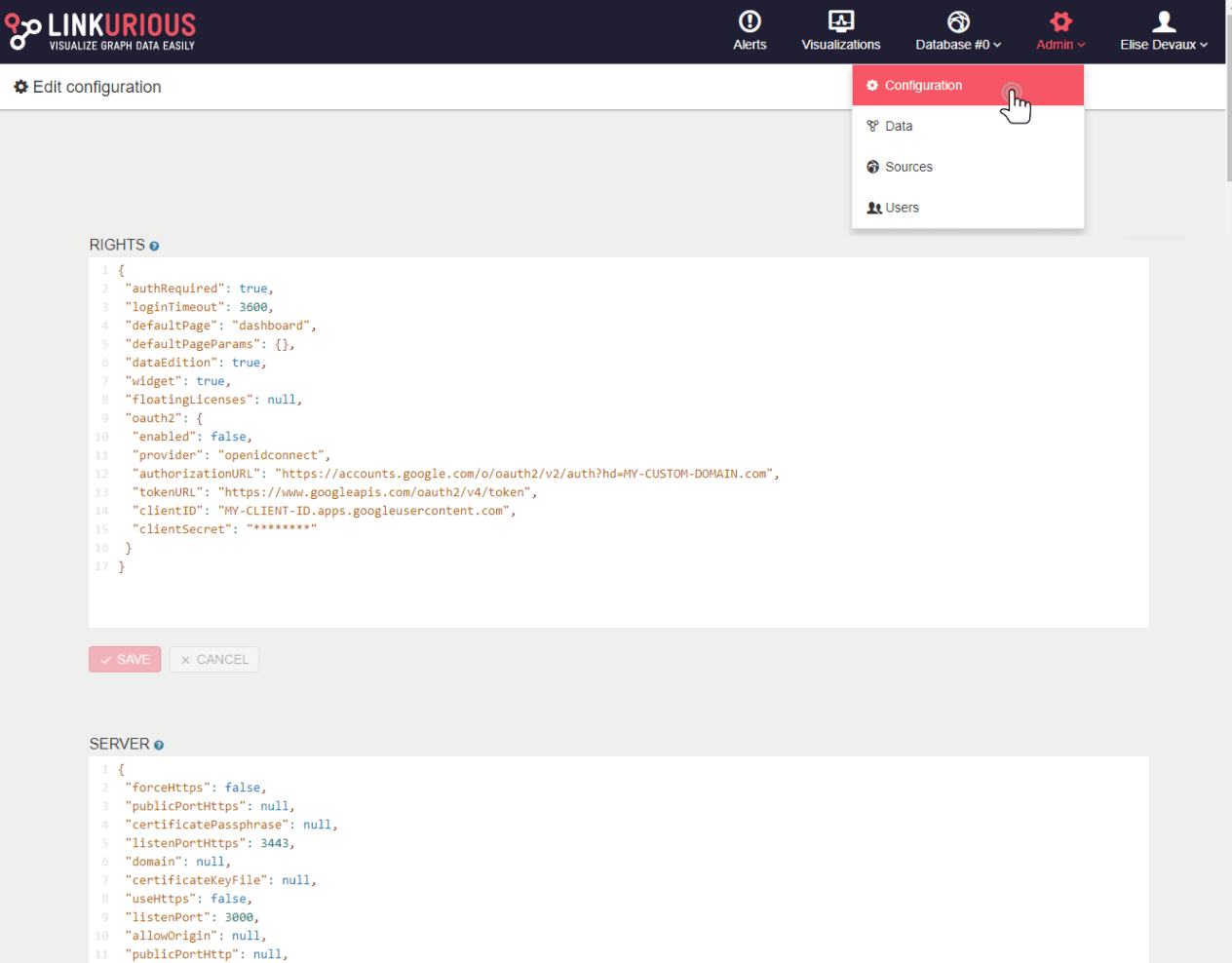
Download log report
There is a new “Download report” button in the data-source administration page that provides quick and simpler access to Linkurious’ logs archive.
Ogma graph visualization engine
Linkurious Enterprise now embeds the Ogma visualization engine which improves rendering and interactions performances. It will keep improving as we pursue Ogma’s development as well.
Stardog support
We are happy to announce that Linkurious Enterprise now supports Stardog, the RDF-based graph database. Its Lucene-based built-in full-text index allows us to provide an out-of-the-box full-text search with fuzzy matching.
Fuzzy search for DataStax Enterprise
With the release of DSE 5.1, Linkurious Enterprise now supports fuzzy search with DataStax Enterprise Graph. It’s more intuitive and offers better performances for the search process.
Single Sign-on with SAML2-compatible identity providers (including ADFS)
Linkurious Enterprise now supports SAML2-compatible identity providers for Single Sign-On, including Active Directory Federation Services (ADFS).
Group mapping from third-party identity providers
Administrators can control the mapping of users between groups in your identity provider and groups in Linkurious Enterprise (be it in LDAP, ADFS or any identity provider supported by Linkurious).
There has been a lot of additional underlying changes in this release. This version is mainly a technical rebuild that will enable us to provide consequential improvements in the near future. The basis for this new version, and the ones to come, is to make the user experience more intuitive, from the setup to analysis to reporting phases. It’s also to continue improving our product performances and provide you with the necessary features to extract insights from your data. Stay tuned!
Catch up with the newest release versions of Linkurious Enterprise in the most recent release posts.
A spotlight on graph technology directly in your inbox.

