Linkurious Enterprise 4.2: Visual graph exploration, no coding needed
The latest version of Linkurious Enterprise brings a major milestone: the No Code Query Builder is now generally available.
Built for investigators, analysts, and anyone working with complex connected data, this release makes powerful graph exploration more accessible than ever, without writing a single line of Cypher.
Linkurious Enterprise 4.2 also includes a new Home page experience, entity resolution available in a stable version, a Google Cloud Spanner Graph connector, and more.
Previously in beta, the No Code Query Builder is now a stable, production-ready feature. It allows users to visually design and run complex queries through an intuitive interface, no coding required.
The No Code Query Builder lets you:
- Build sophisticated queries using a step-by-step visual interface
- Preview results and generated Cypher in real time
- Reuse saved queries to save time on recurring investigations
- Add input fields to create flexible, user-driven queries
- Paste multiple values for bulk searches
- Get intelligent suggestions to guide your query-building process
No Code Query Builder example: Find all people with annual revenues higher than $100k that have control over companies with annual turnover higher than $1 million.
Why this matters:
Not everyone knows Cypher but everyone has questions to ask of their data. The No Code Query Builder enables:
- Faster onboarding of new users
- Wider adoption by non-technical teams
- Reduced reliance on technical support or professional services
- Faster time to insight, especially in high-stakes investigations
Whether you're in fraud detection, financial crime, intelligence, or compliance, this feature unlocks your data for the entire team, not just the technical ones.
From the release of Linkurious Enterprise 4.2.6, the No Code Query Builder is also available for users of Google Cloud Spanner Graph. And with the release of Linkurious Enterprise 4.2.7, you can create conditions on dates and time directly within the interface, making it easier to filter events, detect patterns, and refine investigations with precision.
Available in beta with the release of Linkurious Enteprrise 4.2.7, QueryAI lets you explore your graph using natural language questions, instantly generating Cypher queries for you.
Whether you're an investigator or analyst, you can uncover insights faster without needing Cypher expertise. QueryAI works with your preferred LLM (ChatGPT, Gemini, Ollama, etc.), and lets you review, edit, and save generated queries for full control.
QueryAI delivers a simpler, more intuitive way to query your graph. Watch a short demo of how QueryAI works:
Alongside the No Code Query Builder, Linkurious Enterprise 4.2 introduces Node Group Collapsing, a new way to control complexity in your graph visualizations.
Node grouping already helps organize data. Now, you can go further by collapsing any group into a single node to reduce visual clutter.
Benefits of node group collapsing include:
- A cleaner, decluttered workspace
- The ability to toggle between high-level and detailed views
- Improved storytelling with simplified, stakeholder-friendly visuals
It’s a small interaction with a big impact on usability, especially in large-scale investigations or presentations.
Entity Resolution is available in a stable version in Linkurious Enterprise 4.2. This feature helps generate entity resolved knowledge graphs, providing a single source of truth and a more accurate view of your data.
Learn all about what Entity Resolution can do and how it works in our dedicated blog post.
Linkurious Enterprise now supports a native connector for Google Cloud Spanner Graph, currently available in beta.
This new integration enables organizations using Google Cloud Spanner Graph to harness the full power of Linkurious’ off-the-shelf graph visualization and analysis software—without the need for a separate graph database or complex ETL processes.
From the release of Linkurious Enterprise 4.2.4, we’ve added additional improvements to Spanner Graph:
- Administrators can configure Spanner Graph datasets directly from the Linkurious UI with greater ease.
- End users can now leverage built-in queries like Shortest Path, helping teams uncover connections faster.
In Linkurious Enterprise 4.2, we’ve taken a major step to improve your day-to-day productivity with a homepage redesign.
You’ll now see thumbnail previews of your visualizations, making it easier to identify the right one at a glance—all while respecting your access rights. You can also now add a description when creating a new visualization, making it easier to recall its purpose later, especially when juggling multiple projects or sharing with colleagues.
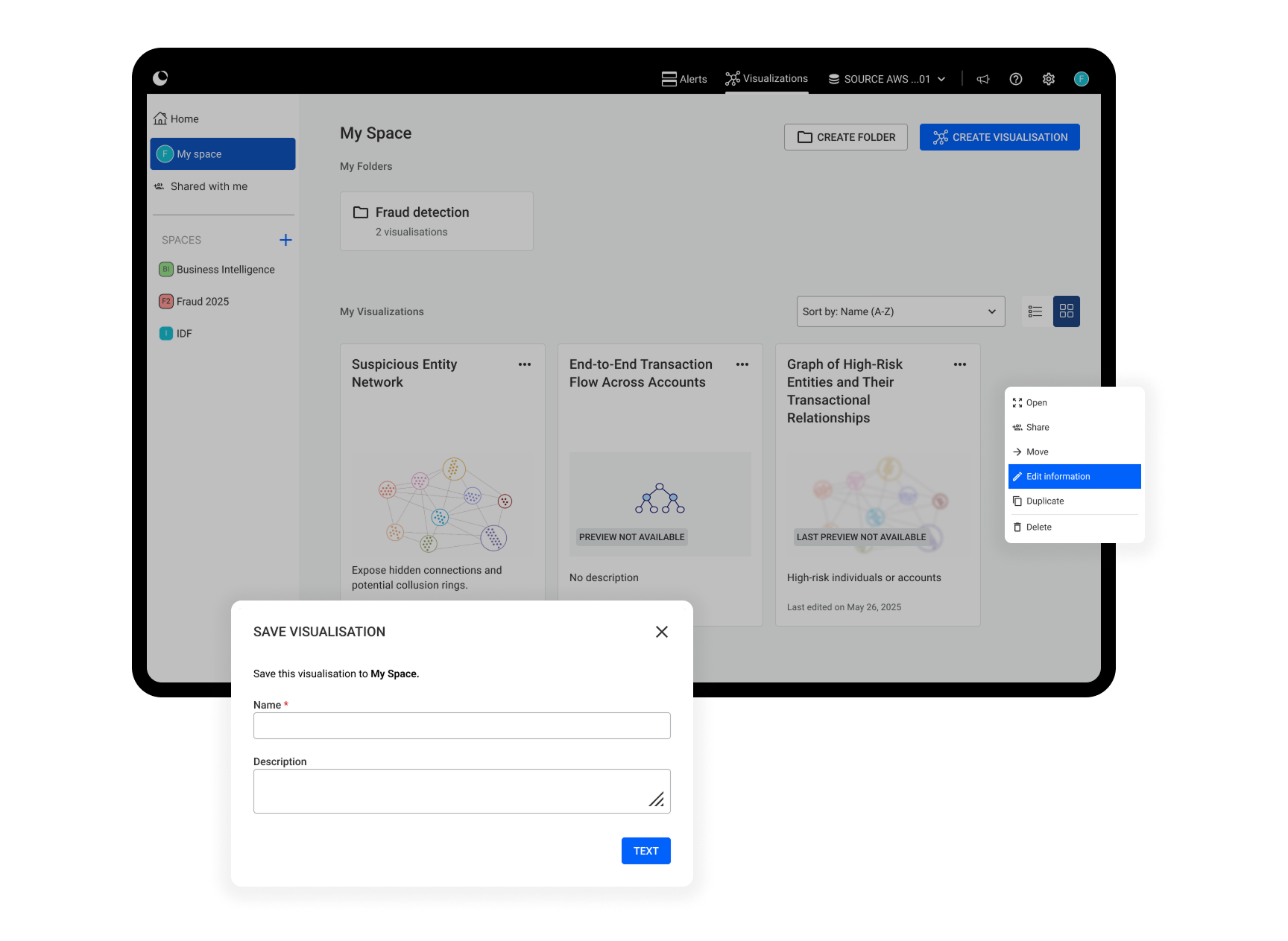
Prefer a more compact view? Toggle to List View, ideal for power users with hundreds of visualizations.
Organize your work your way with sorting by name, date created, or last edited in ascending or descending order, and see user and space avatars that make collaboration transparent. Search for visualizations by name or description to find exactly what you need in an instant.
In addition to all this, you’ll notice a cleaner navigation panel so you can get to your most-used content in fewer clicks.
The Home page includes Suggested Actions, a new way to explore and access key Linkurious Enterprise features quickly. These suggestions guide users toward capabilities such as data model discovery and the No Code Query Builder.
With Suggested Actions, both new and experienced users can find the right tools at the right time.
Linkurious case management has become more powerful thanks to several improvements. Users of case management can now:
- Filter cases by creation or update date to focus on the right timeframe
- Re-order or hide columns to match your personal workflow. Linkurious Enterprise will remember your custom sorting.
- Use the search bar within the case view
- Export visualizations in png format directly from the case view
- Create and run queries while investigating cases produced by alerts
- Admin users can now delete cases in bulk.
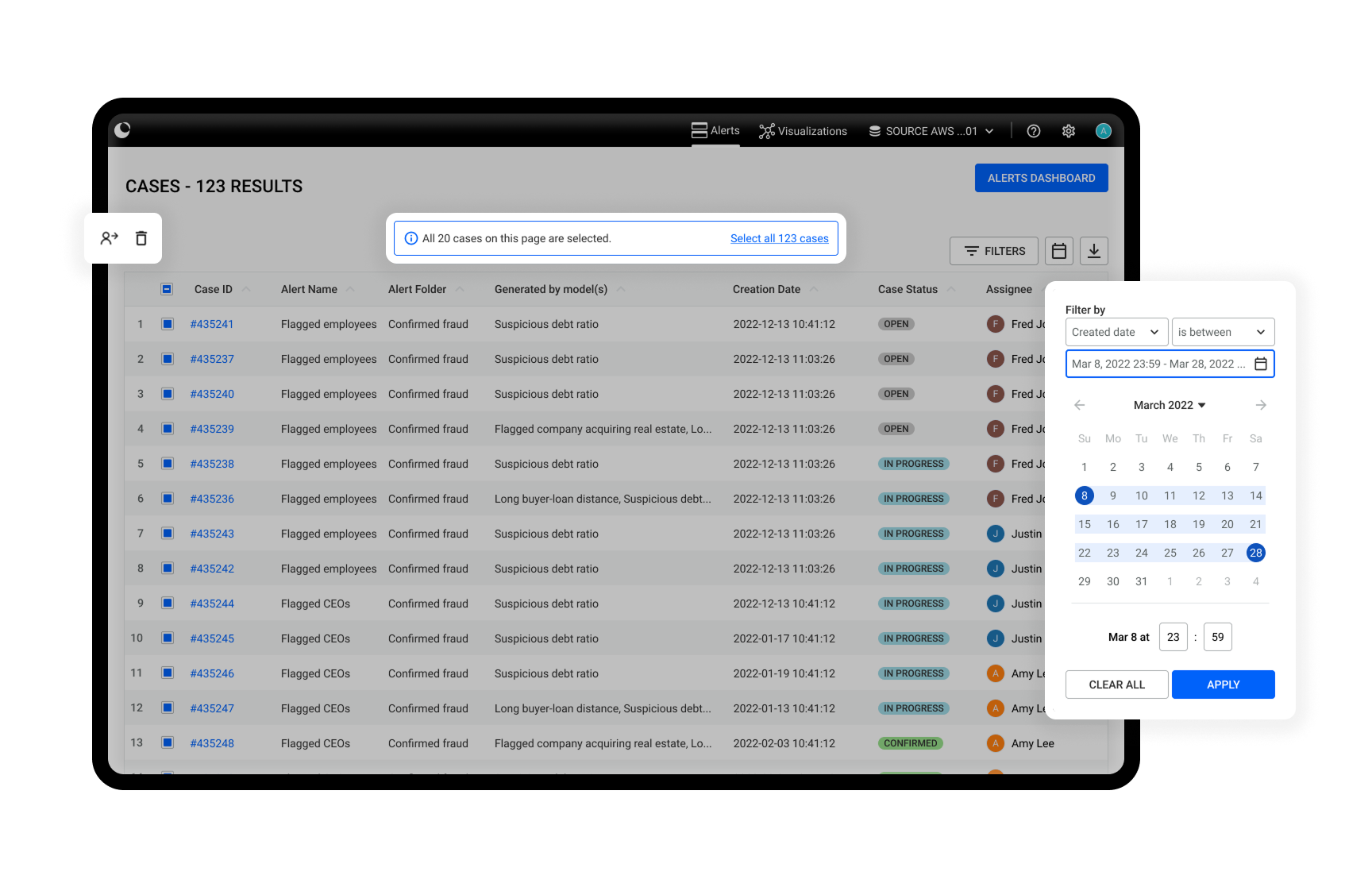
Filters have moved from the top of the page to a new drawer on the right, giving you more room to view your data, a cleaner layout, and the ability to filter and explore side-by-side.
We’ve also made it easier to understand each case at a glance with avatars showing who it’s assigned to and visual takes indicating its status.
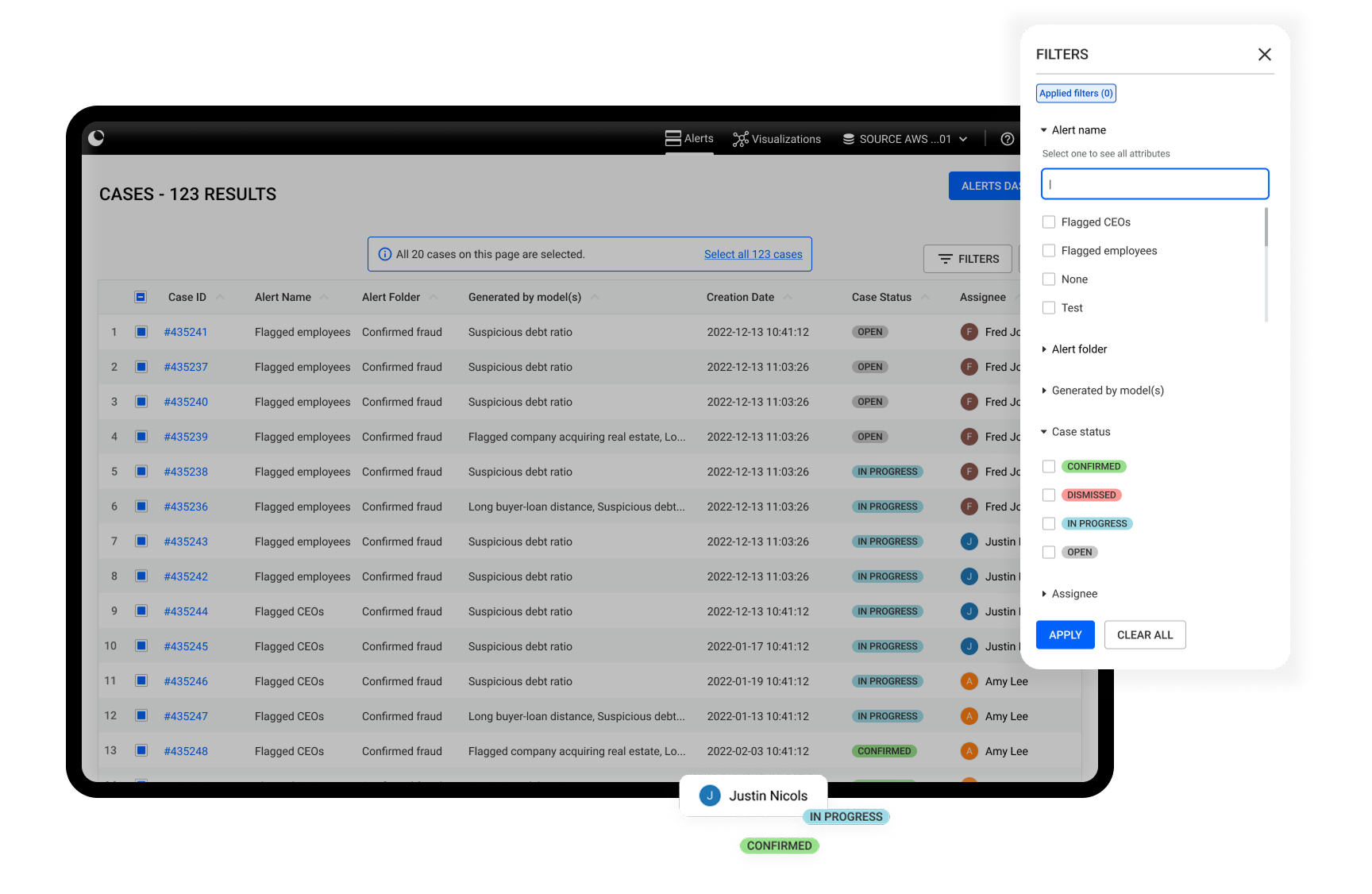
With these improvements, Linkurious users can investigate their alerts even more efficiently than before.
Understanding your data and starting an investigation has never been easier. Whenever you create or open a visualization, you can now access your data model directly from the quick-access menu.
This gives you a clear view of all available node categories, edge types and how they’re connected. By understanding the structure of your data upfront, you can search more effectively, write queries with confidence, and process information significantly faster — helping you reach insights in a fraction of the time.
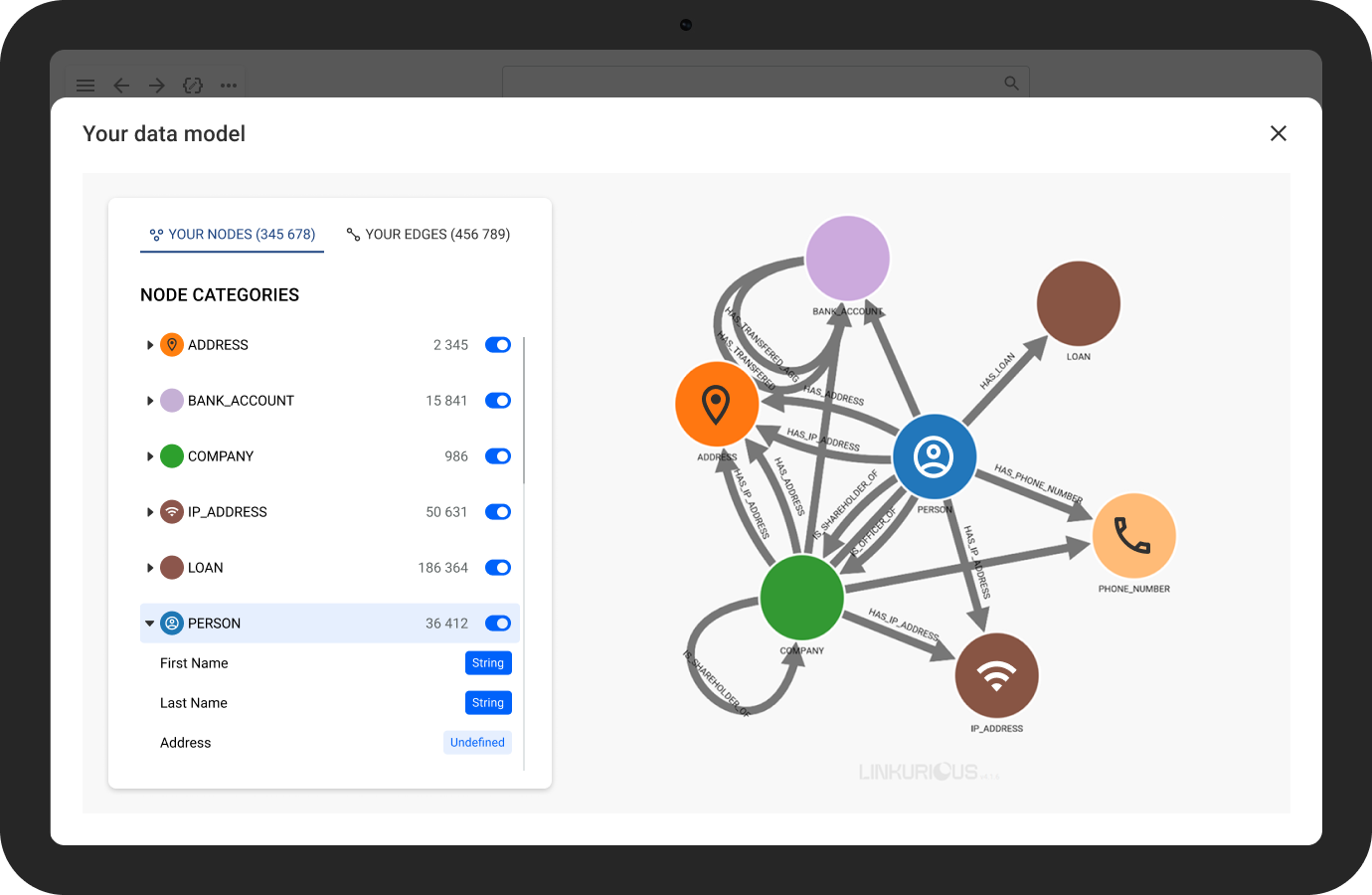
A reminder: Neo4j database engine introduced a new “block” storage format to replace the existing “aligned” storage format. This change can affect how Linkurious Enterprise references nodes and relationships in your saved visualizations and cases, potentially breaking them.
We are now making available a migration script that automates the move from “aligned” to “block” storage while preserving these references, helping to avoid data loss in your Linkurious Enterprise workspace. This is important for any customer running Neo4j Enterprise v5.16 or below who plans to upgrade to the new storage format and has not set up alternative IDs. If this is your case, please review the migration process carefully and reach out to your Solutions Engineer or Customer Success Manager before you start.
We've introduced a brand-new License Management page, designed to give administrators full visibility into their Linkurious Enterprise license. From this page, you can easily check:
- Your license terms, including the features included,
- The number of users,
- The license end date.
It also provides real-time insights into license consumption, helping you monitor usage and ensure compliance at a glance.
This new page simplifies license tracking and offers the transparency you need to plan ahead with confidence.
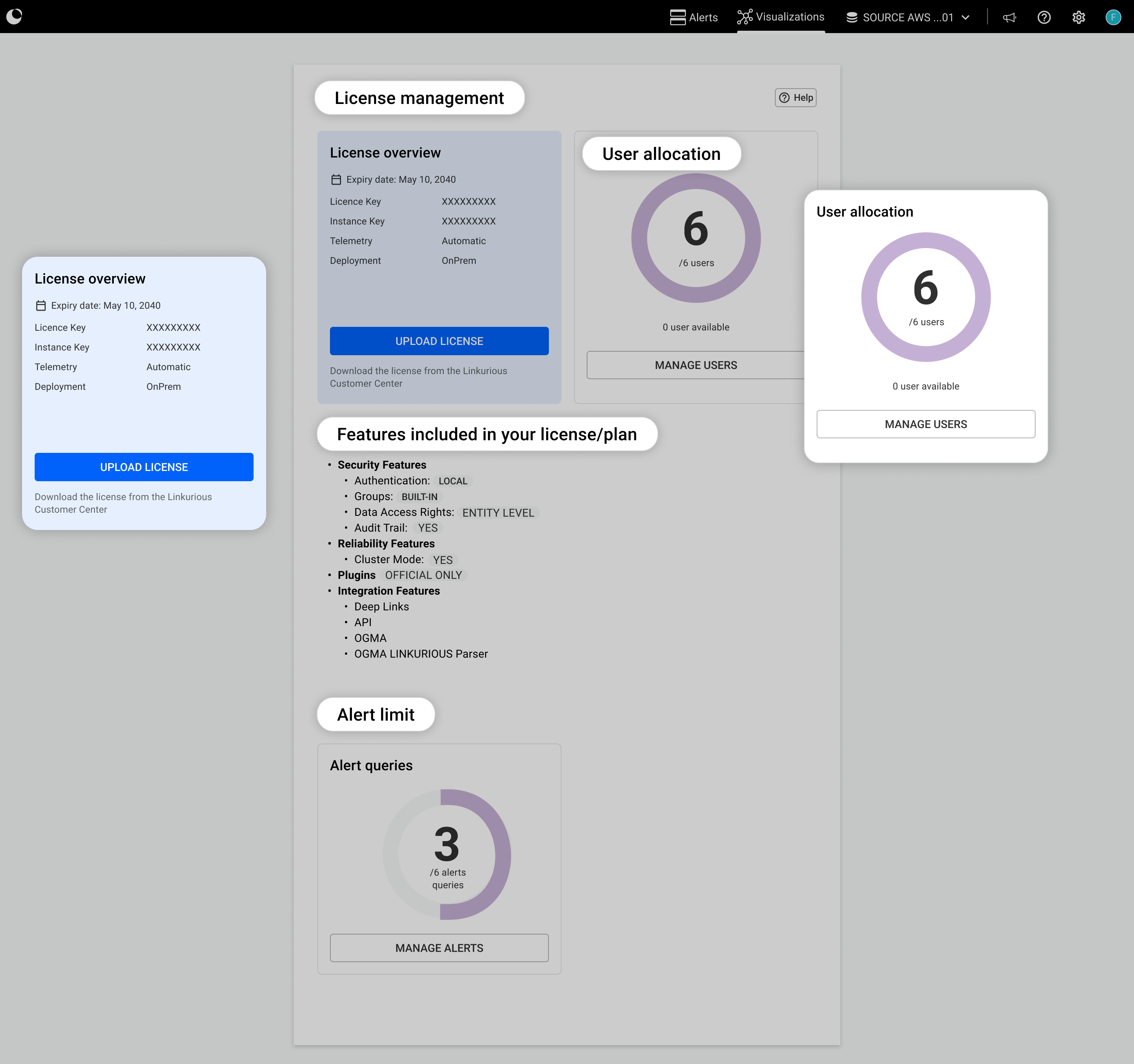
Explore everything that's new in Linkurious Enterprise 4.2 in the documentation. See the full release notes here.
Need more information? Reach out to your Customer Success Manager for enablement or a feature walkthrough.
New to Linkurious? We’d love to show you what’s possible.
Originally published 19 June 2025, last updated on 2 December 2025.
A spotlight on graph technology directly in your inbox.

