We are happy to share that a new beta release of Linkurious Enterprise is available. This new version ships with:
- Schema management capabilities that simplify the control, edition and display of data
- A timeline to provide new time analysis capabilities.
This release also brings the ability to turn on/off the the autosave mode support for all, URI schemes in property values, alert folders and a new layout menu.
⚠️ Please note that this release is a beta version. Please read carefully the changelog before upgrading to Linkurious Enterprise 2.8.
Graph databases are typically schema less. This creates a lot of flexibility in terms of capturing complex data domains and adapting to changes. It can also bring issues in terms of data consistency. What if all my ‘person” nodes need to have a name and a last name? What if some of the node categories within my graph exist for technical reasons and should not be presented to end-users? Enforcing this sort of rules in a graph context can be challenging. This may result in a dilemma: either making the graph only available in read-only mode or making it available in edit mode and deal with bad data.
With Linkurious Enterprise v2.8, it’s now possible to setup a schema. This schema can either be partial or strict.
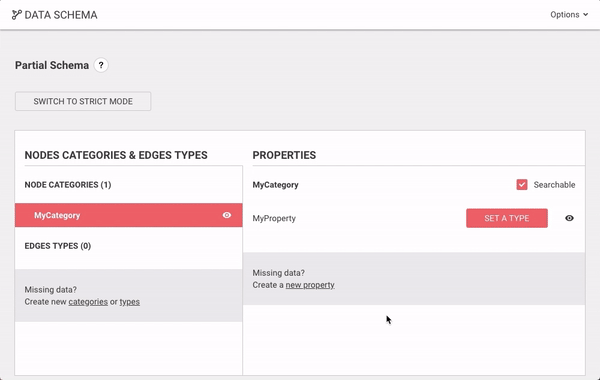
In partial schema mode, administrators can:
- Remove access to some non relevant nodes, relationships or properties from end-users
- Specify property types, enabling UI patterns adapted to specific data types (eg letting people set the value of a “date” property with a calendar UI instead of typing “31/12/2019”)
- Make some properties mandatory, forcing users to fill them in when creating a certain type of node or relationships (eg all “Person” nodes should have a “full_name” property)
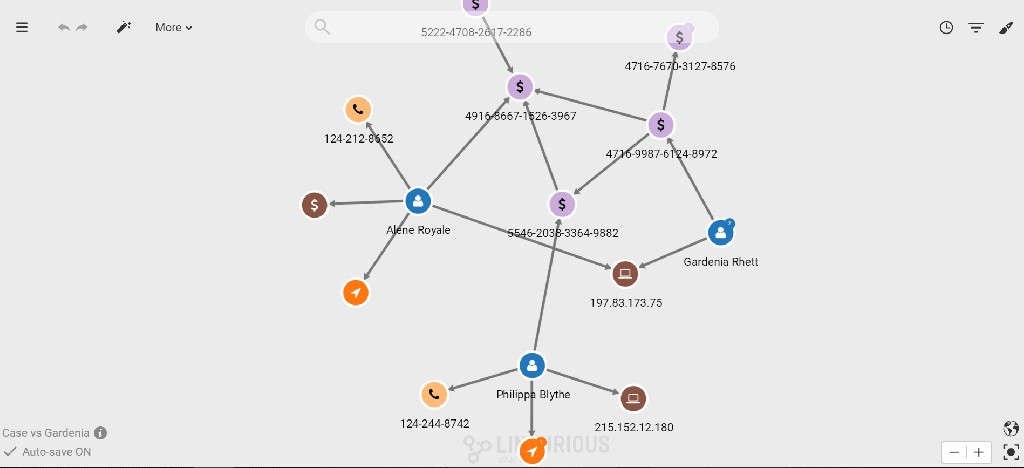
Want to keep a tighter control of your data? Activate the strict schema mode and setup types for all your properties. Your users will no longer be able to create new relationship types, new node categories or new properties on the fly from the workspace. Any data outside the schema will be ignored, and only administrators will be able to change the schema from the schema management UI.
To sum it up the schema management capabilities of Linkurious Enterprise v2.8:
- Improve how users visualize and interact with properties
- Help allow edition of graph data by users while maintaining data quality
The introduction of the Timeline allows users to:
- Explore the evolution of the number of nodes and relationships over time
- Filter nodes and relationships based on dates
Previously it was necessary in Linkurious Enterprise to filter individually each temporal properties you wanted to remove from a visualization. This necessitated creating many filters for visualization with temporal properties on different types of nodes and relationships. The new timeline interface lets you combine the multiple temporal properties you want to filter. In a few clicks you can select a time interval and apply it to multiple types of nodes and edges.
As an investigator looking into a maze of financial transactions and IP logs surrounding a suspicious individual, displaying everything at once makes things hard to understand. With the timeline, it’s possible in a single action to filter across both the financial transaction and the IP logs to focus on what happened at a specific time.

The timeline enhances the ability of analysts to find insights hidden in dynamic graphs.
By default, once a visualization is saved its content and settings are constantly updated as you make changes. If you add new nodes and relationships to your visualization for example, when you open the visualization again in the future the new nodes and relationships will appear. Want to keep a visualization as is to make a demo? Need to use a visualization as a starting point to explore your data without losing the initial result? You can now disable the autosave mode: changes will not be saved unless you explicitly say so.

Web URL are automatically detected and clickable in the property panel. We now detect any form of URI, whatever the protocol. So as long as the operating system is properly configured on the user’s machine, you may open a desktop app using a URI in the property panel.
How to use this new capability? You have used Linkurious Enterprise to locate a particular individual named “John Doe” but you have a biography document about this individual in a desktop Content Management System (CMS) application. If John Doe has a property with the URI for his biography, in a single click you will be able to open the document in the CMS.
It’s now possible to arrange alerts in folders. As your organization creates various alerts to detect different patterns, it becomes important to keep things organized. Arrange a set or alerts in a “Fraud” folder and another set in a “AML” folder for example.
We’re changing the way to access your favorite layouts. Instead of looking to the bottom right corner, do a right click and click “Edit layout setting” to switch across the force-directed layout, the hierarchical layout and the radial layout.

We are already working on the next release which will introduce property-level access right management. This feature will give a more granular control over what data is accessible via Linkurious Enterprise.
A spotlight on graph technology directly in your inbox.

