Linkurious Enterprise 3.1: Revamped case management, dynamic node sizing, and more
We are happy to announce that Linkurious Enterprise 3.1 is now available as a stable version. Linkurious Enterprise 3.1 ships with the following improvements:
- Case management: a revamped analyst experience
- Azure Marketplace: Linkurious Enterprise is now available on the Azure Marketplace
- Dynamic sizing of your nodes and edges in your visualizations
- An official plugin to customize your image exports
- Long Term Support option: Linkurious now provides a Long Term Support policy as a paying option
- And a few additional improvements
Linkurious Enterprise aims at providing an integrated investigation solution, from detecting suspicious activities and triaging and managing the lifecycle of the resulting cases, to exploring the data to enable investigators to make better and faster decisions.
And we want Linkurious Enterprise to federate various sources of detection into a single investigation environment.
Linkurious Enterprise 3.1 is one step further in that direction, with the ability to pull the cases of all your Alerts into a single list.
This unified case list together with a couple more improvements make for a brand new user experience for the investigators and their team leaders in Linkurious Enterprise 3.1.
Linkurious Enterprise 3.1 introduces the unified case list, where all cases from Alerts are now centralized.
Investigators can view and process all their cases from the unified case list, which becomes their new home.
Investigators 1. land on the unified case list, 2. view their own cases, 3. open the preview of a case for more details, 4. access the case view to conduct an in-depth investigation.
Team leaders can review the full backlog of their team from a single list, and assign cases in bulk.
Team leaders 1. land on the unified case list, 2. remove filters to view the full backlog of cases, 3. add new filters and sort columns according to needs, 4. bulk assign cases.
Investigators and Team leaders can still access the Alerts dashboard (which used to be the default Alerts page) to:
- Manage the existing Alerts and create new ones
- Access each Alert, and its own case list specifically.
Users 1. access the Alerts dashboard from the unified case list, 2. create or edit Alerts from the Alerts dashboard, 3. Access the Alert’s specific case list
Linkurious Enterprise 3.1 introduces the ability to export all the cases of an Alert as an Excel spreadsheet. The Excel extract contains data about each case such as the case creation date and case closure date, the case status and the assignee.
Team leaders can use this data to build dashboards to:
- Track the evolution of their case backlog
- Analyze the team workload, and predict future staffing needs
- Monitor the Time To Resolution, and its evolution over time
- Follow and compare the performance of their Alert.
We plan on providing an Excel dashboard template as an inspiration (see a preview in the video), that you can use as is or change it according to your needs. If you want to receive the Excel dashboard template, contact your customer success manager and we’ll send it to you with the instructions once it’s ready.
To use the Excel dashboard template: 1. Download the Case list export, 2. Copy the data and paste it in the Excel dashboard template.
Linkurious Enterprise 3.1 introduces email notifications. We implemented 2 email notifications so far, for new cases and for case assignments.
New cases
Linkurious Enterprise 3.1 introduces a daily digest email. Investigators and managers now receive in their inbox a daily update on the evolution of the case backlog.
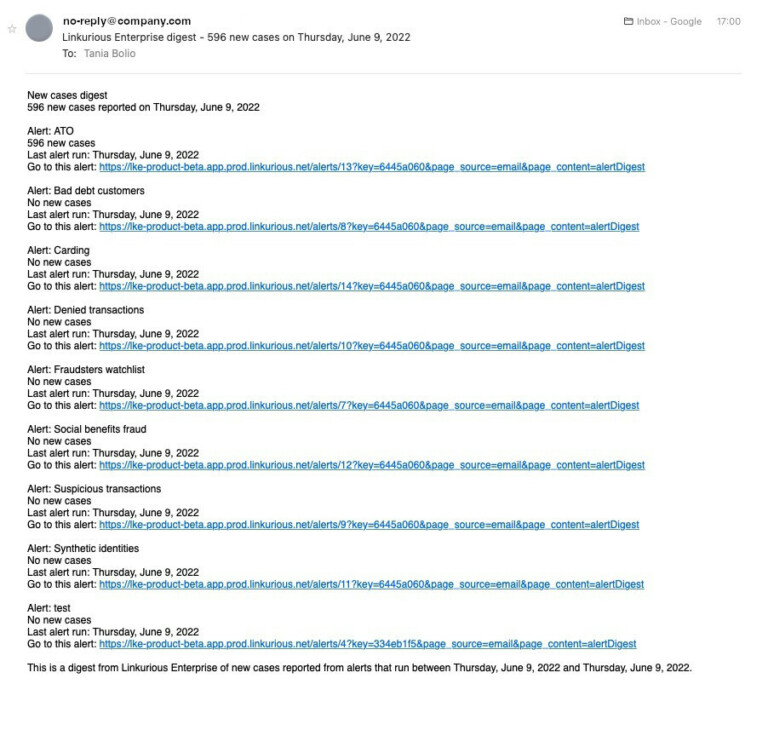
Note: Users can opt out of this email notification and its frequency can be changed from the configuration. Learn more about setting up and configuring email notifications in the documentation.
Case assignments
Linkurious Enterprise 3.1 introduces an assignment notification email. Whenever a case is assigned or reassigned, the assignee receives an email notification with information about the case.
The investigator can jump directly to the case using the case link.
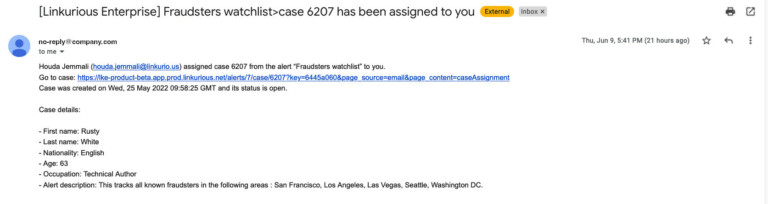
Starting with Linkurious Enterprise 3.1, Linkurious Enterprise is now available on the Azure Marketplace.
Linkurious Enterprise can now be deployed as a self-managed instance on your own Azure account.
The deployment process is greatly simplified and requires only a Linkurious Enterprise license. You can read more about it in our documentation.
If you have plans to move your Linkurious Enterprise instances to the cloud, we would love to hear about it.
Overview of the Azure deployment journey
In Linkurious Enterprise 2.10 we introduced the ability to size nodes and edges according to the value of a numerical property. Users can identify the distribution of a property’s values within the graph based on the size of nodes and edges.
In Linkurious Enterprise 3.1 we introduce:
- The ability to enable dynamic sizing from the Style panel (and not just from the source configuration as it used to be)
- The ability to choose between 2 scaling functions: linear and logarithmic.
Dynamic sizing for nodes and edges can be accessed directly from the design panel.
With Linkurious Enterprise we introduce a new official plugin to export your graph as an image (SVG or PNG). The image export plugin:
- Is an official plugin meaning that Linkurious will fix bugs and ensure compatibility with future versions of Linkurious Enterprise.
- Provides export options that the native Linkurious Enterprise export option does not offer to enable and disable the captions and the text collision removal, to change the text size, and to reposition your nodes using a snapping feature.
Notes:
- The plugin will be released in the next few weeks. It will be available on Github. You can find information about how to install plugins in the documentation.
- If image exports are important for you to communicate your findings with your stakeholders and decision makers, our team would be interested in knowing more about your needs.
The user can change the visibility of captions, their font size, whether overlap removal should be applied, and enable snapping to arrange nodes on the canvas, before exporting.
Each minor (and major) version of Linkurious Enterprise is supported for 12 months:
- The first 6 months as the “stable” version: we commit to fixing the most critical bugs and security issues, and to doing our best to fixing all other issues as well.
- The next 6 months as the “maintenance” version: we commit to fixing the most critical bugs and security issues.
Our regular customers therefore have a window of 6 months every 6 months to upgrade their Linkurious Enterprise version, if they want to always remain on an active version.
With Linkurious Enterprise 3.1 we introduce a new paying option that allows customers to remain on an active version by upgrading less frequently: with the “Long Term Support” option, customers have a 6-months window to upgrade every 12 months.
This is made possible by extending our standard support period by 6 months every other version.
As a result, 2 successive LTS versions have a 6 months overlap period.
If you are interested in this option, contact us to get more information about the pricing.
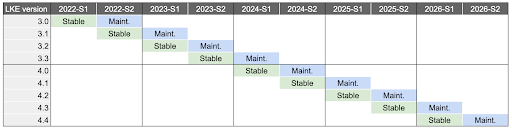
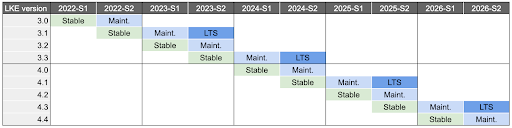
Transfer deleted users shared assets
Linkurious Enterprise 3.1 introduces the ability to transfer shared assets owned by users that are being deleted.
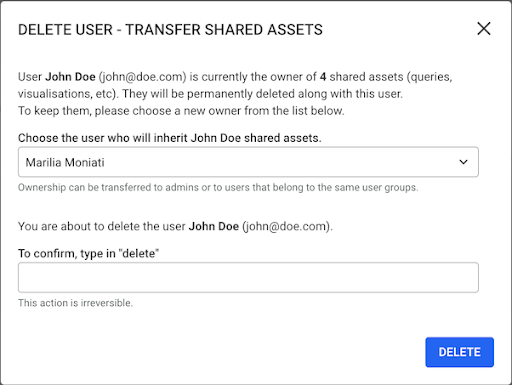
Stable source configuration
Until Linkurious Enterprise 3.0, some changes in your source configuration (e.g. the port to connect to the graph DB, or a change in protocol) would cause Linkurious Enterprise to consider that a new source had been created. An extra step (“merge sources”) was required to get back to normal.
With Linkurious Enterprise 3.1, we have simplified the datasource behavior, and you won’t need to merge sources anymore.
Properties ordering
As a reminder (because the feature was added after initial stable release and did not receive the publicity it deserves) Linkurious Enterprise 3.0 introduced the ability to define a custom ordering for your properties in the properties panel. You can do so by configuring the properties ordering by node category (or property type). Discover how to do that in our documentation.
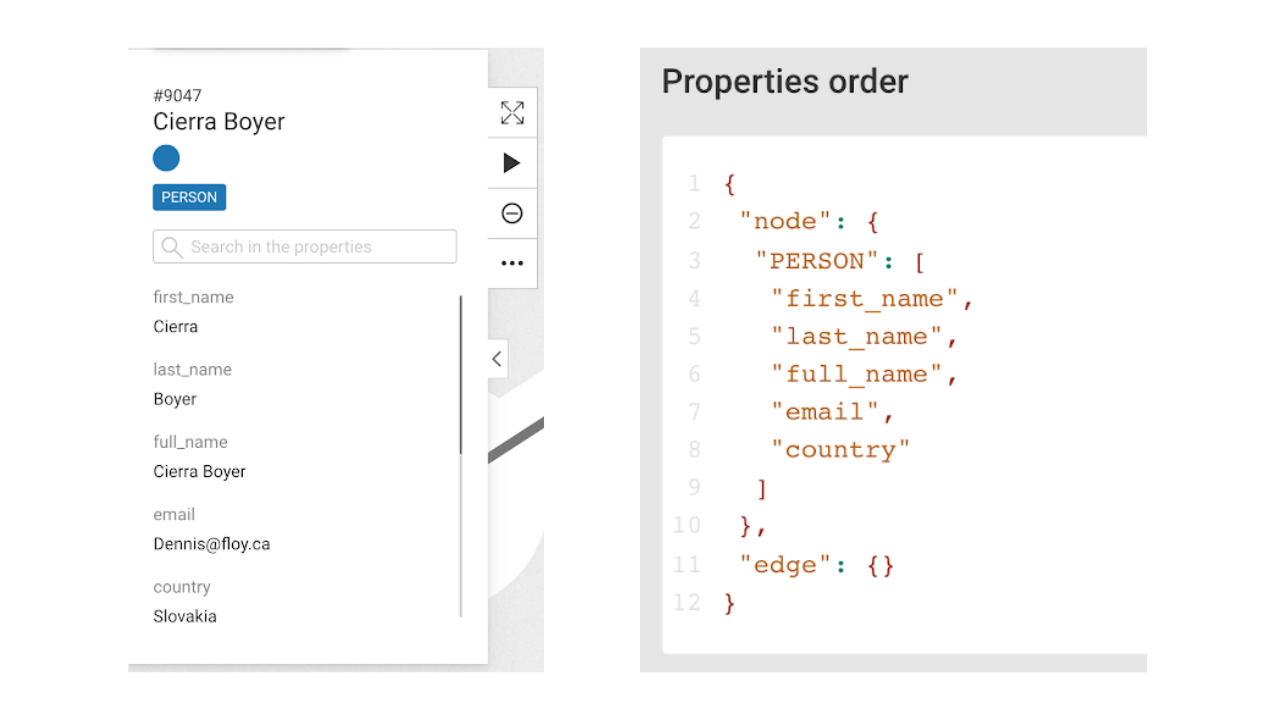
Dropping support for Neo4j 3.5
Linkurious Enterprise 3.1 will not be compatible with Neo4j 3.5. If you are still operating Neo4j 3.5, we recommend you upgrade to Neo4j 4. Please get in touch with us if you need some advice with your upgrade strategy.
We plan on adding 2 more capabilities in Linkurious Enterprise 3.1 in the coming weeks:
- Support for currency formatting with separators and currency symbols for better readability.
- Support for Neo4j 5: the release of Neo4j 5 will happen around Q3 2022. We still plan to provide support for Neo4j 5 in Linkurious Enterprise 3.1 when it becomes generally available.
A spotlight on graph technology directly in your inbox.

