We are happy to announce that Linkurious Enterprise 4.0 is now available as a stable version. Linkurious Enterprise 4.0 ships with the following features and updates:
Detection and Case management:
- Introducing multi-model alerts to consolidate multiple alert results into a single case
- Improving case triage efficiency with up to 40 customizable case attributes in columns and dynamic filters
Collaboration:
- Spaces: Streamlined visualization sharing for teams with group folders and queries
- Comments in visualizations: enhancing collaborative analysis and knowledge sharing among users
Platform:
- Graph databases support: Neo4j v5, Memgraph and Amazon Neptune
- Node grouping and edge grouping
- Enhanced accessibility of the user interface
- And some additional improvements
With Linkurious Enterprise 4.0 becoming the stable version, Linkurious Enterprise 3.1 is now supported as a maintenance version until October 31, 2023.
When updating Linkurious Enterprise, please make sure to follow best practices. Feel free to get in touch with your customer success manager if you have any questions.
Using Cypher or Gremlin queries to scan the graph and consolidate cases from found matches, alerts in Linkurious Enterprise are a powerful tool to automate the detection of known patterns in your graph.
With Linkurious Enterprise v4.0, administrators can combine multiple rules of detection, written as graph patterns, around an entity of interest in one alert. Thanks to the case deduplication feature, matches relating to the same entity will be consolidated in one comprehensive case.
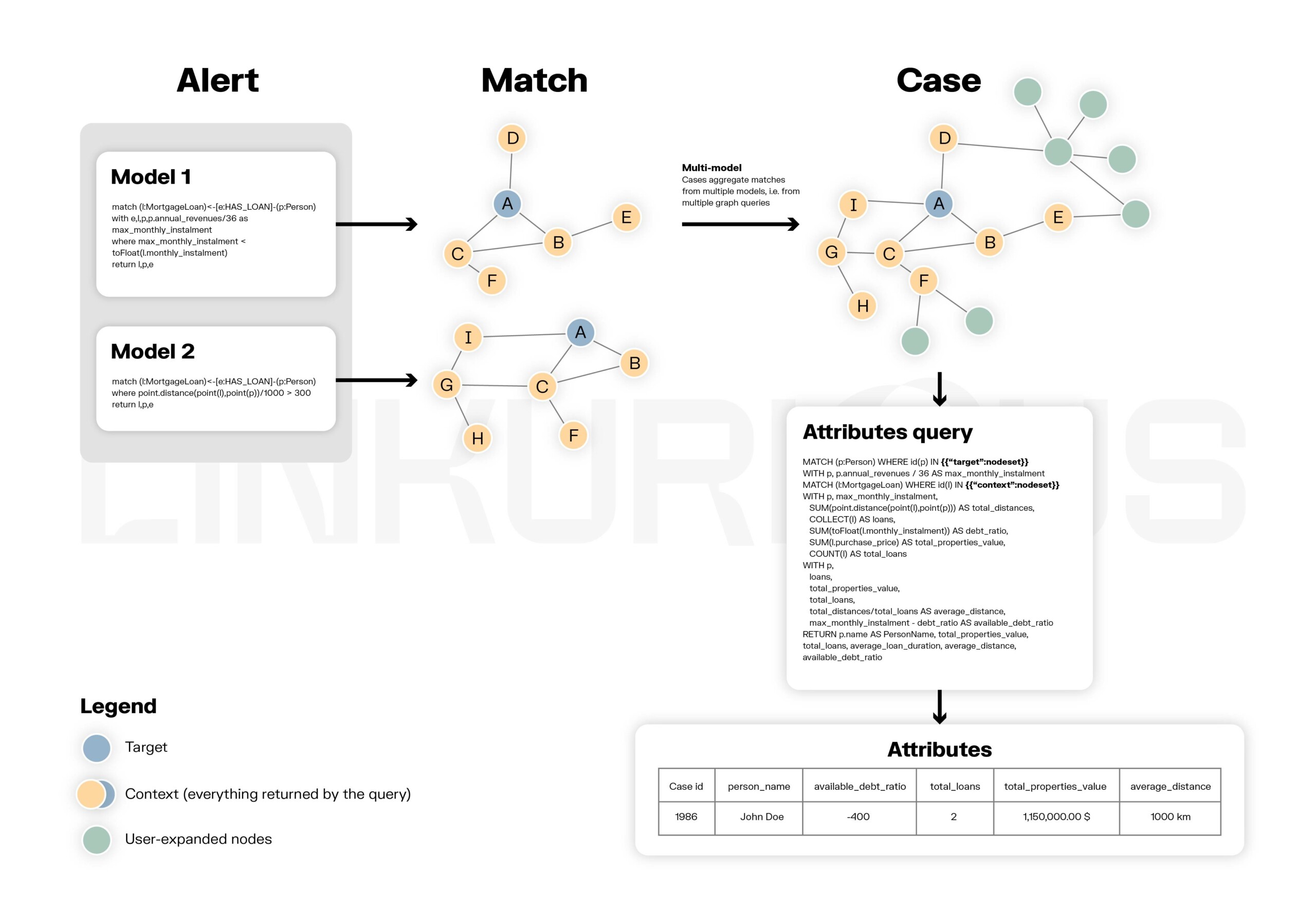
This significantly reduces the number of duplicate cases to close across alerts, decreasing both the number of false positives and false negatives and therefore increasing your case processing efficiency.
Single-model alerts vs multi-model alerts
Linkurious Enterprise v4.0 also introduces the ability to compute case attributes and indicators, such as risk scores or the sum of transactions, based on all the available data within a case using a dedicated Cypher query. Cypher’s flexibility allows users to get insight from both simple and computed data points.
Administrator 1. opens an alert, 2. adds case attributes query, 3. adds corresponding columns, 4. accesses columns in the alert case list, 5. sort by column to assess priorities
With Linkurious Enterprise v4.0, administrators can now decide to save an alert and wait for its scheduled time to run it automatically, giving even better control over alerts. This allows for the performance of maintenance tasks on alerts without disturbing their production.
Administrator 1. creates an alert, 2. adds a model, 3. enables alert, 4. saves alert, 5. alert won’t run automatically
Linkurious Enterprise v4.0 also introduces the ability to run an alert outside of its scheduled runtime, on demand. Administrators who wish to update the existing cases after a database refresh could benefit from this feature.
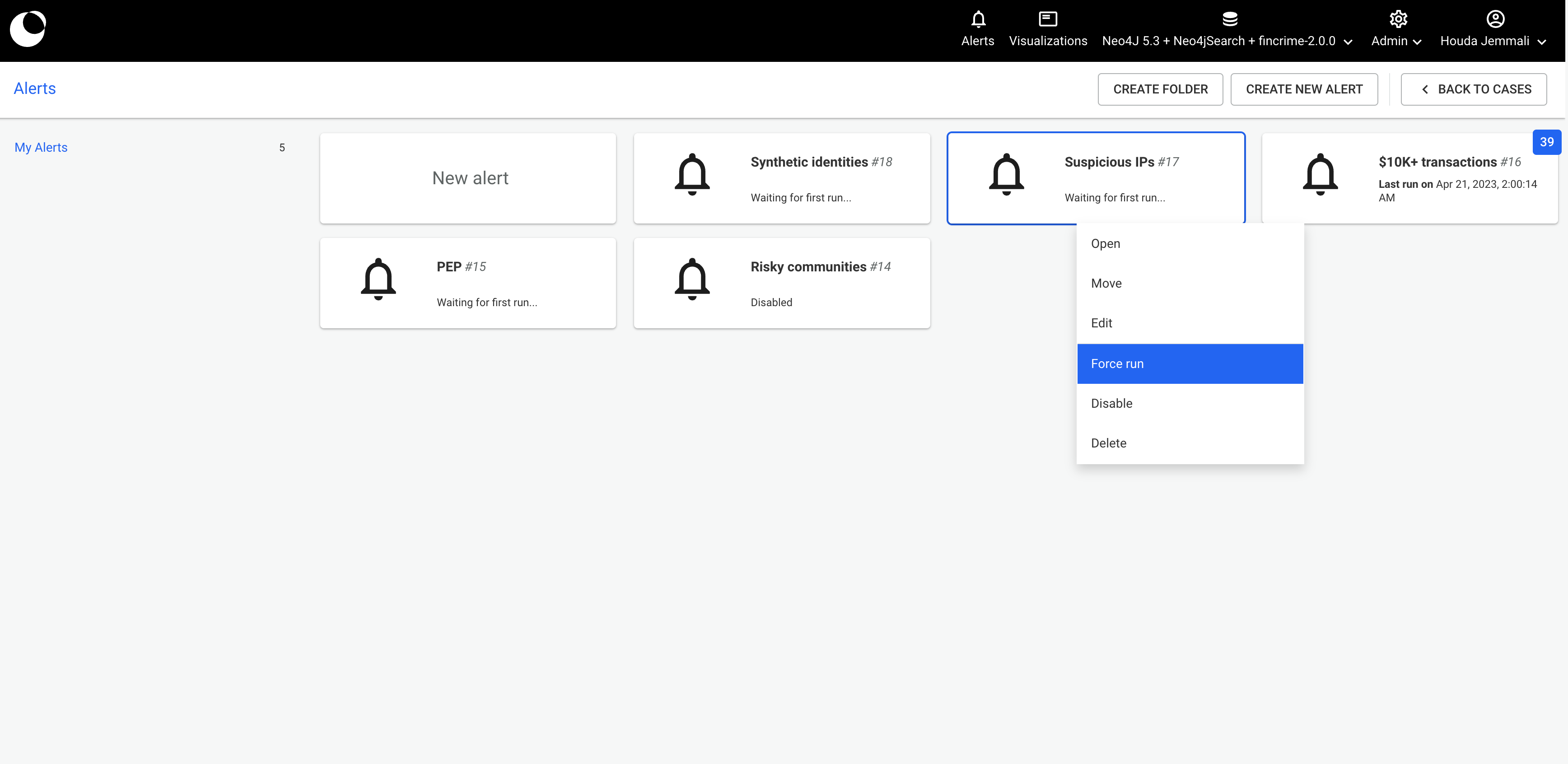
Linkurious Enterprise provides an integrated detection and case management solution, from detecting patterns in the graph and triaging and managing the lifecycle of the resulting cases, to exploring the data to enable analysts to make better and faster decisions.
Since v3.1, we have been finessing the analyst user experience and focusing on the differentiating features and tools that make case triage and investigations faster and more efficient.
Team leaders rely on business indicators, risk scores and other key data points surrounding cases that are critical for case triage and workload management. Linkurious Enterprise v4.0 introduces the ability to add up to 40 case attributes, allowing team leaders and analysts access to key data points as they prioritize and dispatch their work.
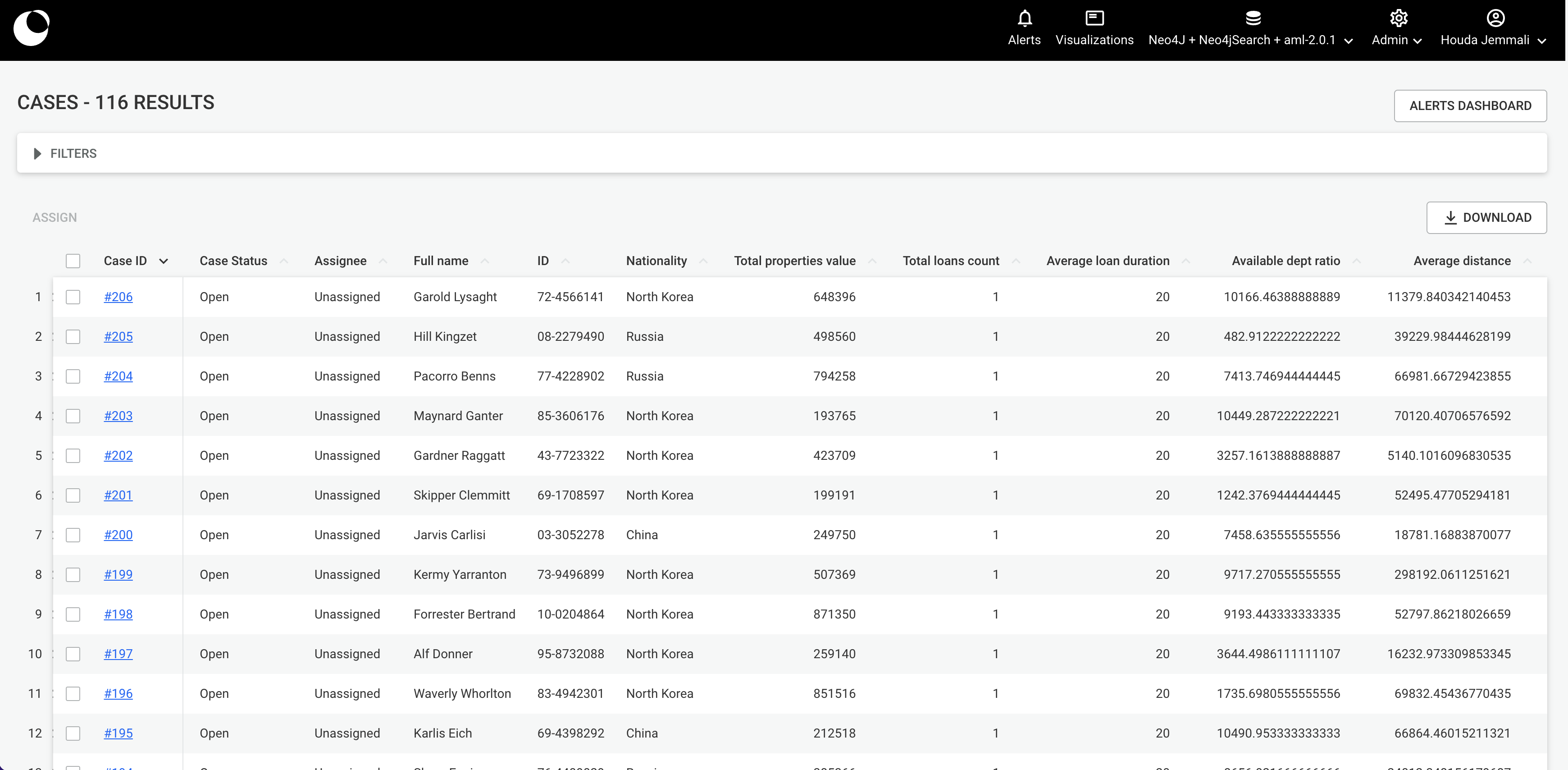
The unified case list is the Alerts landing page where all cases from all alerts are centralized. Whether it’s to prioritize cases from a given alert, dispatch work among team members or have a first-level analysis of the detected cases, case attributes in the unified case list provide analysts and their managers the necessary information to perform their work.
User 1. selects 1 alert using filters, 2. accesses all case columns, 3. sorts cases using available information to assess priority
Linkurious Enterprise v3.1 introduced filters on the unified case list, allowing users to filter cases by the alert’s folder, alert name, case status and/or assignee. With Linkurious Enterprise v4.0, team leaders and analysts can now filter on all available case columns/indicators, to access the cases of interest and of highest priority.
User 1. selects 1 alert using filters, 2. accesses all case columns and associated filters, 3. applies filters on case columns
As the work on cases progresses and analysts or team leaders apply filters and navigate the unified case list pages, Linkurious Enterprise v4.0 remembers exactly where they left off. Each user will have access to their specific filtering and pagination choices, allowing them to organize their personal work, adapting the interface to their needs day after day.
User 1. applies filters, 2. picks a page, 3. leaves the alerts section, 4. goes back to alerts and recovers last state of their work
Spaces introduce a new way to organize your team's work in Linkurious Enterprise. All users belonging to a Space have access to shared visualizations. In upcoming minor releases, they will also have access to shared query templates and custom actions.
Teams can now organize their work by creating shared folders to house the team’s visualizations, facilitating the navigation in their Space.
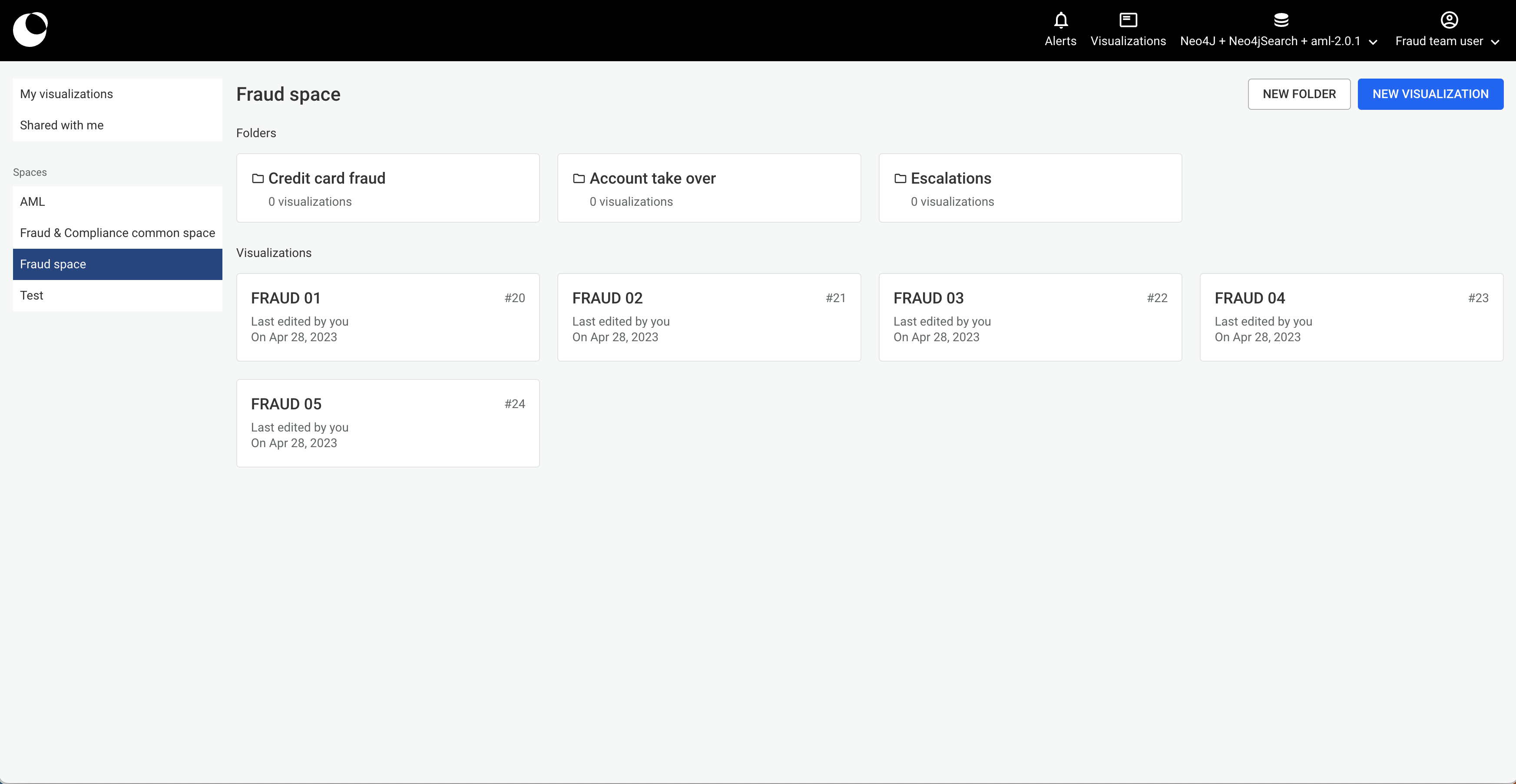
Spaces also allow for multiple teams to collaborate on common objectives and facilitate cross-team exchange on ongoing work.
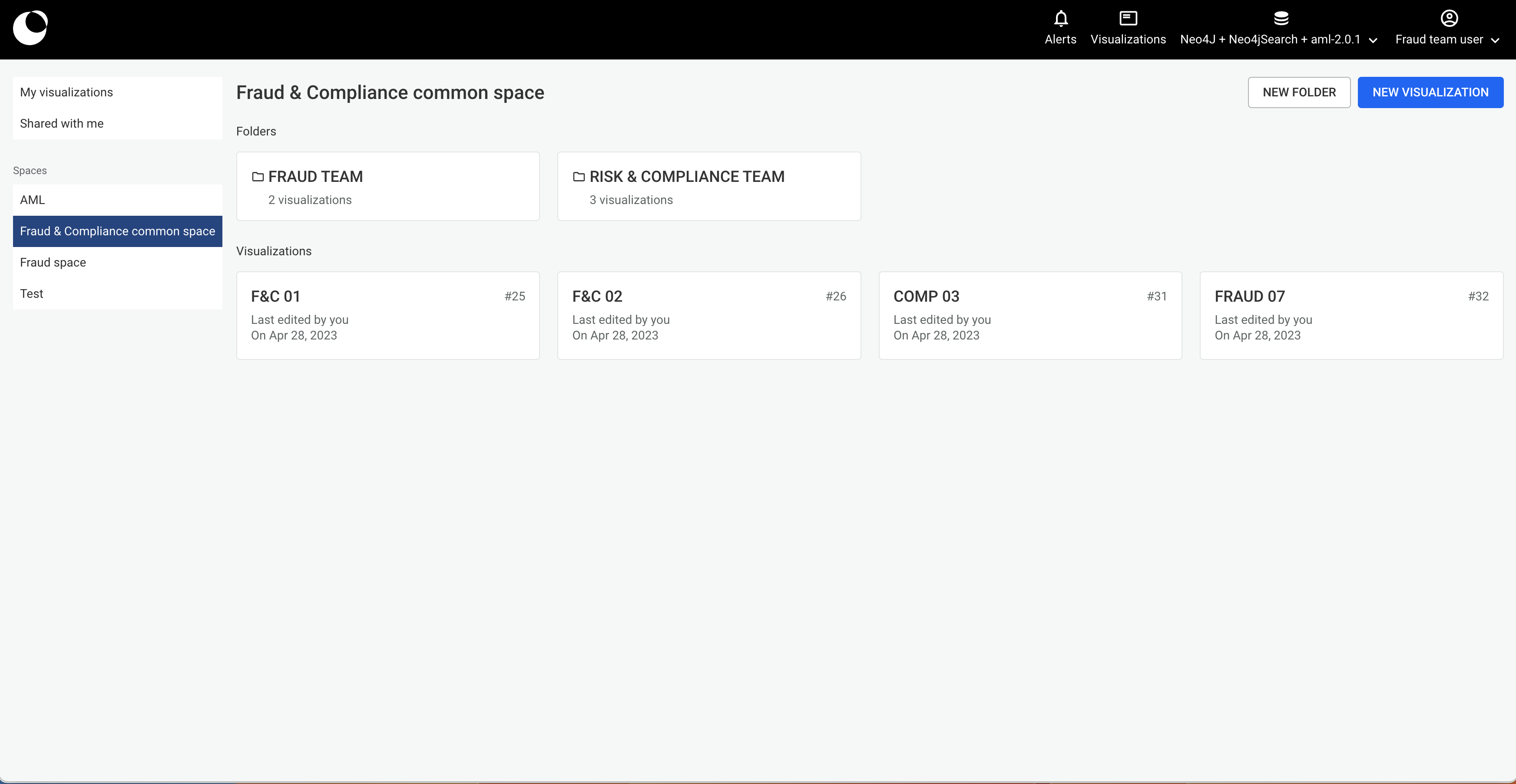
Moreover, each user has their own private area where they can organize their personal work in folders and share their private visualizations with other individuals if they need to review or escalate their findings.
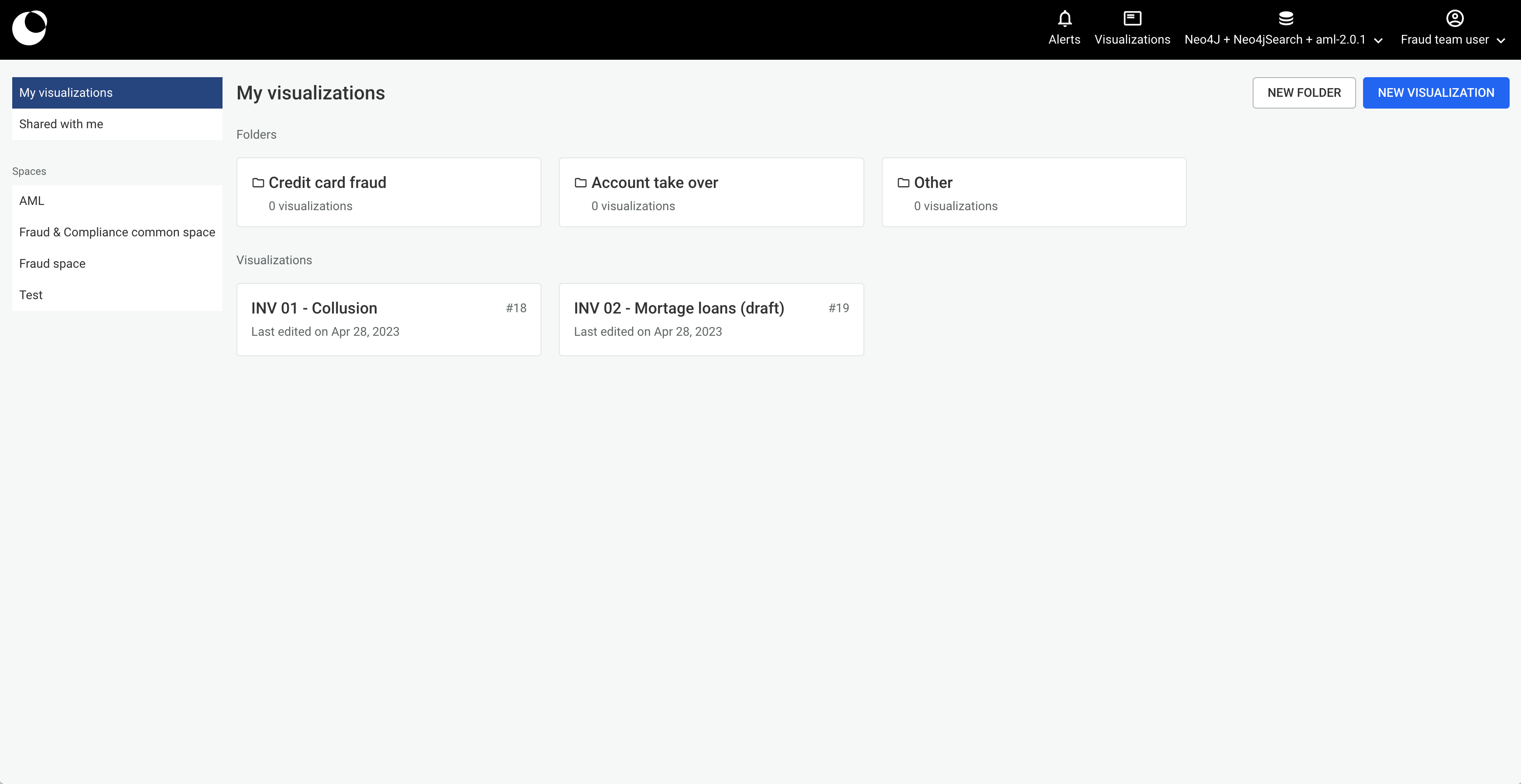
Using the resource manager, administrators easily grant or revoke access to a Space to one or many groups of users. That allows them to control access to its shared resources like visualizations and folders. In upcoming minor releases, they will also manage shared query templates and custom actions in one place.
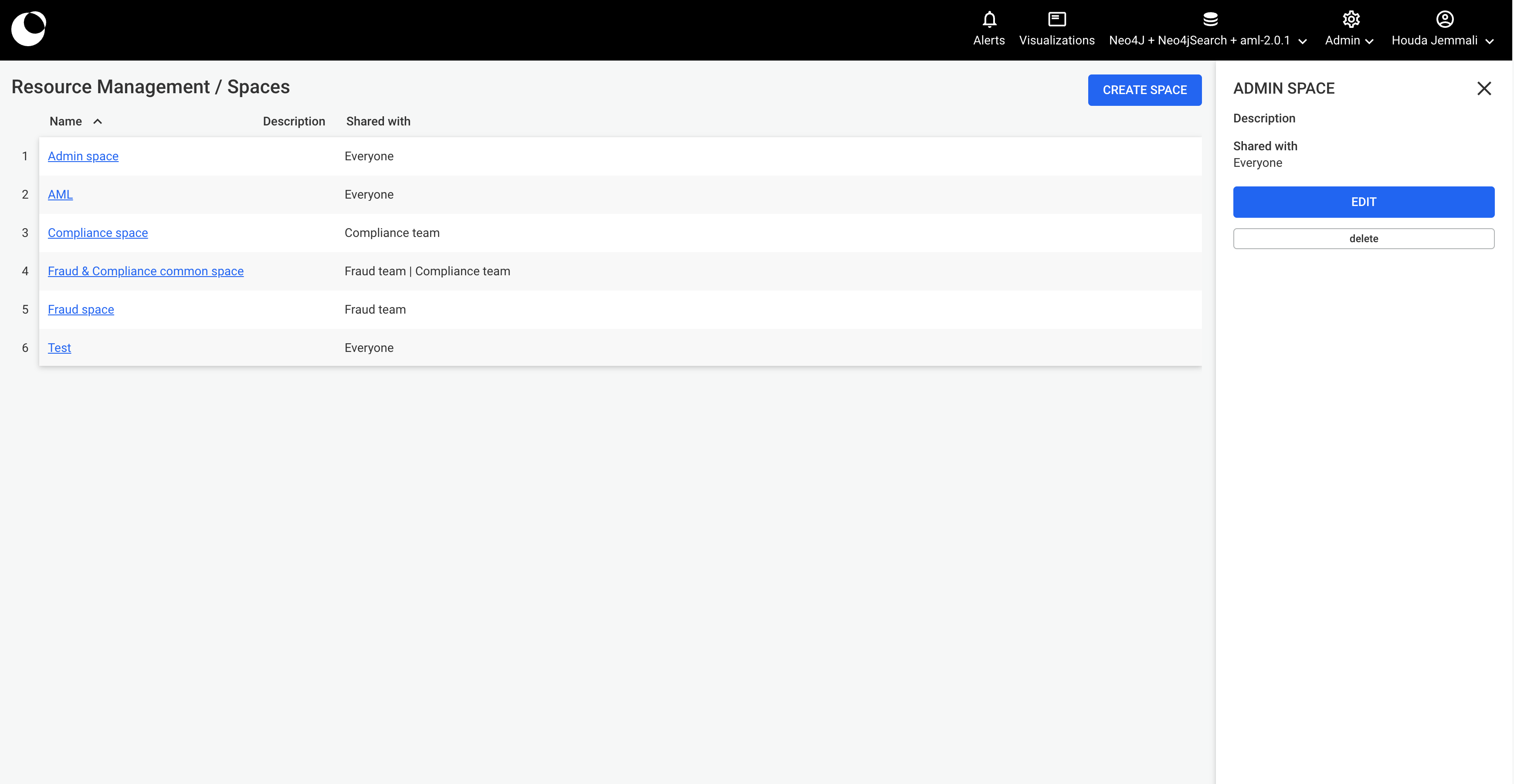
Administrators can control the access to a Space for specific users via the user administration interface by simply adding or removing them from the corresponding groups.
With Spaces, you can meet the changing needs of your organization. As your teams grow or projects evolve, administrators can easily adapt and manage shared spaces accordingly.
Administrator can easily add new spaces for new teams
Linkurious Enterprise now offers a commenting feature that enhances collaborative analysis and knowledge sharing among users. Comments let you effortlessly share important information with the colleagues who have access to a given visualization. You can also tag those colleagues. Communication becomes seamless.
The comments feature lets you collaboratively add context to the graph visualization, helping share and refine insights, ideas, and knowledge, ultimately leading to more informed decision-making and a deeper understanding of complex data.
New grouping features in Linkurious Enterprise empower users to seamlessly explore complex networks with even more efficiency and clarity. Node and edge grouping lets you set up rules to group together nodes or edges that share the same information.
In node grouping, you can set up rules to group nodes by property value, for example grouping all “person” nodes that share the same value for “nationality”. In edge grouping, you can set up rules to group parallel edges sharing the same type, such as “transfers”. The result is visualizations that are more readable.
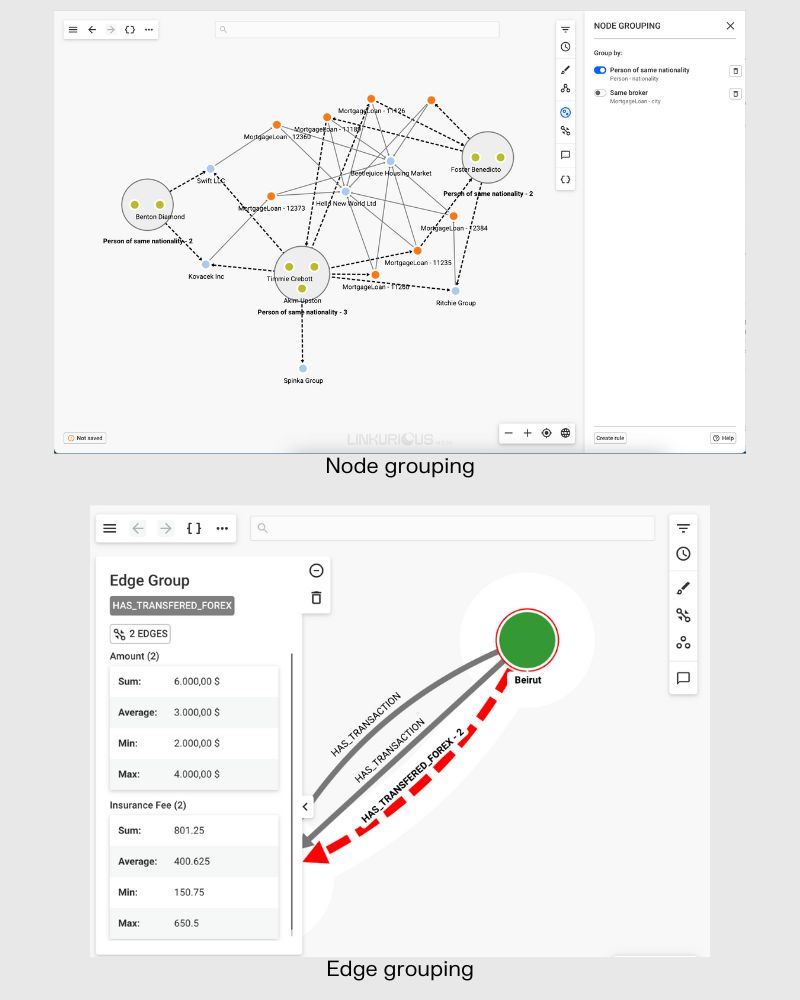

We are pleased to announce that Linkurious is now compatible with Neo4j v5. This version offers many improvements in terms of clustering and performance of the Cypher language, making it possible to support even larger databases.
Learn more about Neo4j v5 here.
Linkurious now supports Memgraph, an open-source graph database fully compatible with an infrastructure like Neo4j. Memgraph is a highly efficient tool that empowers users to work with small and medium-sized datasets, enabling them to process complex queries with ease using Cypher language.
Learn more about Memgraph here.
Linkurious Enterprise now supports Amazon Neptune. This highly scalable graph database has been specifically created for the cloud and is fully integrated with AWS. With Amazon Neptune, you can expect a high level of performance and reliability of your datasets.
Learn more about Amazon Neptune here.
Our ambition is to make Linkurious Enterprise WCAG 2.1 AA compliant.
With Linkurious Enterprise v4.0, we are taking a major step forward in making our software accessible to everyone, regardless of their physical abilities.
Our team has been working hard to ensure that the new features, such as Spaces and new improvements on alerts, are accessible and optimized for keyboard navigation and screen readers.
Because we want to ensure that our platform is available to everyone and can bring its full potential to all our users, all developments now integrate accessibility requirements.
We believe that accessibility is not only a matter of meeting legal requirements, but is also a moral and ethical responsibility. It is our hope that by improving the accessibility of our software, we can help bridge the digital divide and provide equal opportunities to all.
As we strive to continuously improve the security of our solution, administrators can now disable the export of data from visualizations for users. This feature ensures that sensitive data remains secure and is not inadvertently shared with unauthorized parties.
1. Administrator disables the data export, 2. Users cannot access data export features from the workspace
In Linkurious Enterprise v4.0, the saving mechanism of the case view has been improved to be more secure and more discreet during the investigation phase.
When updating the case graph, the analyst will be notified by the save icon on the top left menu of unsaved changes
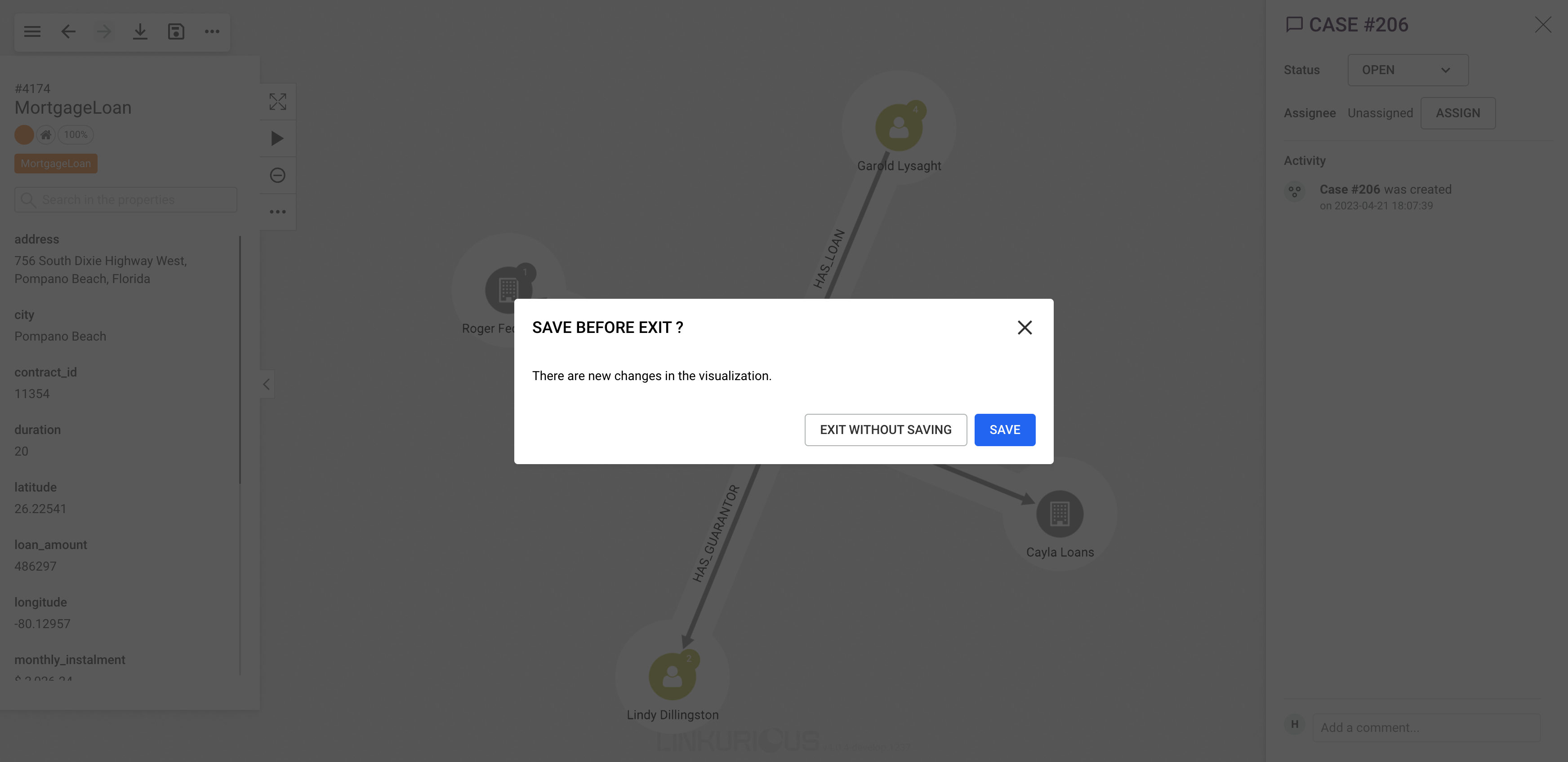
You can use layouts to bring more clarity to the way your graph is organized. Now you can more easily access different layout options in Linkurious Enterprise via the right hand panel.
Linkurious Enterprise offers three layouts:
- Force-directed: Assigns forces to a set of nodes and edges based on their relative positions.
- Hierarchical: The nodes are placed in hierarchically arranged layers, highlighting the main direction of flow within a directed graph.
- Radial: Partitions the node into levels and arranges the levels in circles around the root node.
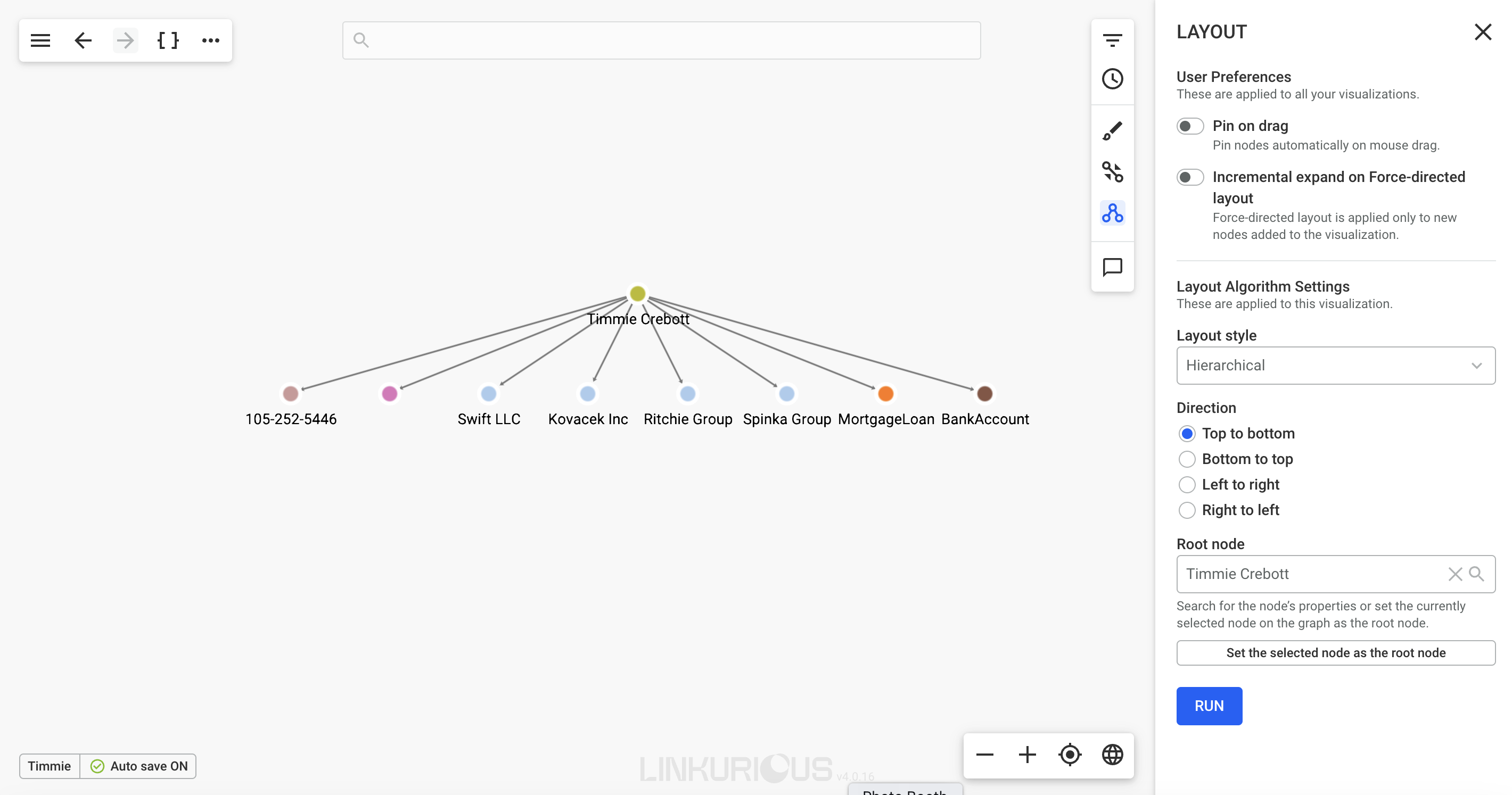
User preferences such as pin on drag and incremental expand are also now accessible via the right hand panel, and can be applied to all visualizations.
Linkurious Enterprise 4.0 comes with improved features for managing queries. Saved queries can be accessed via the right hand panel. From here you can edit, delete and view details of queries you have created. You can also set favorite queries to quickly find the ones you use the most frequently.
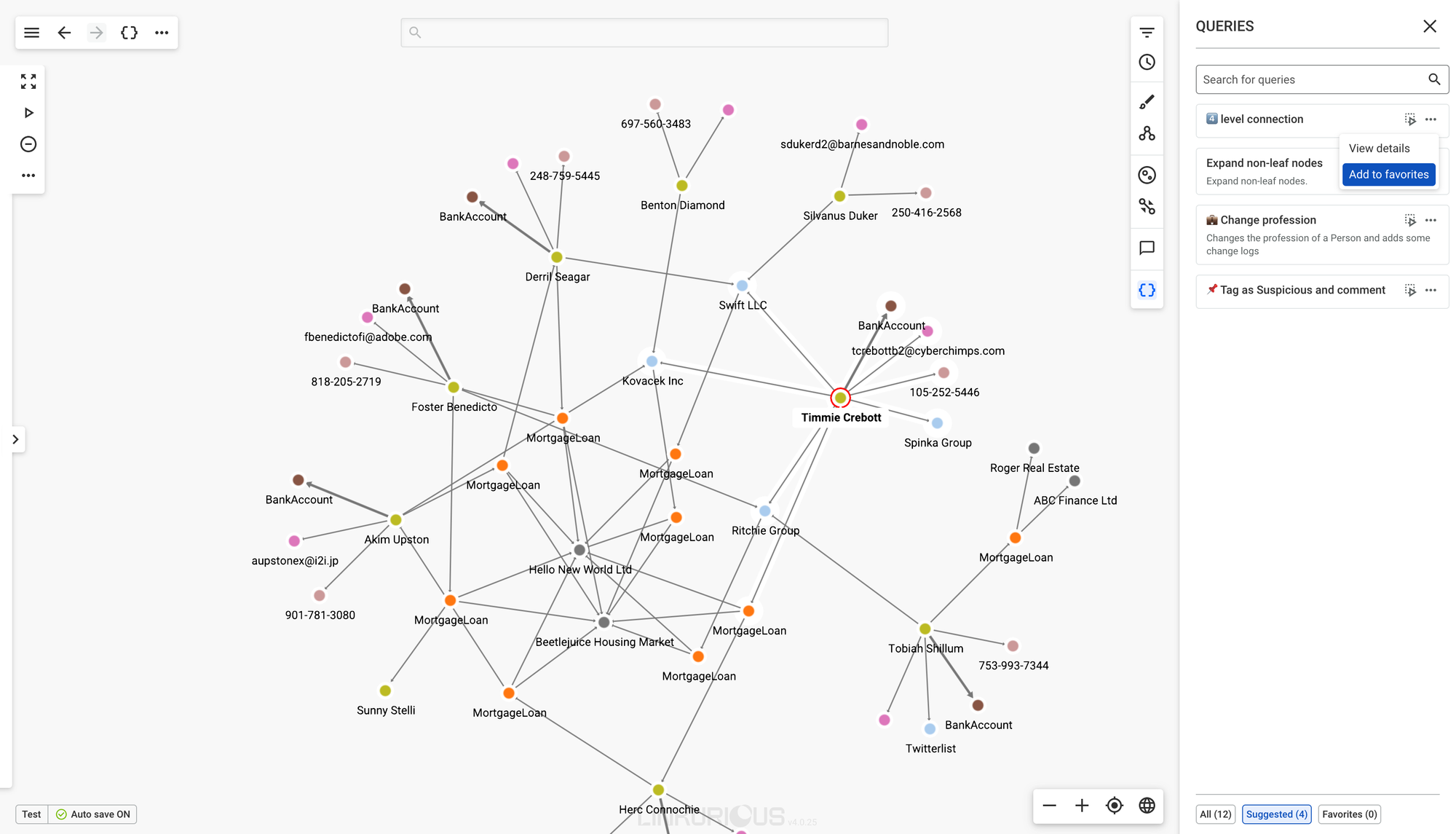
Filtering focuses on the data relevant to your analysis, resulting in a clean, easy to read graph. Users can access advanced filtering controls on the right hand panel, divided into “nodes” and “edges” tabs. Users can filter their visualizations by category of nodes and edges. Within the nodes tab, it is also possible to filter by property. Toggling filters on or off automatically displays or hides those nodes, edges, or properties from your visualization.
In a single click, it’s also possible to reset all filters to revert back to the original visualization.
Filtering in Linkurious Enterprise offers many possibilities to control exactly what you see in your graph visualizations, ensuring you can see exactly the information that matters to you, without the noise of the information that doesn’t.
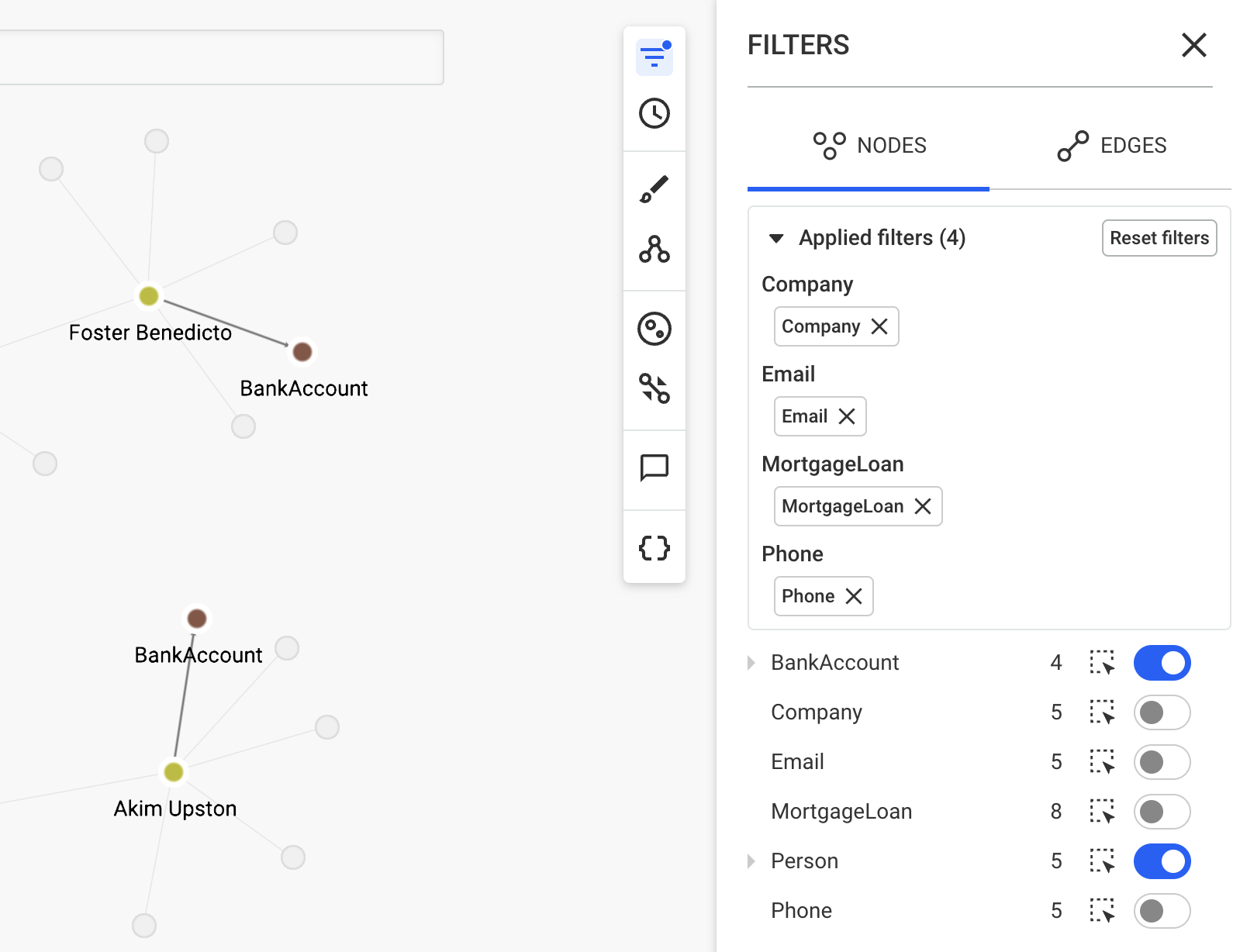
The Linkurious Academy, where users can get training and guidance on the Linkurious Enterprise software, is now directly accessible from the application main navigation bar.
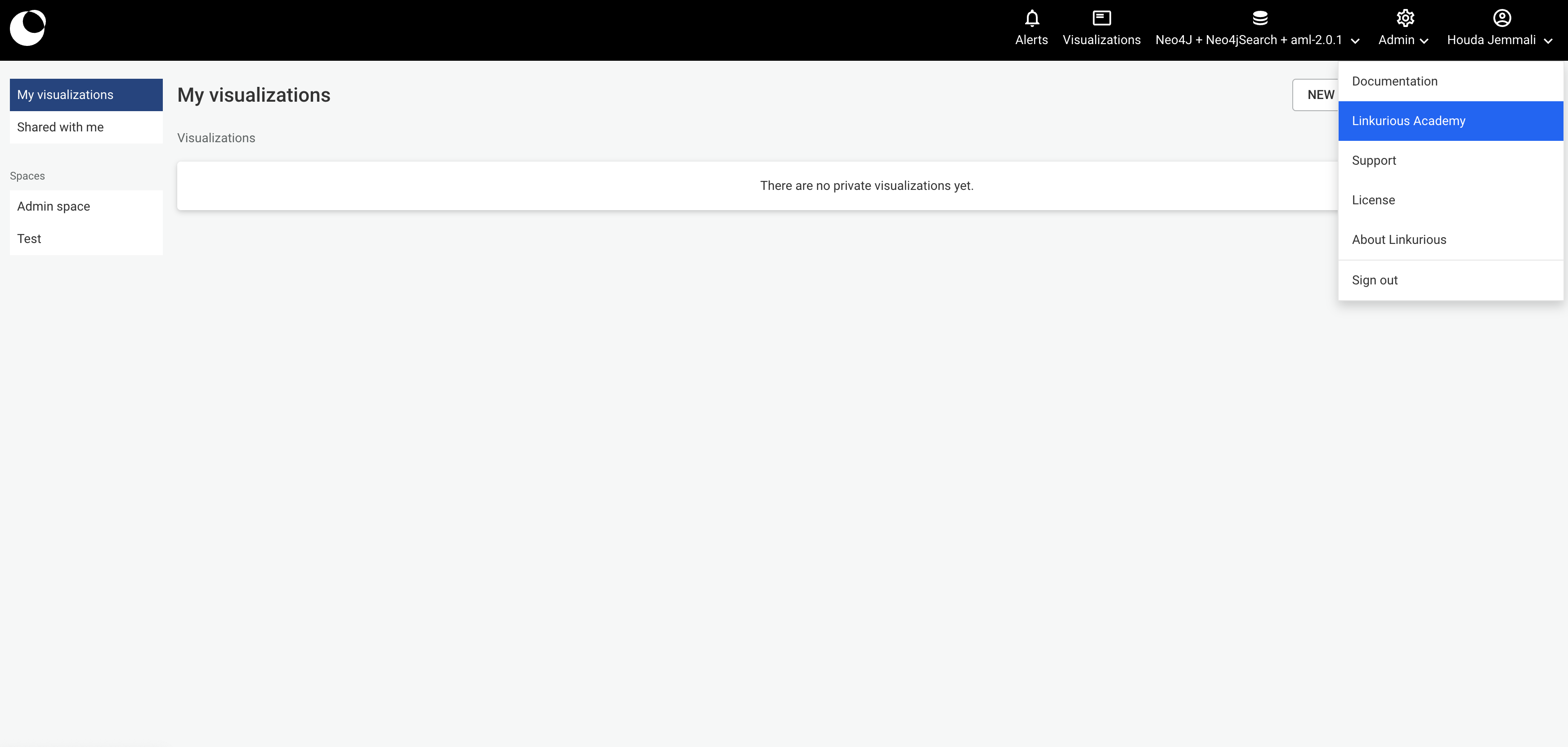
A spotlight on graph technology directly in your inbox.