The new release of our graph visualization software Linkurious is now available! Called “Unprofitable Unicorn”, it provides a new data source connector to TitanDB and integrates geographical maps. Linkurious v1.2 is available in two flavors: Starter and Enterprise. Releases always apply to both variants.
We are thrilled to announce the support of geographical maps! Users can now display graphs on a map and add overlays. We have integrated Leaflet.js, the leading open-source JavaScript library for mobile-friendly interactive maps.
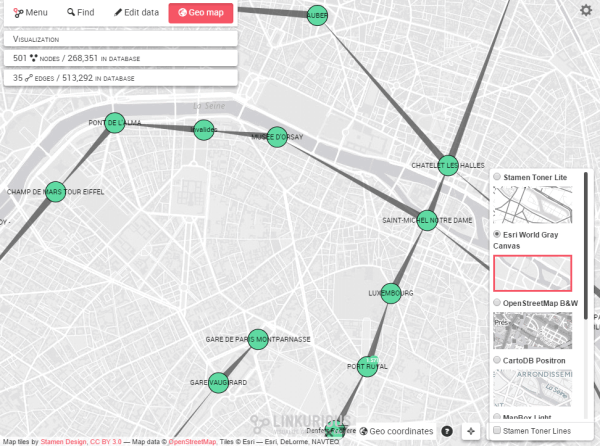
Users can toggle the geo mode at will, choose different basemap and overlays in a click with the layer selector. They can publish widgets with the map (Enterprise only). They can drag nodes with the mouse to improve readability (changes are saved on the visualization only), and restore original coordinates anytime.
Multiple basemaps are available out-of-the-box: Stamen Toner Lite, OpenStreetMap Mapnik Black&White, MapQuest Open Aerial. Some providers requires a free registration such as (ArcGIS) Esri World Gray Canvas, CartoDB Light (“Positron”), MapBox Light. Multiple overlays may be added to the map, such as Stamen Toner Lines. Administrators can configure the list of providers and define their own. Map tiles can then be provided safely on an air-gapped intranet.
Nodes must have geographical coordinates expressed in decimal degrees (e.g. “38.8897”, “-77.0089”). The Administator should configure which property is the latitude property, and which property is the longitude property of the nodes of the datasource. Without configuration, Linkurious will try to use properties called “latitude” or “lat”, and “longitude”, “long” or “lng”.
See the new entry to the User Manual here.
Linkurious aims at supporting various data sources. Neo4j is an incredible database technology and our go-to solution for graph analysis, but it is not suitable for every project.
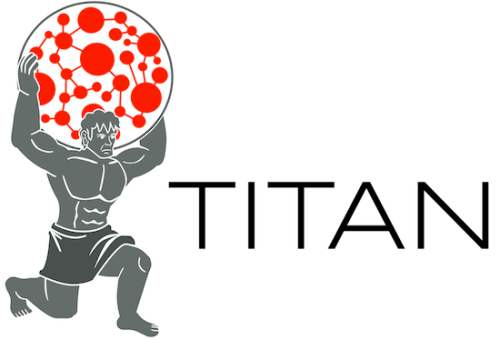 This release provides a new connector to TitanDB 1.0 through the Gremlin server with Web sockets support. Administrators can configure Linkurious to use the ElasticSearch instance embedded in TitanDB.
This release provides a new connector to TitanDB 1.0 through the Gremlin server with Web sockets support. Administrators can configure Linkurious to use the ElasticSearch instance embedded in TitanDB.
All features of Linkurious are available. Users can write pattern queries with the “g” traversal object.
In case you re-generate the graph database entirely, you can configure Linkurious to use a node or edge property as alterative identifiers, instead of using the identifiers generated by the database. Those identifiers are stored in visualizations to reference nodes and edges. With alternative identifiers, users won’t lose their visualizations the next time the database is re-generated. Notice that the properties used as identifier must be indexed by the database for efficient lookup.
Notice that if the store identifier has changed after re-generating the database, Linkurious won’t recognize it as the same database. You must assign the previous “sourceKey” explicitely to the configuration of the data source.
We have redesigned the API to open a visualization workspace by URL. See the documentation here.
- The sandbox endpoint now accepts the “pattern” value for the populate parameter. The pattern query and pattern dialect (“cypher” or “gremlin” depending on the database) must be send via the pattern_query and pattern_dialect parameters respectively.
- The sandbox endpoint now accepts the “expandNodeId” value for the populate parameter to populate the sandbox with a node and its neighbors (including edges). The expanded node ID is sent using the item_id parameter.
- In the sandbox endpoint, the “populate_type” parameter has been renamed “populate“. Its legal values are now .
- Add a button to check for new versions of Linkurious in the About modal.
- Users with “modify” access to a visualization can now publish its widget (Enterprise only).
- Visualization owners can now grant the right to re-share the visualization. (Enterprise only)
- Enable node dragging in widgets.
- Graph rendering is x7 faster.
- Disable the Directory automatically if not enough memory (sort heap, 70% of total heap space) is available for ElasticSearch. How it works: we compute the max memory needed for nodes (edges resp.): node count * 5 properties * 15 bytes per property. If it is greater than the size of the sort heap, we disable the feature for the nodes.
- Fix mouse selection, coloring issues of sequential properties, filters UI not displayed.
Try this new release on our online demo. We have just updated it! Contact us for any question, or send an email to support@linkurious.com for help.
A spotlight on graph technology directly in your inbox.

