The new minor release of our graph visualization software Linkurious is now available! It provides the final version of the connector to DataStax Enterprise Graph 5.0, improves the user interface based on user feedback, and fix multiple bugs. Linkurious v1.3.6 is available in two flavors: Starter and Enterprise. Releases always apply to both variants.
This is a sample configuration of Linkurious to connect to DataStax Enterprise Graph 5.0 (DSE) through a Gremlin server.
"dataSources": [
{
"name": "My DSE DB",
"graphdb": {
"vendor": "dse",
"url": "ws://192.168.0.45:8282", // URL of the gremlin server to connect to
"graphName": "mygraph", // name of the graph to connect to
"create": false // whether to create graphName if it does not exist
},
"index": {
"vendor": "elasticSearch",
"host": "127.0.0.1",
"port": 9201,
"forceReindex": false,
"dynamicMapping": false
}
}
]
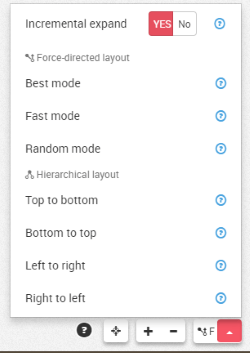 Users can enable the “incremental expand” mode for layouts. Existing nodes will hold their positions while the neighbors are added to the visualization. Use it to create hand-made layouts safely.
Users can enable the “incremental expand” mode for layouts. Existing nodes will hold their positions while the neighbors are added to the visualization. Use it to create hand-made layouts safely.
![]()
The Design panel of the Workspace now provides the ability to display numbers and latin letters inside nodes.
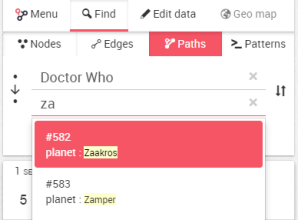
We have improved the shortest path interface with the ability to select nodes from the database directly using the search autocomplete feature.

Integrators can configure Linkurious to use a custom ElasticSearch analyzers (list here). It will enhance search results on a specific language. Try it on Arabic!
- Add “Create new visualization” in Workspace menu.
- Rename “Duplicate to Workspace” to “Save As …” in Workspace menu.
- “Back to dashboard” from Workspace goes to current visualization’s folder.
- Add “Hide unselected items” in Workspace menu.
- Add a configuration option to disable new LDAP user creation.
- URI detection: support schemes such as “notes://”.
We are very excited by the next release as it will bring major new features. Teams of analysts will benefit from the ability to automatically identify graph patterns via a new alert dashboard. Linkurious will integrate seamlessly with graph databases of unlimited size with the continuous indexing system. We expand the reach of our graph platform with the support of the industry-acclaimed semantic database Franz AllegroGraph, soon following a generic SPARQL connector. We will also provide finer authentication control with LDAP groups, and server-side creation of visualization widgets through the REST API.
Try this new release on our online demo. We have just updated it! Contact us for any question, or send an email to support@linkurious.com for help.
A spotlight on graph technology directly in your inbox.


