Queries in Linkurious: These improvements just made your graph exploration easier
At Linkurious, it’s our mission to make graph more accessible to a greater number of users - and we’re always improving how we do that.
Queries are a powerful tool for users to accelerate and automate their investigation processes. Recent features in Linkurious Enterprise have made running and using queries even more practical and intuitive for users exploring their graph, no matter their use case. Here’s a quick look at those improvements.
The No-Code Query Builder lets you build Cypher queries visually without having to know Cypher using an intuitive, step-by-step interface. It empowers analysts and investigators to dive deeper into their data, uncover hidden connections, and generate actionable insights faster than ever. And it provides a solution to users struggling with technical barriers.
The No-Code Query Builder lets you:
- Preview your query results instantly while refining your query
- Apply advanced filtering to tailor queries to your precise needs.
- Reuse saved queries to save time on recurring investigations
- Add input fields to create flexible, user-driven queries
- Paste multiple values for bulk searches
- Get intelligent suggestions to guide your query-building process
Whether you're in fraud detection, financial crime, intelligence, or compliance, this feature unlocks your data for the entire team, not just the technical ones.
Available in stable as of the release of Linkurious Enterprise 4.3, QueryAI lets you explore your graph using natural language questions, instantly generating Cypher queries for you.
Whether you're an investigator or analyst, you can uncover insights faster without needing Cypher expertise. QueryAI works with your preferred LLM (ChatGPT, Gemini, Ollama, etc.), and lets you review, edit, and save generated queries for full control.
QueryAI delivers a simpler, more intuitive way to query your graph. Watch a short demo of how QueryAI works:
We’ve made improvements to query management features, based on feedback from our customers.
Users now have easier access to queries in Linkurious. They can be accessed directly from the right-hand panel.
In addition to this, users can also now edit, delete, view details, and load in editor the queries they can see in the right-hand panel, facilitating query management.
You don’t always need all your queries for every part of your graph. Now, when you select a part of your graph you’ll get a list of suggested queries you can run with the given graph selection.
Now, you can have quick access to your favorite queries in Linkurious to make your investigations even more efficient. Right click on a query to set it as a favorite. Users’ favorite queries appear with a visual cue in the right-hand queries panel. They are also accessible via the “Favorites” button at the bottom of the queries panel.
It’s now easier to organize queries for your organization using tags for queries. By assigning tags to your queries, you can find them more easily by applying filters. On the other hand, it also makes it easier to hide irrelevant queries and reduce the noise in the query panel.
The code editor in Linkurious now comes with a Cypher autocomplete feature, enhancing the editor’s functionality and helping users write queries more quickly and accurately. There are several improvements included in this update:
- Suggesting Cypher keywords & functions: When users start typing a query, Cypher keywords and functions will be suggested as they begin typing. This lets even users who aren’t fluent in Cypher start creating queries.
- Schema aware: The query editor is now schema aware, meaning users have access to the list of node categories and edge types while writing queries. Users now have less information to look up as they write queries, all while avoiding issues like spelling errors.
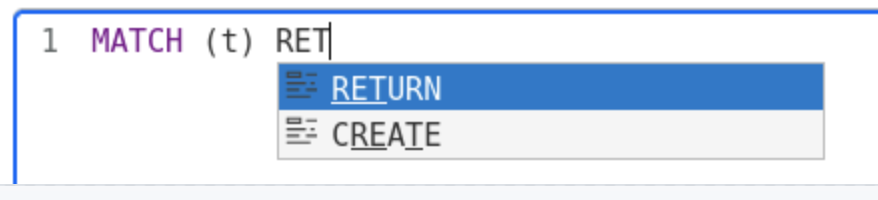
Blog post originally published 21 February 2025. Last update: 2 December 2025.
A spotlight on graph technology directly in your inbox.

