With the release of Ogma 3.2 we’re happy to introduce a new feature on our website that will simplify development with Ogma. There are many examples on the website that help demonstrate the capabilities of Ogma. Now, every example can be edited live within your browser which will allow you to save and share the results with your colleagues and support, all through a single link.
Discover the Ogma Playground here.
You can now develop prototypes directly within our documentation website. You can also change the examples to test your ideas or to try out new styles. Just pick an example out of the documentation and adapt it to your needs to kickstart the development of your project.
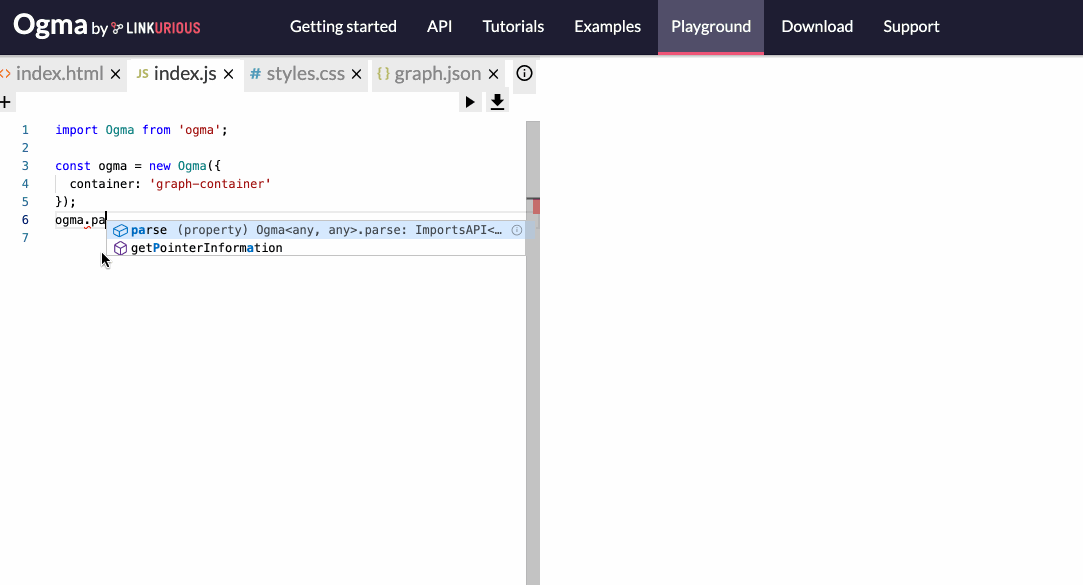
The editor features the full power of autocomplete based on the Ogma code and documentation, so you can write the code faster and you won’t get lost in various API methods and signatures: it’s also a nice way of starting to learn Ogma without having to set up the environment!
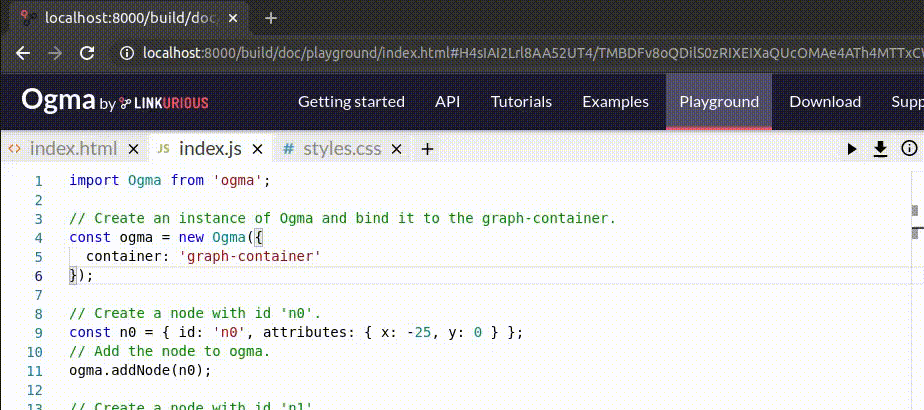
Code auto-completion speeds up the process of coding by reducing typos and other common mistakes. A popup may appear when typing, suggesting a list of functions and their parameters, types, variables, usage examples, or documentation.
The editor auto-saves automatically 3s after each code change (you can also press CTRL/CMD + S), so you can close and reopen your web browser without losing your code. You can also download all your code in a zip file (ready to run) by clicking the download button.
You can share the editor links with your colleagues and with the Ogma support team. This is the best way to share your challenges and code issues with us and get faster support. No more archives and poorly formatted pieces of code in your emails: just reproduce your solution in the playground, add non-sensitive data and paste the link into the support message. We will see the issue, edit the code and send you back the solution!
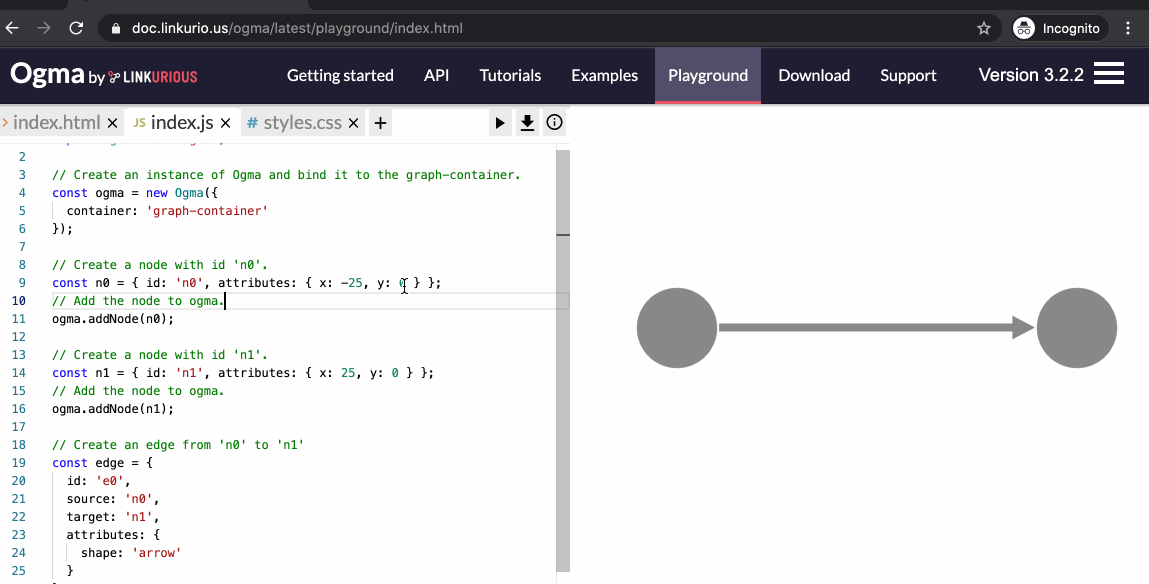
Note that we never upload or store any of your data on our servers. Your data and source code are encoded in the link and are transmitted with it. It is therefore strongly advised not to share links with confidential data.
We are constantly working on improving the developer experience with Ogma, if you have any questions or would like to learn more about these updates, feel free to contact us!
A spotlight on graph technology directly in your inbox.

