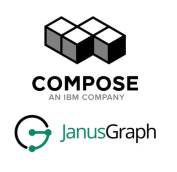Linkurious enterprise 2.4: Query templates, IBM compose connector and janusgraph search
The new major release of Linkurious Enterprise is here! 2.4 is a stable version that comes with query templates, a brand new feature to expand the graph exploration possibilities. It also adds support for JanusGraph on IBM Compose and ships with a JanusGraph search connector.
Introducing query templates: an easier way to run custom queries on your graph
We are excited to introduce a new feature in Linkurious Enterprise 2.4: the ability to define and run query templates. Query templates are pre-formatted Cypher queries that can be applied to the node of your choice. Users can now leverage the power of custom exploratory actions through a single click. Query templates are run by right-clicking on a node in the visualization and choosing the desired template name in the menu. Below are some examples of how you can take advantage of this new feature.
Reveal suspicious connections in a click
You are reviewing insurance claim cases, and frequently need to assess if the claim and the customer are connected to other claims or customers somehow. Analysts can have a ready-to-use custom query to systematically look for connections on multiple levels deep to reveal relationships that could indicate fraudulent activities.
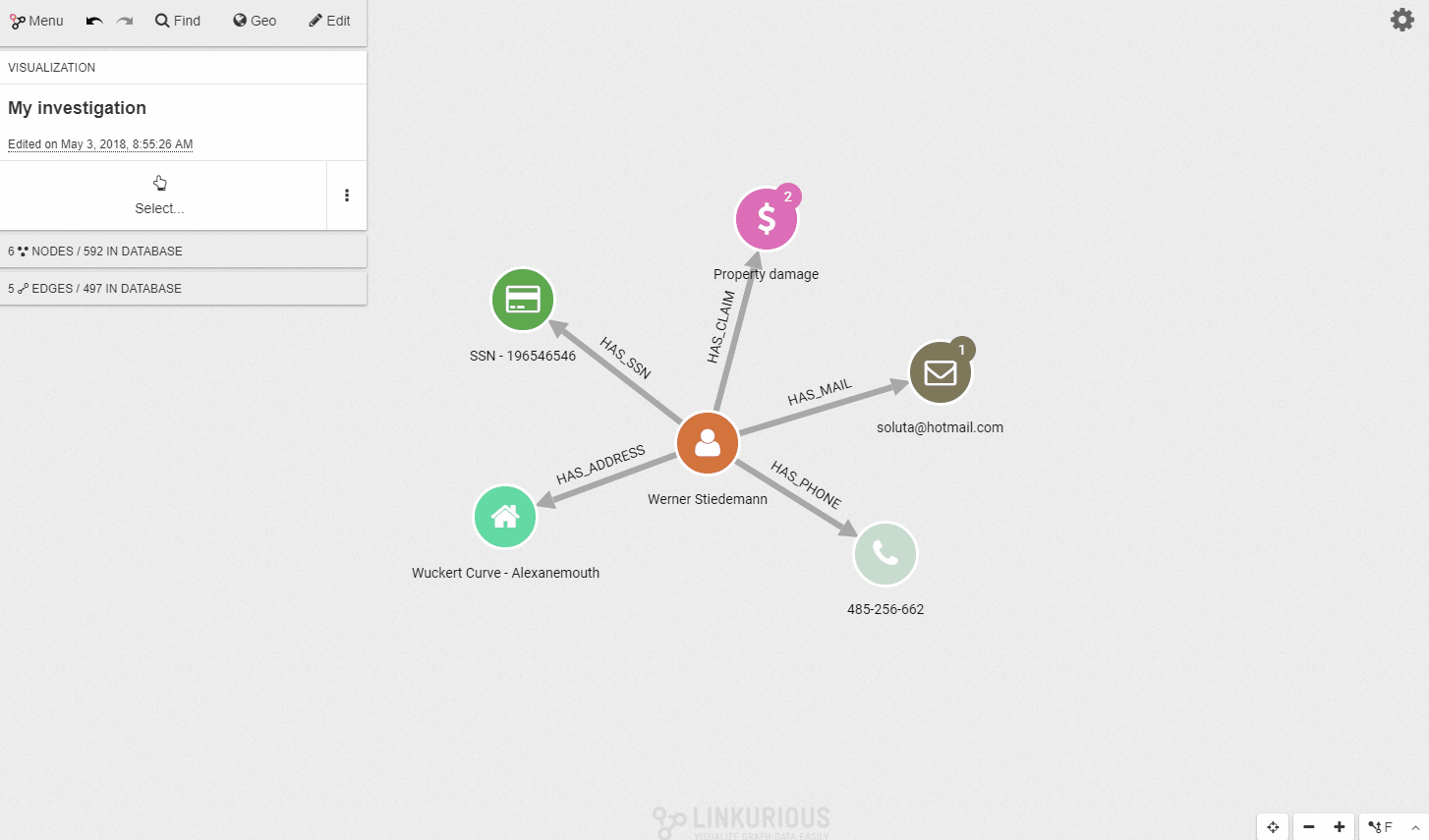
Build custom expands
When you’re investigating graph data and need to focus on certain node categories, you can create a query template to expand specific node types on a few levels. You can save and share such query with your users so they can run it on any node of the visualization with a single click. You get a faster way to explore your graph, tailored to your user’s business needs.
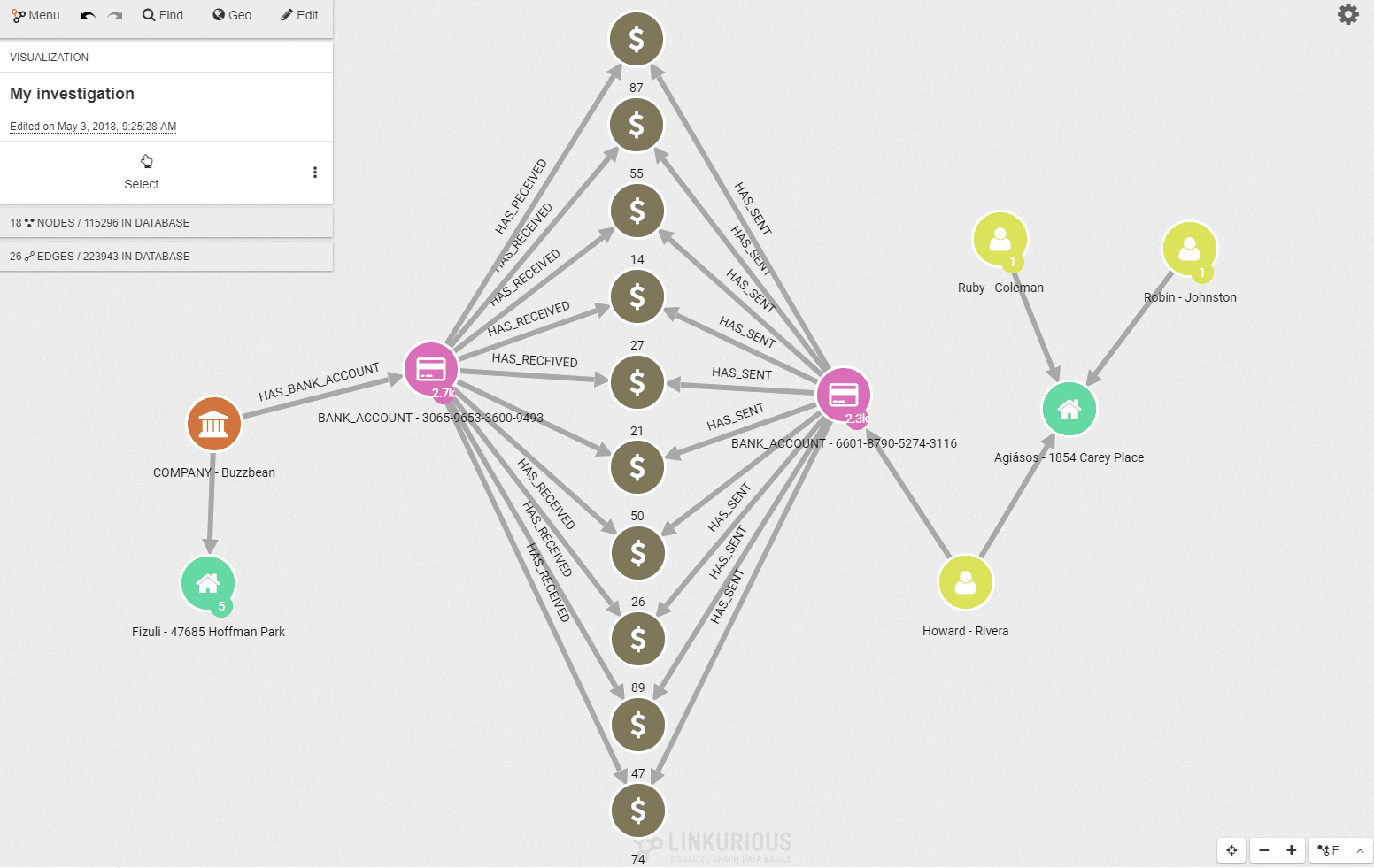
JanusGraph on IBM Compose
Linkurious Enterprise supports JanusGraph since version 2.1. With this new release, we are adding support for JanusGraph on IBM Compose’s cloud platform. Deploying JanusGraph on IBM Compose allows for high-availability, partition tolerance, and eventual consistency.
Connecting Linkurious Enterprise to JanusGraph on IBM Compose is a one-line configuration change.
For more information about JanusGraph on Compose, you can visit IBM Compose’s documentation about JanusGraph.
One-click integration with JanusGraph Search
Linkurious Enterprise 2.4 ships with a JanusGraph search connector, leveraging JanusGraph’s built in search indices. The index is generated and kept up-to-date automatically by JanusGraph, avoiding any further configuration in Linkurious Enterprise.
This option is faster and easier than configuring a search index in Elasticsearch. While you can still use this method, we highly recommend JanusGraph search when your graph contains more than 100,000 nodes and edges.
Secure communication with Active Directory
Linkurious Enterprise now supports connecting to an Active Directory server via a secure connection (LDAPS, or LDAP over SSL). This makes the communication between Linkurious and your Active Directory server cryptographically secure.
What’s next
For the coming versions, we are focusing on improving the user experience and revamping the design of the graph exploration interface. We are also working on improving Linkurious Enterprise performances. In the meantime, we are really looking forward to hearing your feedback regarding this new version. Don’t hesitate to get in touch with us!
A spotlight on graph technology directly in your inbox.