Linkurious Enterprise 2.9: Property key access rights, custom actions, and plugins
We are happy to share that Linkurious Enterprise 2.9 is available in beta. This new version ships with:
- Property-key level access rights for finer-grained security
- Custom actions to interact with other apps
- Plugins to extend Linkurious Enterprise with your own functionalities
This release also brings changes to the search syntax.
Please note that this release is a beta version. Read the changelog and backup before upgrading.
With Linkurious Enterprise 2.9 it’s now possible to secure who has access to what at the property level. For example, two groups of users have access to your Linkurious Enterprise instance. The fraud analysts and the customer service reps both need to access “transaction” relationships. The “transaction” relationships contain a sensitive property, the “type.” With property key access rights, it’s possible to make sure that the fraud analysts can see that property and the customer reps can’t.
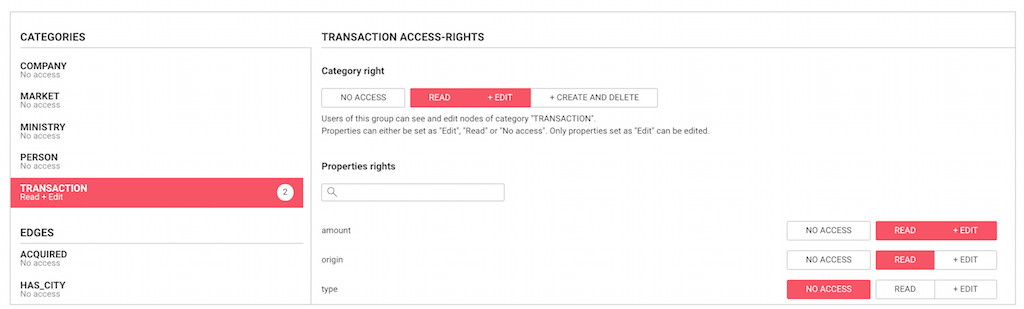
In the past, administrators could manage what type of relationships or nodes the end users could have access to. As an example, customer service reps could either see the “transaction” relationships or not. Today, administrators can manage access rights at the property level to more precisely secure their most sensitive information.
You can read more on how to setup property-key access rights in the documentation.
We have also modified the possible access rights levels. Four options are now available:
- None (no access).
- Read (ability to view).
- Edit (ability to edit existing nodes and edges).
- Create and delete (ability to create and delete nodes and edges).
The “edit” option replaces the “write” option that already allowed for editing but also allowed for creating new nodes or relationships (but not delete them). To better match our clients’ expectations the ability to create has been regrouped with the ability to delete in the “create and delete” option.
As a consequence, if you have groups that had the “write” permission but not the “delete” permission, users from those groups are not authorized to create nodes anymore. If you need them to be able to create new entities, you need to upgrade their group access rights to “create and delete.”
We’re introducing the ability to interact with third party applications directly from the Linkurious Enterprise UI. The newly introduced Custom Actions let you open another app from Linkurious Enterprise with relevant contextual data.
We see here an example where we pivot from a “Bill Gates” node to a Wikipedia page for Bill Gates. Behind the scene, the Custom Action is passing the “name” property to the Wikipedia API.
//The Custom Action code to lookup a name on Wikipedia
https://en.wikipedia.org/wiki/{{node.name}}Custom Actions make it seamless to enrich the insights provided by Linkurious Enterprise with information from the tools you already use and love. Instead of looking up a name on Wikipedia, you could open the BI report on Tableau or a page on Salesforce. To learn more about how to use Custom Actions, read the documentation.
We hear about great ideas from clients all the time and try as much as possible to add them to the Linkurious Enterprise roadmap. Sometimes though, it’s not possible. That’s where plugins come in. With plugins, you can extend Linkurious Enterprise with the addition of new functionalities that you create.
The plugin demonstrated here provides a tabular view of the relationships between two nodes. In Linkurious Enterprise, I can see that two bank accounts have exchanged $43,200 over 15 transactions. This aggregated information is stored in the relationship between the two bank accounts. By launching the plugin, I can pivot from the Linkurious Enterprise UI to a new tab where I can inspect in a tabular UI the list of 15 individual transactions. This tabular view plugin helps look at my data in a different way than what’s possible within Linkurious Enterprise.
So what is a plugin? A plugin is anywhere between a simple static web page and a full-blown web application, separate from, but stored and served by Linkurious Enterprise. Picture it as the ability for Linkurious Enterprise to serve web pages that are not part of the current Linkurious Enterprise UI, coupled with the ability to run custom business logic on the backend, including talking to other third party services through APIs. Such an application can be opened in the context of a specific visualization using a Custom action.
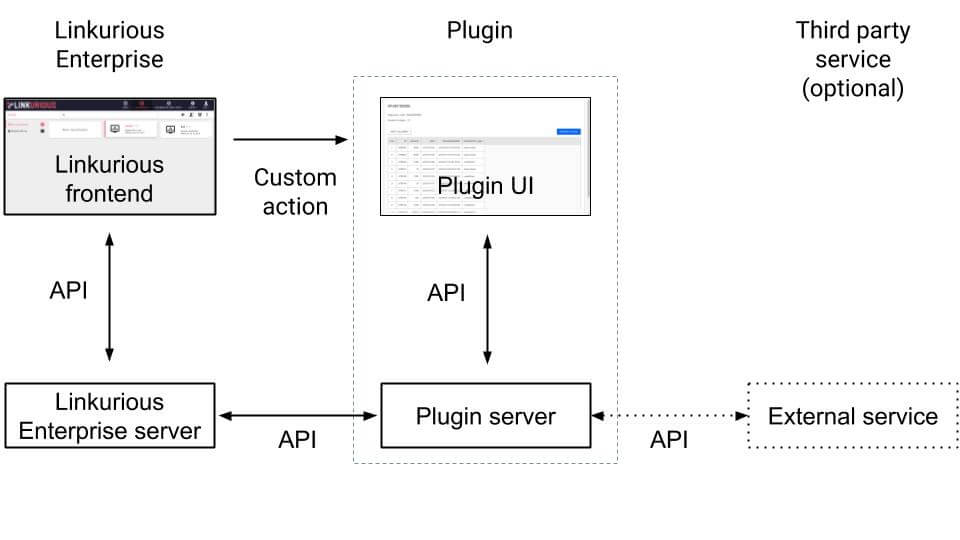
So what else can be achieved with plugins?
- In the UI, you can display text, tables of data, charts, or interactive elements such as forms, buttons, etc., and build workflows with multi-step wizards.
- On the backend side, you can do some data processing, compute aggregates, fetch data from other databases or systems, write data into other databases or systems, upload data, and create or download files.
To illustrate that, here are a couple of potential plugin examples:
- Custom reports: generate on-demand custom reports for a company (or any other entity) in your graph, based on a report template, and by fetching data from multiple systems.
- File import: provide a UI to import a file in Neo4j. The user can upload the file, verify the content and import.
- Fetch data from data-providers on demand: UBOs, adverse news, or any other domain-specific data that you would not have in your DB but that may make sense to consult on a case by case basis.
- And much more.
With plugins, you can build small bespoke applications that extend what is possible within Linkurious Enterprise. Reach out if you want help building your first plugin!
Linkurious Enterprise 2.9 introduces some changes to the advanced search syntax. Linkurious Enterprise now comes with its own search syntax that replaces the search syntax of the underlying search engines. This provides a consistent user experience no matter which search engine is being used (Elasticsearch, Solr, Neo4j Search).
If you’re using the advanced search syntax, please read the updated documentation to learn more about the changes.
A spotlight on graph technology directly in your inbox.

