Linkurious Enterprise 4.1: Improved node grouping, big graphs exploration, and more
Originally published 15 July 2024. Latest update 4 April 2025.
With the release of Linkurious Enterprise 4.1, we’re introducing brand new features and improvements - and a new, more progressive schedule for releases. To kick off this new version of Linkurious Enterprise, we’re introducing improved collaboration capabilities, improvements to node grouping, and a new and improved way to explore big graphs.
We are excited to announce an important update regarding our software release schedule. In response to valuable feedback and our commitment to continuous improvement, we are transitioning to a more frequent release cycle. This means you can expect regular updates and new features at a faster pace than before.
By accelerating our release schedule, we aim to deliver enhanced functionality and value more frequently, ensuring that you always have access to the latest advancements and improvements.
This change reflects our dedication to providing the best possible user experience and staying responsive to your needs. The 4.1 stable release is a first step in that direction. Stay tuned for more frequent updates and exciting new features!
Fostering collaboration on our platform to allow for more efficient analysis and decision making has been at the core of our recent feature improvements strategy. In Linkurious Enterprise 4.1, users are now able to collaborate on the creation and maintenance of powerful investigation tools like queries and custom actions.
Users belonging to built-in “Admin” and “Source Manager” groups can now edit and delete any queries and custom actions that are shared with at least one group. Users belonging to custom groups also have this ability.
For example, the following query has been created by Gustavo, was shared with a group of users by Carl, and has been edited by Mary.
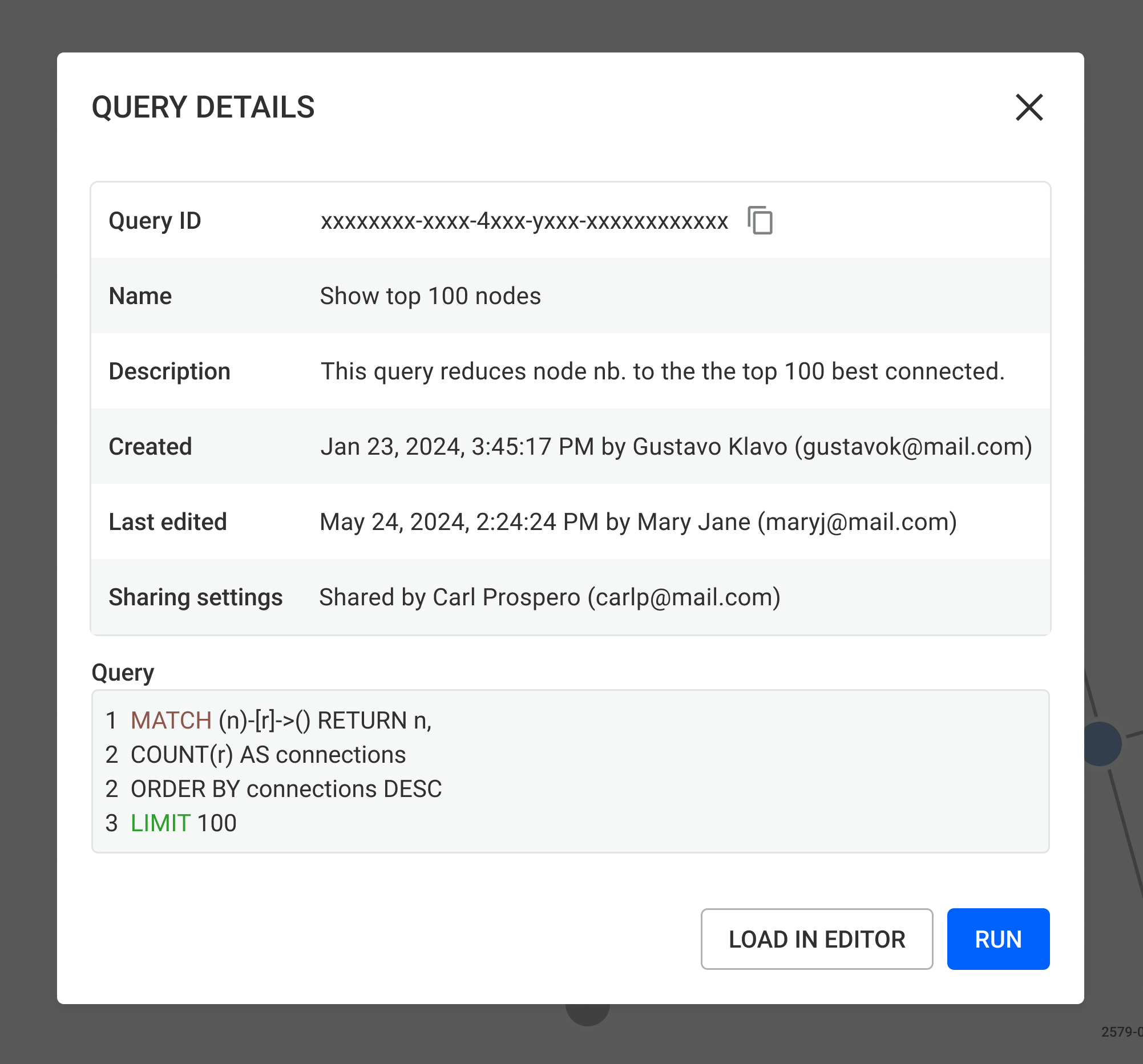
Editing a query or custom action is useful for continuity, for example when the creator is on vacation or has left the team.
(For more on collaboration tools in Linkurious Enterprise, read this article.)
We introduced the ability to group nodes earlier this year. In a strategy of continuous improvement, Linkurious Enterprise 4.1 is bringing the ability to group nodes from different categories. You can now group nodes based on a common property. In other words, if these nodes share the same property with the same value, you can group them. An example would be nodes with a “country” property equal to “France”. You can group all these nodes based on that criteria. This new way of grouping nodes allows for faster investigation/pattern recognition.
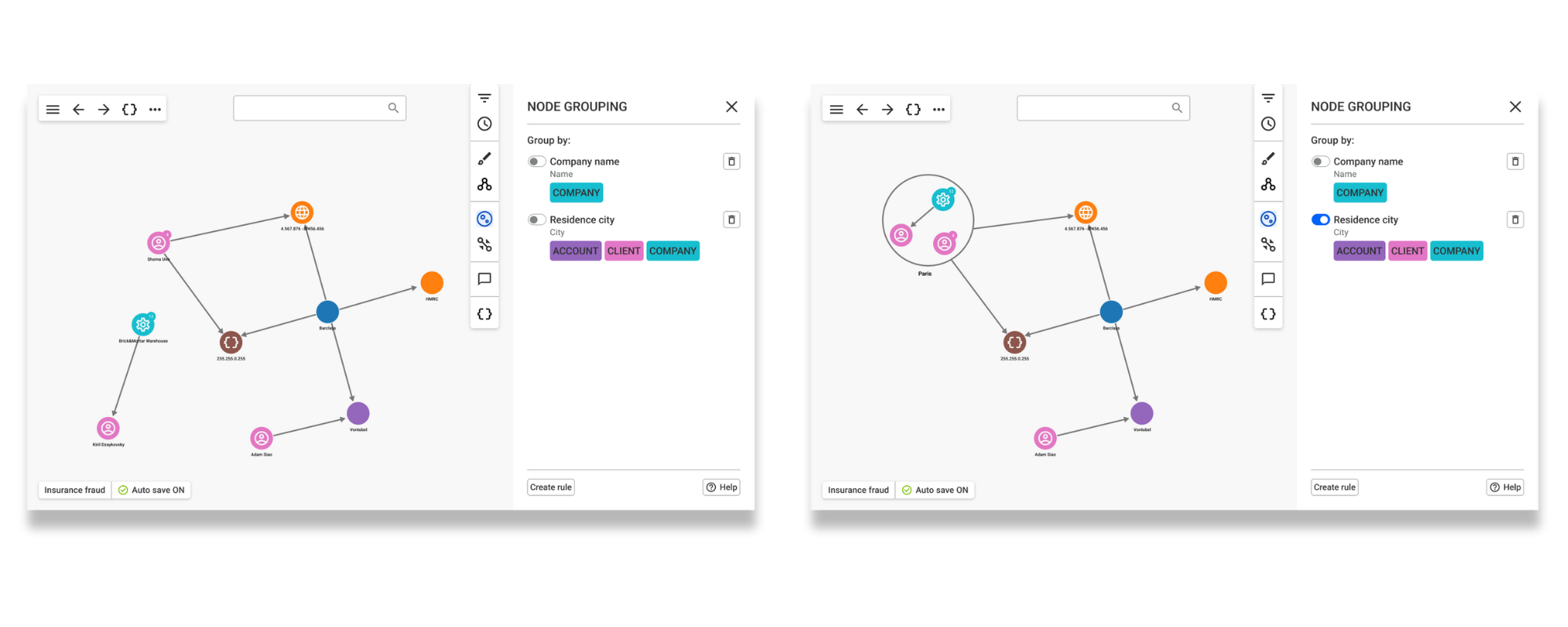
Improvements to query management features give you easier access and better control over your queries. These improvements include:
- Access queries directly from the right-hand panel
- Edit, delete, view details, and load queries in the editor
- The queries list updates according to the graph selection
- Set favorite queries
- Use tags to organize queries
In addition to these improvements, the code editor in Linkurious now comes with a Cypher autocomplete feature. See more details on query improvements in our dedicated blog post.
The No-Code Query Builder, available in a beta version, lets you build Cypher queries visually without having to know Cypher using an intuitive, step-by-step interface. It empowers analysts and investigators to dive deeper into their data, uncover hidden connections, and generate actionable insights faster than ever. And it provides a solution to users struggling with technical barriers.
The No-Code Query Builder lets you:
- Preview your query results instantly while refining your query
- Apply advanced filtering to tailor queries to your precise needs.
Data pre-processing is a specific step in alerts within Linkurious, where you can execute graph queries and write the result to the graph within the configuration panel. Data pre-processing lets you go from graph query to an ongoing and automated data enhancement process in just minutes.
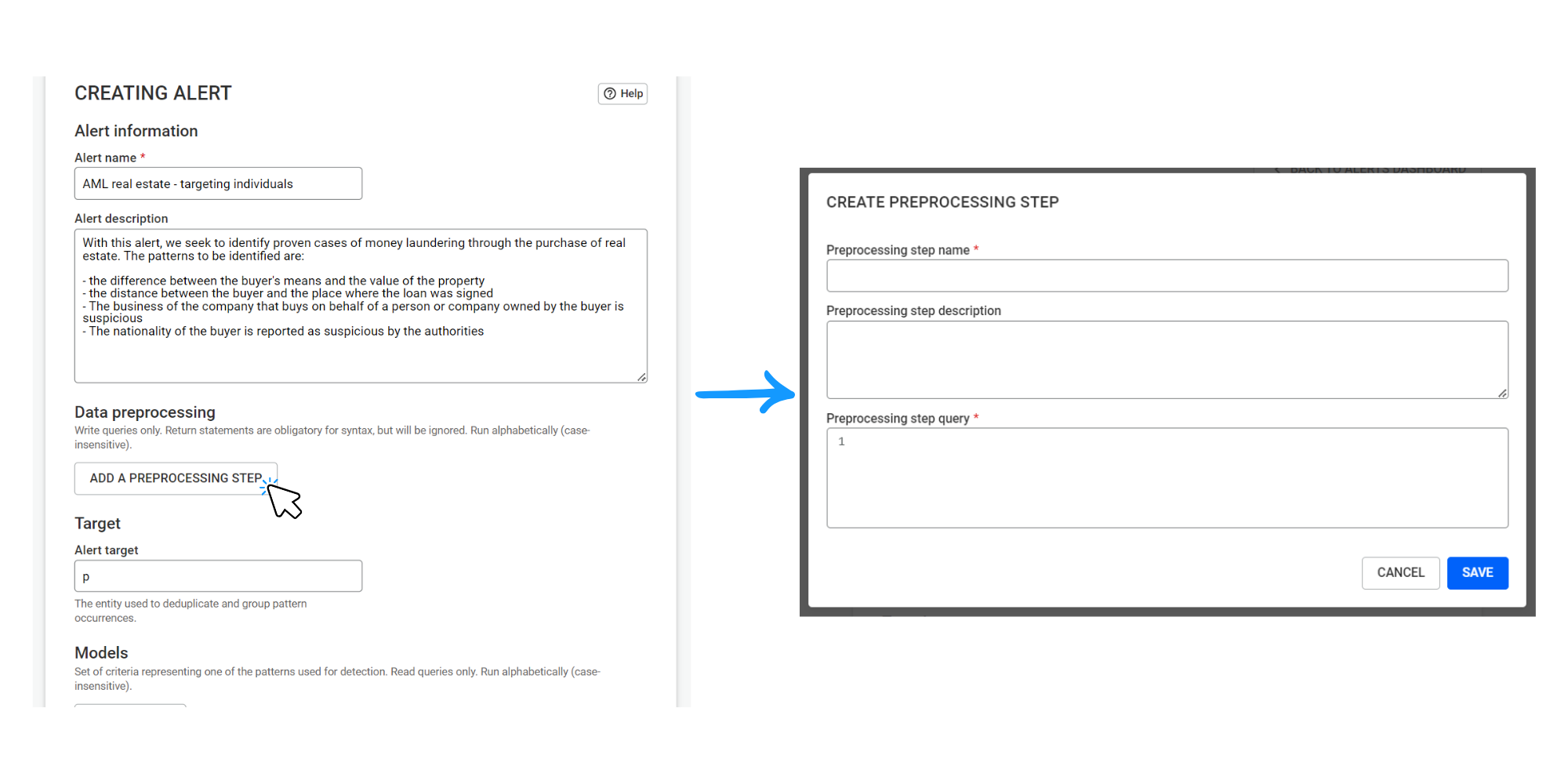
Data pre-processing reduces the friction to using graph analytics. It also lets you enhance your data directly within Linkurious. For many pre-processing use cases, you don’t even need a graph algorithm library like Neo4j GDS or Memgraph MAGE.
When selecting multiple nodes and edges, you can now easily view, search, filter, and sort properties in the side panel. The panel can expand to a full-screen table to facilitate working with the properties.
The enhanced selection panel also offers a new data export feature. You can export raw data from the selection panel in multiple formats (CSV, XLS, JSON) in order to easily use it with other tools.
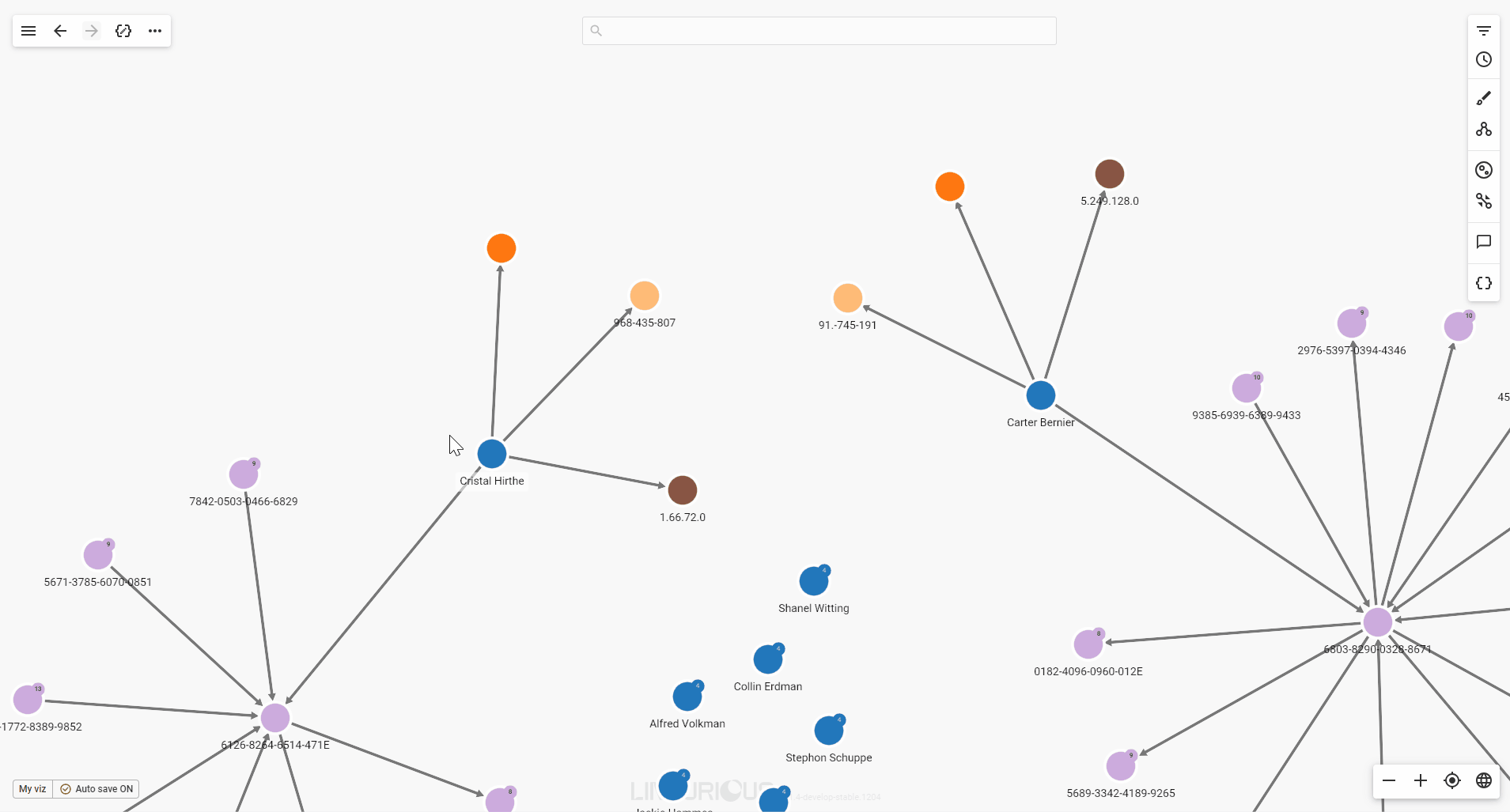
Entity Resolution is now available in a beta version in Linkurious Enterprise 4.1. This brand new feature helps generate entity resolved knowledge graphs, providing a single source of truth and a more accurate view of your data.
The Senzing technology that powers Linkurious Entity Resolution is a purpose-built AI for real-time entity resolution, based on an entity-centric approach. It finds and consolidates duplicate entities and discovers hidden connections between entities.
Learn more about Linkurious Entity Resolution and see how it works step by step in our dedicated blog post.
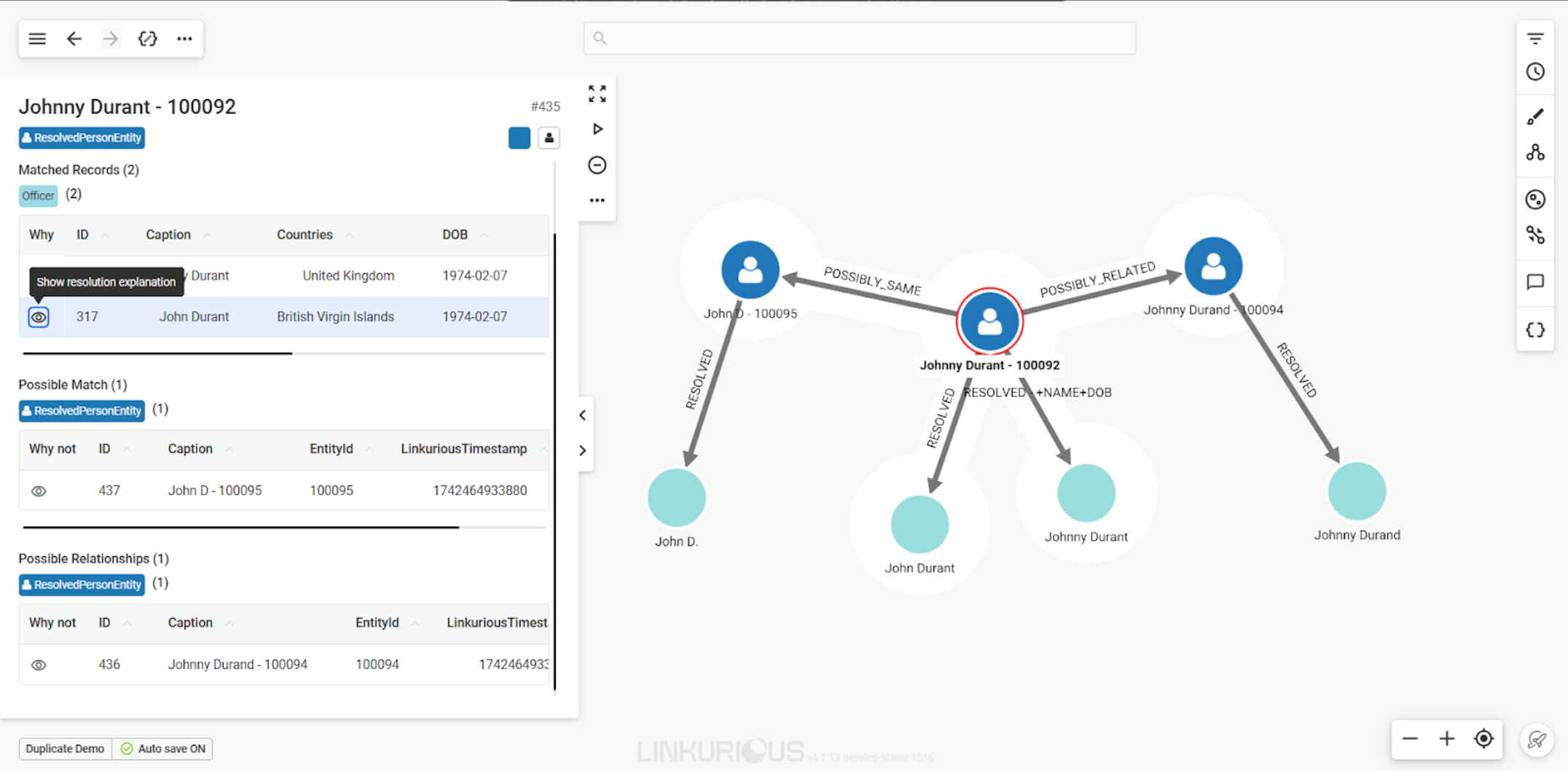
Users can now export their visualizations as high-quality images or PDFs, adding annotations, text, and arrows to highlight key findings and connections. Advanced image export helps teams who need to document and share visual insights effectively, strengthening collaborative decision-making and making it easier for investigators to present their work with confidence.
When you open a new visualization, this menu comes up immediately to help you get started. Search for nodes or edges, explore existing queries, code a new query, or access helpful documentation: it’s just a click away.
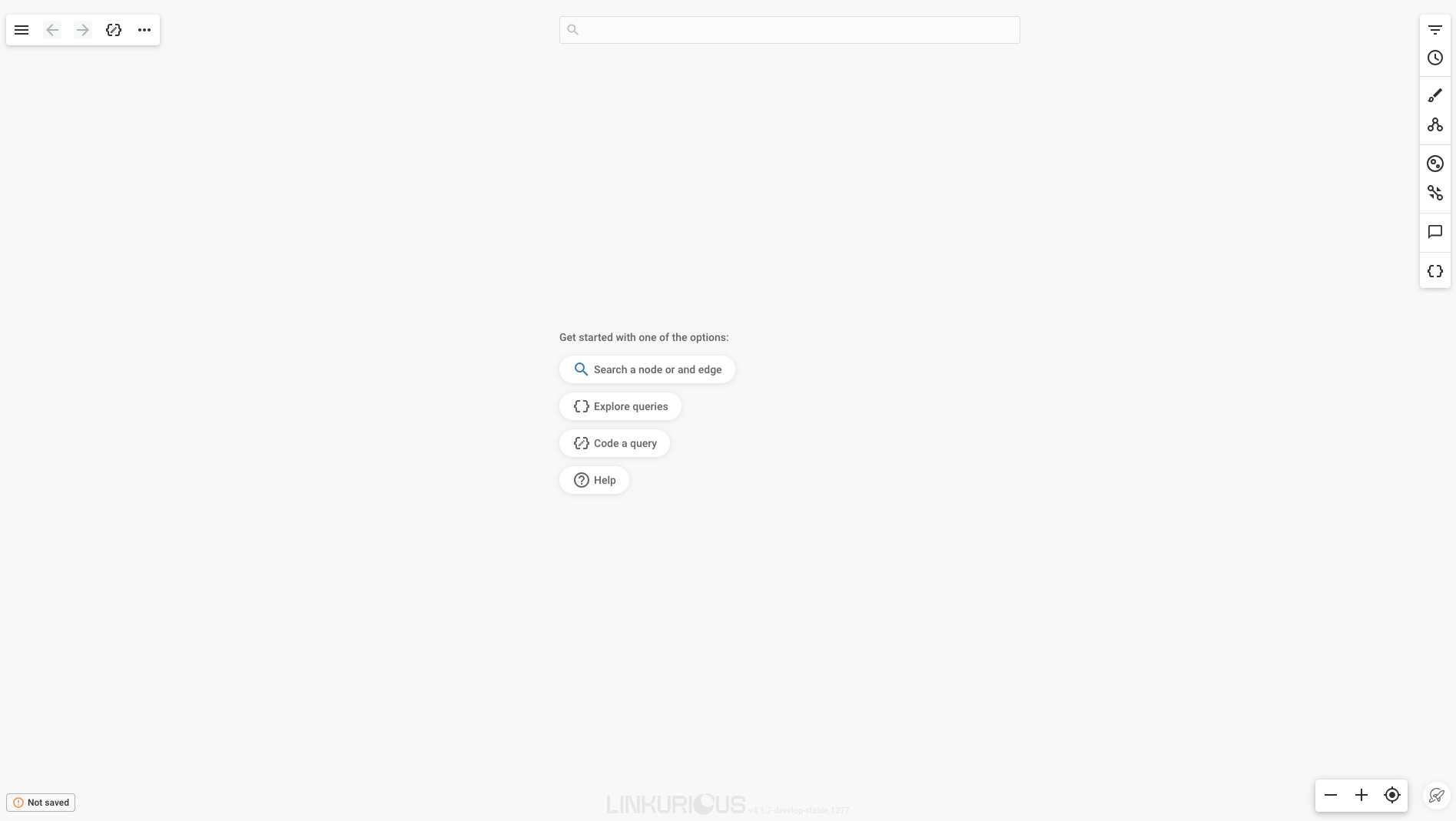
With a right-click on any node, you can now select all its direct neighbors or specify neighbors from a particular category. You can also expand your selection to second-level connections to capture larger clusters instantly.
Linkurious Enterprise 4.1.1 embeds Ogma 5.0 and its new GPU power layout. It can handle in seconds what previously took minutes to compute. Now, you can:
- Start the exploration of your data on bigger datasets
- Stop worrying about re-layouts, as they are fast even on graphs of hundreds of thousands of nodes
This new layout algorithm brings performance, precision and quality and enables big graphs exploration.
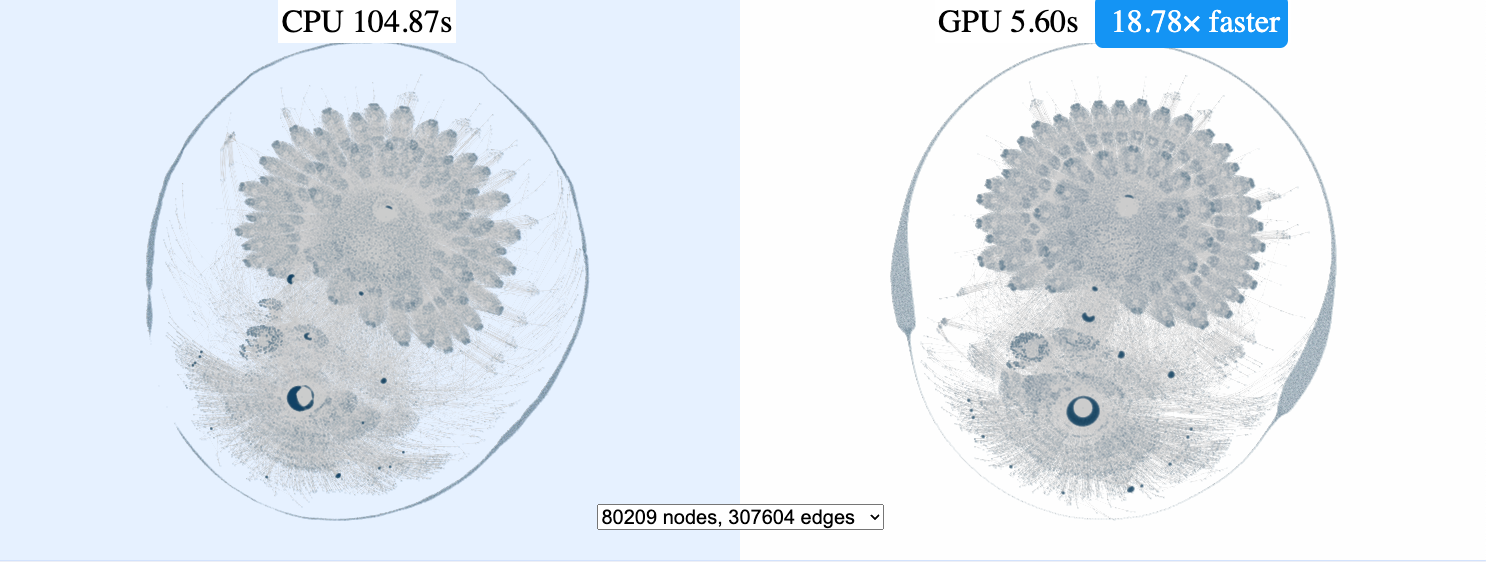
A spotlight on graph technology directly in your inbox.

