Linkurious graph visualization software: new release brings graph directory, flexible captions, and secured connection.
Linkurious aims at offering multiple entry points to the graph database. Autocompleted search is a convenient way to start exploring around a node or an edge. However, sometimes it is better to simply browse the list of nodes and edges contained in the database. It is now possible with the Directory feature: nodes or edges are listed in alphabetical order.
You can filter the list by node category and edge type, jump between results with the index, and dig into the list with the pagination. Five properties are automatically displayed in columns according to their frequency in the database ; results are sorted by the first column, and you can change all columns.
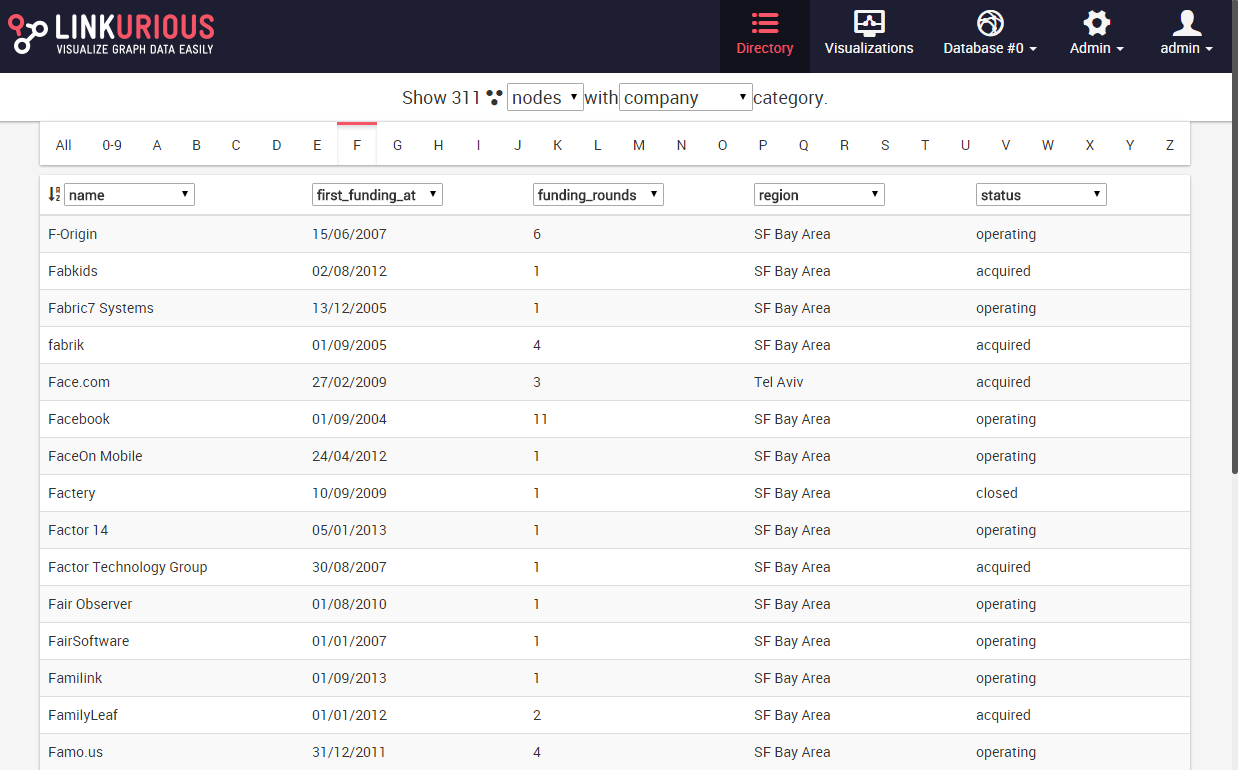
We have redesigned the Captions tab of the Workspace with fine-grained control over the properties displayed as captions. You can set different captions per node categories (aka Neo4j labels) and edge types. Display multiple properties as captions to add information to the visualization. You can order the properties displayed as a caption in a click. By default, Linkurious will try to display properties named “name”, “title”, or “label” if they exist.
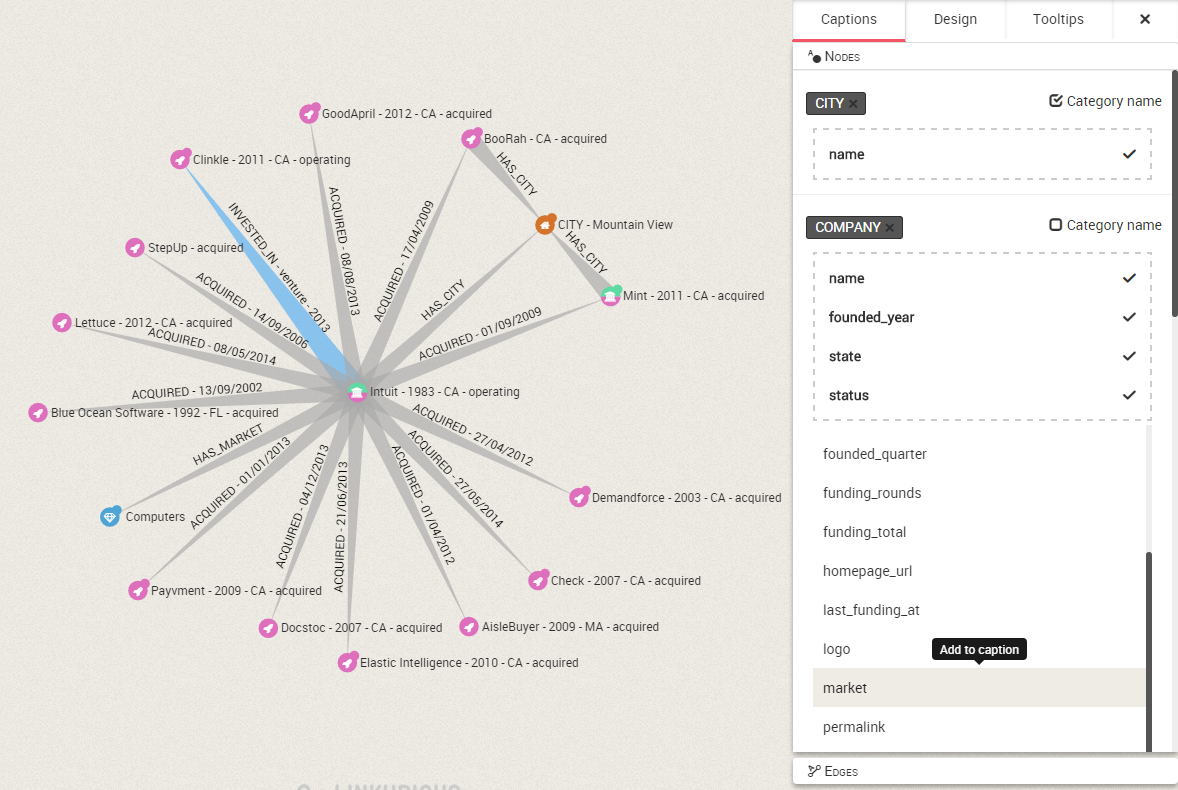
The “My Visualizations” panel lists the visualizations of a registered user. You can organize your work and give access to visualizations to your colleagues here. The Quick Search bar allows the creation of new visualization after selecting a node or an edge from the search results.
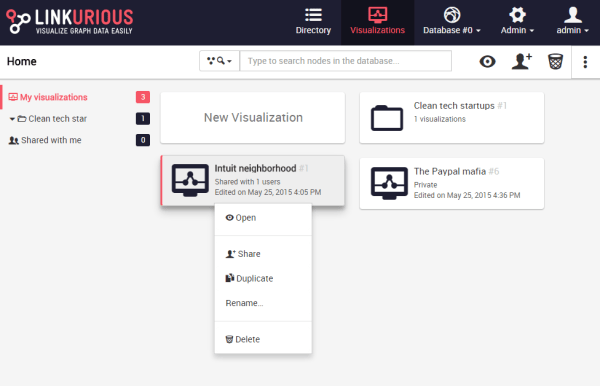
You can access Linkurious using HTTPS, which means connections between users and the server are encrypted. If HTTPS is enabled, the administrator must provide a valid SSL certificate (in the PEM format). The administrator may allow both HTTP and HTTPS connections or only HTTPS connections, in which case HTTP requests will redirect to HTTPS automatically whenever possible.
- Increase performance of node expand ;
- Selected or hovered nodes and edges are more salient ;
- Reduce errors on data edit: auto-complete when creating or editing the categories and properties of nodes and edges ;
- Camera auto-focus after layout, expand, collapse, creation of nodes and edges ;
- Security: randomized cookie-secret on first start ;
- Fix bugs on mouse drag and selection.
For a full summary of changes in this release, customers should review the README.md file contained within the distribution.
Since the beginning of the development of Linkurious Enterprise last year, we ship releases roughly every month. Product version is read as MAJOR.MINOR.PATCH:
- MAJOR: provides a significant change in the software architecture or design ;
- MINOR: adds or removes features ;
- PATCH: provides bug fixes.
We will reach MAJOR version 1.0 with a production-ready software. The current version is stable but lacks of a migration tool to upgrade to the future versions.
To try this new release, go to our online demo. We have just updated it! Contact us for any question, or send an email to support@linkurious.com for help.
A spotlight on graph technology directly in your inbox.

