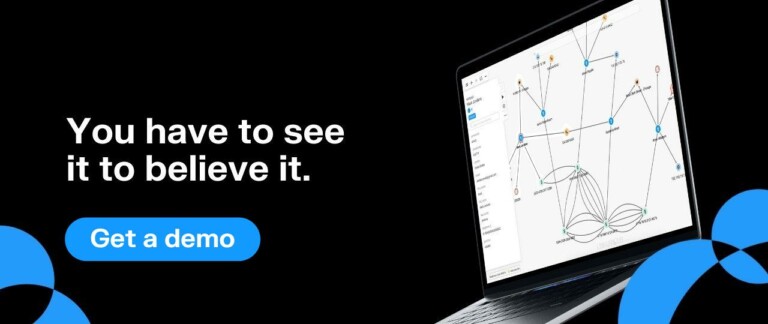Linkurious Enterprise as a Neo4j Bloom alternative: Which graph visualization & analysis tool to use?
Graph is the technology of the future. The graph database market is expected to grow to a value of US$ 3.78 billion by 2027, up from US$ 1.13 billion in 2021. You might be among the growing number of organizations that have already implemented a graph database, the first step to many graph projects.
Graph visualization and exploration tools such as Linkurious Enterprise and Neo4j Bloom let data professionals harness complex connected data to quickly find insights, anomalies, and patterns. To fully unlock the value of your graph database and your graph data, it’s important to have a way to get this information into the hands of business users - not just developers and data scientists.
At Linkurious, prospective clients often ask how Neo4j Bloom and Linkurious Enterprise compare for graph data visualization and exploration. In this article, we explore how Linkurious Enterprise can help uniquely empower your business users from the PoC stage to real-life development, from simple visualizations to more complex needs.
If you’re working on a larger graph project, you’ll likely have more users with various roles. And with more users, you’ll need to manage permissions. Linkurious Enterprise offers advanced and straightforward user management, making it an ideal solution for teams that are larger and/or that have multiple user roles: administrators, analysts, alert reviewers, etc.
In Linkurious Enterprise, user role management is handled through a user-friendly interface that doesn’t require technical knowledge. It’s straightforward to define and set up new roles. Bloom also allows you to use Neo4j access roles, but these must be set up in advance using Cypher.
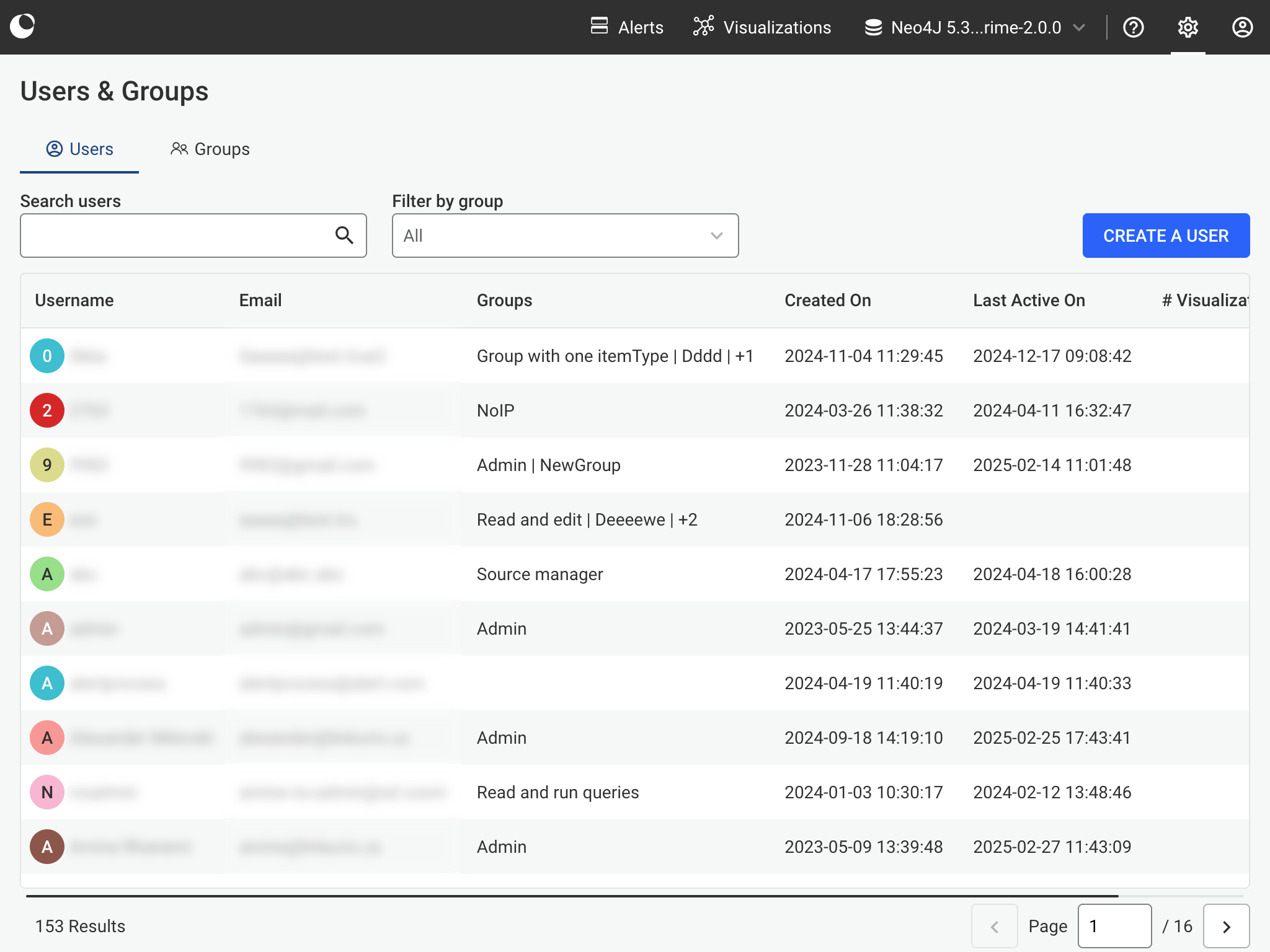
With the accelerating adoption of graph technology among diverse users, collaboration and teamwork features have become a must-have for graph visualization and exploration tools. Linkurious Enterprise has invested in a suite of features to facilitate teamwork.
Comment directly on visualizations and tag colleagues to let them know something is ready for review, ask for a second opinion, or add additional context. Email notifications for comments and tags keep everyone up to date.
You can also collaborate on the creation and maintenance of investigation tools like queries and custom actions.
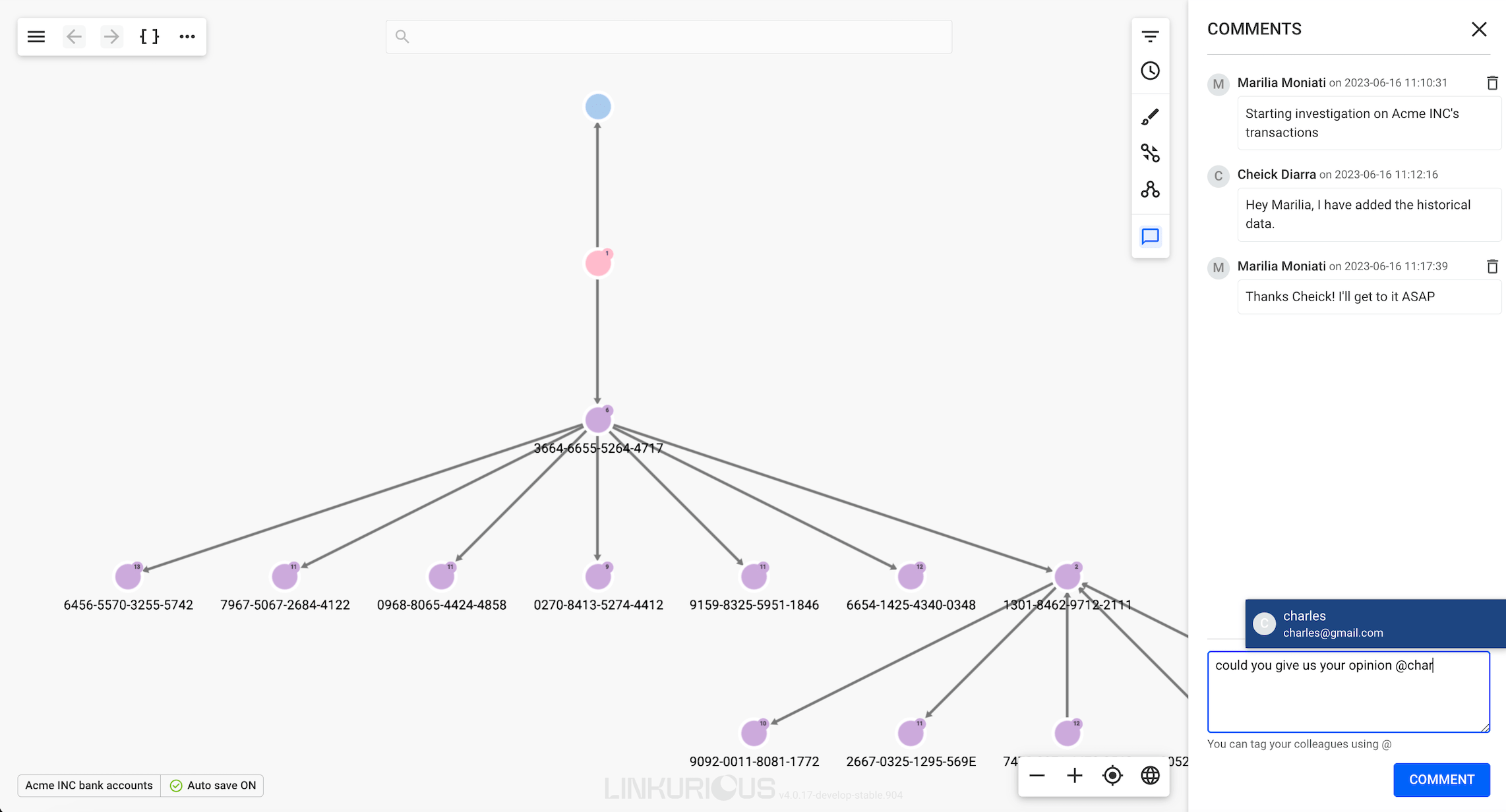
The Spaces feature lets you define who can see visualizations in Linkurious Enterprise and manage groups of visualizations as folders. Spaces allows for multiple teams to collaborate on common objectives and facilitates cross-team exchange on ongoing projects. They also allow you to better manage onboarding and off-boarding of users without loss of work history, visualizations, queries, etc.
Projects that are larger in scope or critical to your business will often require integration with other tools. Linkurious Enterprise offers a lot of flexibility from this point of view.
First, Linkurious Enterprise is virtually graph database agnostic. Where Bloom only works within the Neo4j ecosystem, you can use Linkurious Enterprise with other databases like Azure Cosmos DB , Amazon Neptune and Memgraph (as well as Neo4j Community and Enterprise editions, of course!). This means it can adapt with your evolving needs.
Linkurious Enterprise also has several other integration options to expand your graph capabilities. You can add additional functionalities using plugins. You can also use the Linkurious Enterprise API to add visualization capabilities or automate recurring tasks. You can incorporate information from a third-party application or dataset using custom actions or the third-party data plugin for deeper insights with less effort. And using webhooks, you can integrate and synchronize alert cases with other tools and case management systems, improving workflows.
In addition to the visualization and exploration capabilities that are also available in Neo4j Bloom, Linkurious Enterprise lets you set up advanced alerts to automatically be notified of the patterns and events that matter to your organization.
Alerts in Linkurious Enterprise leverage graph analytics to search for patterns of interest within your graph database and create comprehensive cases when the system identifies those patterns of interest. These alerts give investigators a maximum amount of context for more informed decision making.
Linkurious Enterprise alerts are designed with teamwork and efficiency in mind. Positive matches on alerts appear in the unified case list, which enables managers to have a single, unified view of all generated cases to assess their team’s workload. Each case can be assigned - and reassigned to escalate a case or request input from a colleague.
You can comment on cases to give additional context or comment on case progress, and tag individual team members. Email notifications for new cases, comments, tags, and case assignments ensure everyone stays up to date.
With Linkurious Enterprise’s data pre-processing capabilities you can execute graph queries and write the result back to the graph via a simple UI. You can go from graph query to an ongoing and automated data enhancement process in minutes. It reduces the friction to using graph analytics and lets you enhance your data directly within Linkurious, to create a new property, perform risk scoring, power alerts, and more.
AI-powered entity resolution is now available within Linkurious Enterprise via a no-code interface. Entity resolution lets you determine when real-world entities are the same despite inconsistencies. It lets you link entities within and across multiple data sources.
Having advanced entity resolution directly available in Linkurious Enterprise makes complex data networks even more comprehensible and actionable, leading to more accurate and insightful graph analytics and graph visualizations.
Depending on your specific use case, you may require certain features or capabilities from your graph visualization solution. Linkurious Enterprise offers diverse features to visualize and explore data, improving operational efficiency and facilitating complex investigations. “Adding Linkurious Enterprise to our technical stack allows our clients and our non-technical Forensic colleagues to access new features, new possibilities to address their main challenges in a really easy way,” says Christophe da Silva, Director of Data Analytics and eDiscovery at Deloitte Switzerland.
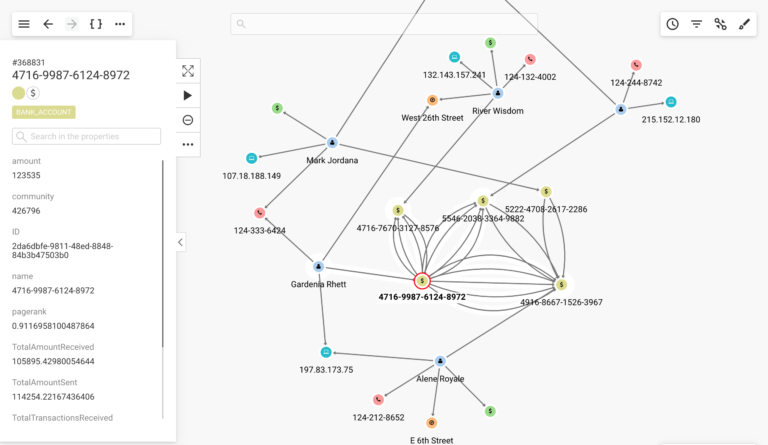
Understanding how your data evolves over time, or when something takes place, is important for many projects. The Linkurious Enterprise timeline feature enables users to visualize data over a given time period to quickly get to the bottom of relevant temporal information. Geo-mode in Linkurious Enterprise positions nodes on a map, enabling you to better visualize and understand geospatial data.
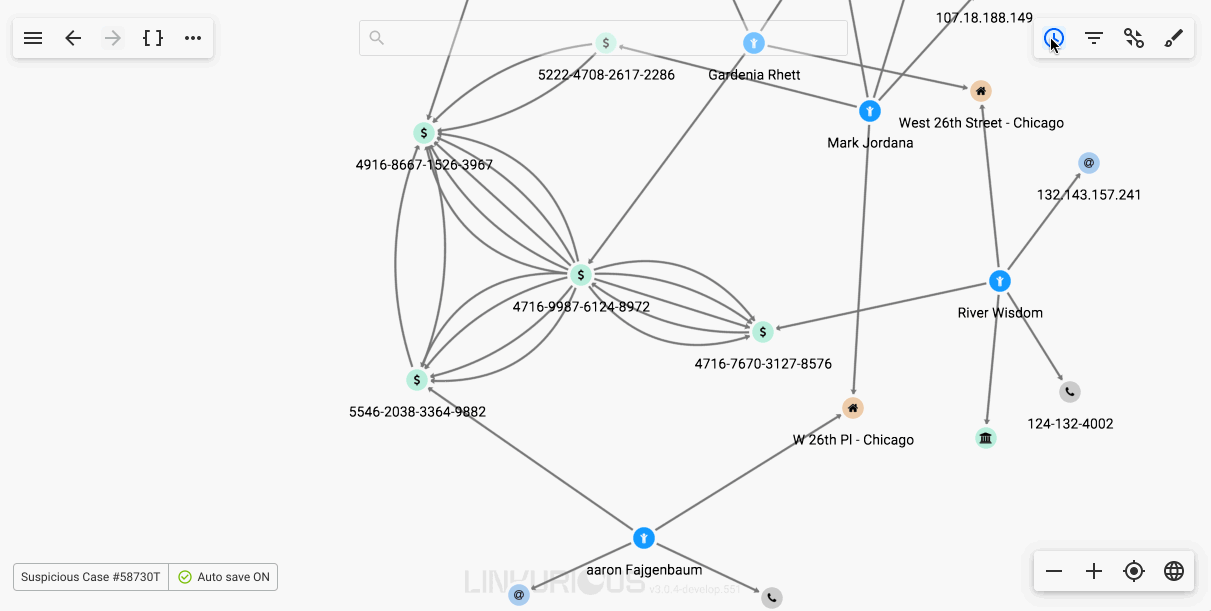
Real-life investigations can be complex and it’s critical for analysts to be able to filter out the noise to identify insights. Linkurious Enterprise lets you go beyond the basics of visualization with features like edge grouping, node grouping and dynamic node sizing.
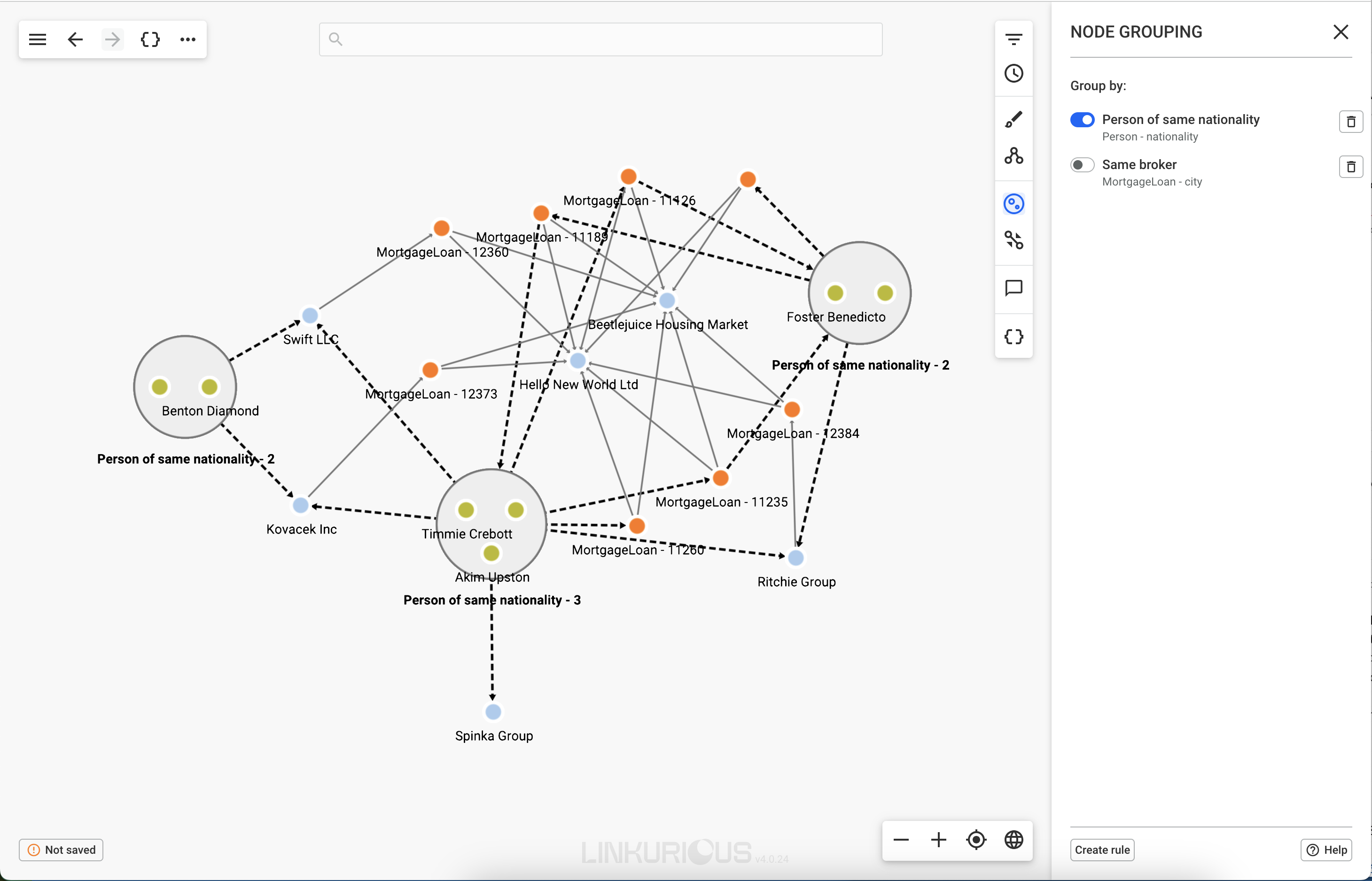
When you need to share a visualization, Linkurious Enterprise gives you flexibility. You can export your graph in a couple of clicks with the in-app export feature, or you can use the Image Export Plugin to optimize visualization exports by improving image quality, adding annotations, and more.
You can export published visualizations to a URL or embed them in a web page. These exports contain a snapshot of the graph data and visualization at the moment of publication. Anyone can explore these visualizations interactively.
When your project involves sensitive data, you will likely have more advanced security requirements. Linkurious Enterprise has security features that will help you sleep better at night. It allows for the network isolation of the database, which protects the database and the data you have stored within it. Linkurious Enterprise also has an audit trail that enables you to verify past actions taken on the platform. You also have a maximum amount of control over users and access. You can manage and restrict schemas, enable property-level access rights, and easily manage user roles, giving different permissions to administrators or alert reviewers, for instance.
When considering whether Linkurious Enterprise or Bloom, you should ask yourself a few key questions:
- What is the scope of the project in terms of the people involved?
- How business-critical is the project?
- What is the use case and what are the associated user needs?
- What are the integration needs?
- How are these things likely to evolve over time?
Neo4j Bloom seems to be a good solution for small teams of skilled data scientists and other technical users. It’s suited for those who want to fully work in the Neo4j ecosystem, who are seeking out a tool that is natively integrated with the Neo4j graph database and only does graph visualization and exploration.
For larger-scale projects that need to be future-proof, Linkurious Enterprise is an enterprise-ready solution that is exceptionally easy to use for both technical and non-technical users and can accommodate both simple graph visualization needs and complex data analysis. It can be scaled easily, and can also readily adapt to an organization’s needs, offering a broad range of additional capabilities, including automatic patterns detection, case management, and robust collaboration features.
Still have questions on Linkurious Enterprise vs Neo4j Bloom? Contact us! Our product experts can give you more detailed information.
A spotlight on graph technology directly in your inbox.