Node grouping, newly available in Linkurious Enterprise, empowers users to seamlessly explore complex networks with even more efficiency and clarity. It simplifies the understanding of complex networks by grouping together nodes that share the same information.
This new feature enhances graph visualizations by eliminating duplicates and combining data streams to shed a light on what lays behind even the most intricate networks of data. Node grouping is also designed with collaboration in mind, since grouping rules are shared across your user base.
By making the exploration of networks more intuitive, node grouping helps accelerate analysis workflows and improves how users are able to explore and understand complex networks. In this article, we introduce exactly how node grouping works. To offer some inspiration, we also look at how this new feature can be applied across different use cases.
Node grouping lets you group together nodes that share the same information. It can quickly help you make sense of your graph visualizations more easily.
How does this new feature work?
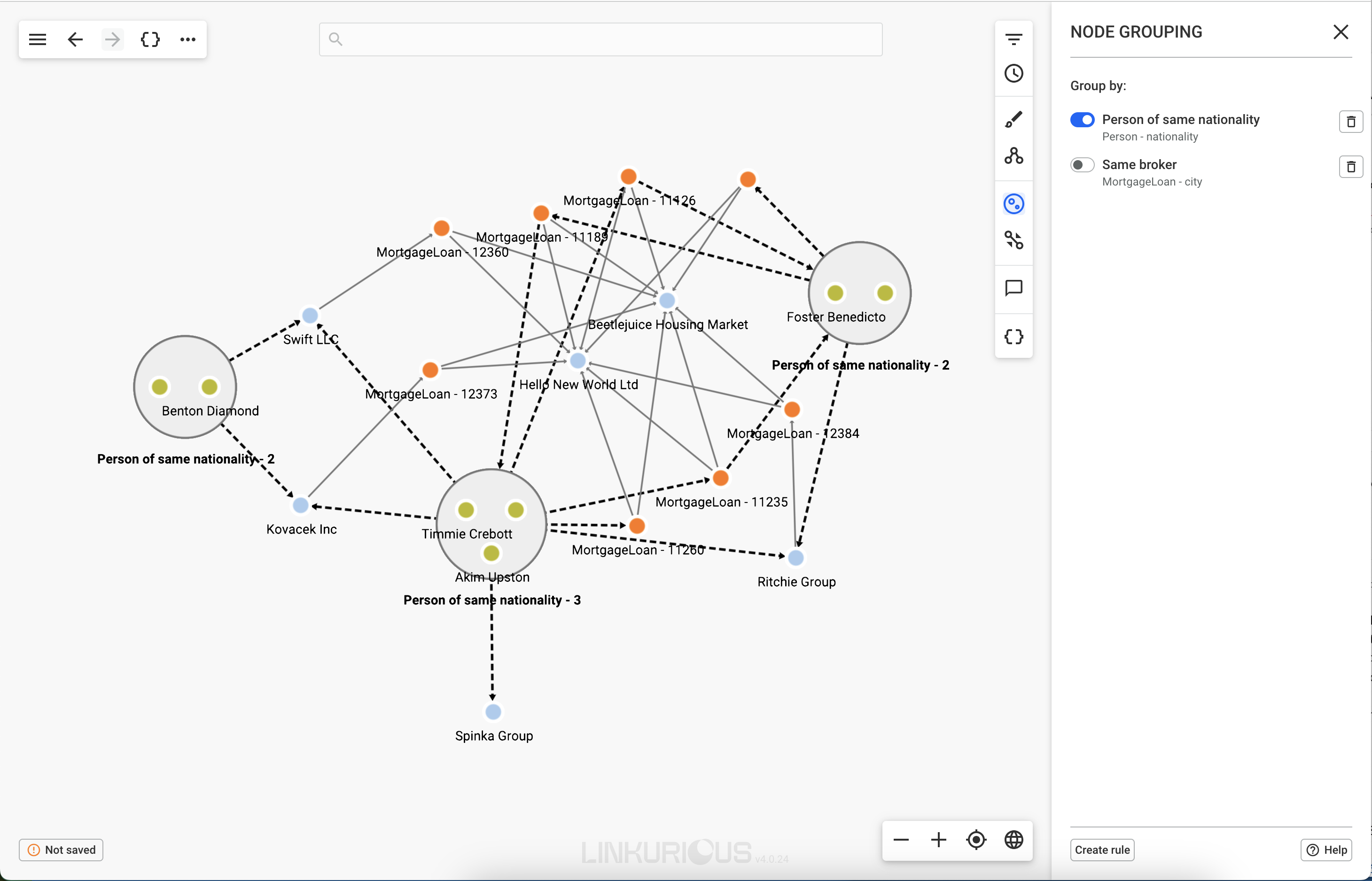
To be able to group nodes, you first need to create a node grouping rule, which will enable users to activate grouping in their own visualizations. By clicking the node grouping panel on the toolbar, users can access the node grouping panel where they will see the available grouping rules.
You can also create a new grouping rule directly from this panel. To do this, you’ll need to name the rule and choose the property on which the grouping will be based. Nodes can be grouped by one property value. For example, you can group all “person” nodes that share the same value for “nationality”.
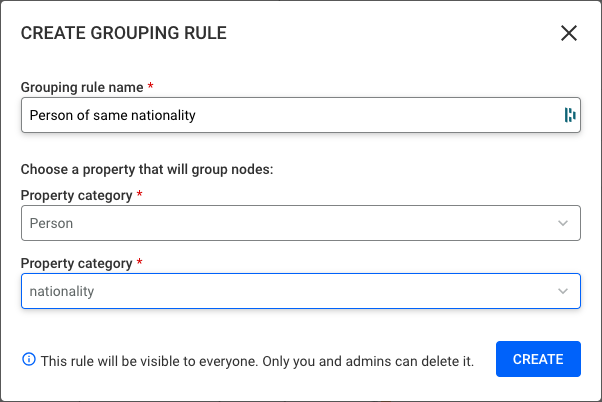
With the release of Linkurious Enterprise 4.1, you can now also group nodes from different categories based on a common property. In other words, if these nodes share the same property with the same value, you can group them. An example would be nodes with a “country” property equal to “France”.
Within your graph visualization, you can toggle node grouping rules on or off. When you activate a grouping rule, you can quickly see shared information of interest. If we take our “person of the same nationality rule” above, for example, you can quickly focus on nationalities of interest instead of searching individually.
All grouped nodes remain accessible, and all associated functionalities (such as expand, queries, and custom actions) remain available.
How can you put this new feature to use in your own visualizations? No matter the use case, node grouping can help facilitate your understanding of your graphs. Let’s take a look at a few concrete examples.
Duplicates in your data can make your graph visualization difficult to read. Enter entity resolution. Using node grouping, you can group together nodes that represent the same entity to give you a clearer picture of your network.
Data infrastructure can grow complex. Being able to visualize what entities belong to which table can help you quickly make sense of your infrastructure. You can do this by using a rule to group nodes belonging to the same table.
Modern supply chains have many moving parts. Managing them requires understanding data that spans across different geographies, suppliers, shipping routes, and more. Using node grouping, you can group entities by location or delivery date, for example, to gain a better understanding of supplier dependencies and bottlenecks in your supply chain.
Money laundering compliance activities or investigations of suspicious activity may require you to focus on certain high-risk nationalities. Node grouping offers an easy solution. You can use a grouping rule to group individuals by nationality, before filtering out the entities that aren’t of interest for your investigation.
We are already working on opening more possibilities with node grouping to give users even more flexibility in their graph visualizations. We’ll be expanding this feature in the months to come, adding capabilities that include:
- Grouping nodes based on the same value of a property, shared by more than one category
- Displaying the details of node groups and edge groups
- Grouping nodes based on a common neighbor
- Grouping nodes based on multiple properties
Across a wide array of use cases, node grouping helps simplify the complexity of your networks and facilitates the discovery of hidden connections. See for yourself how using node grouping and the suite of other features in Linkurious Enterprise makes exploration of complex networks more intuitive. Contact us.
A spotlight on graph technology directly in your inbox.